Mathey Dearman CNC Saddle Machine User Manual
Page 57
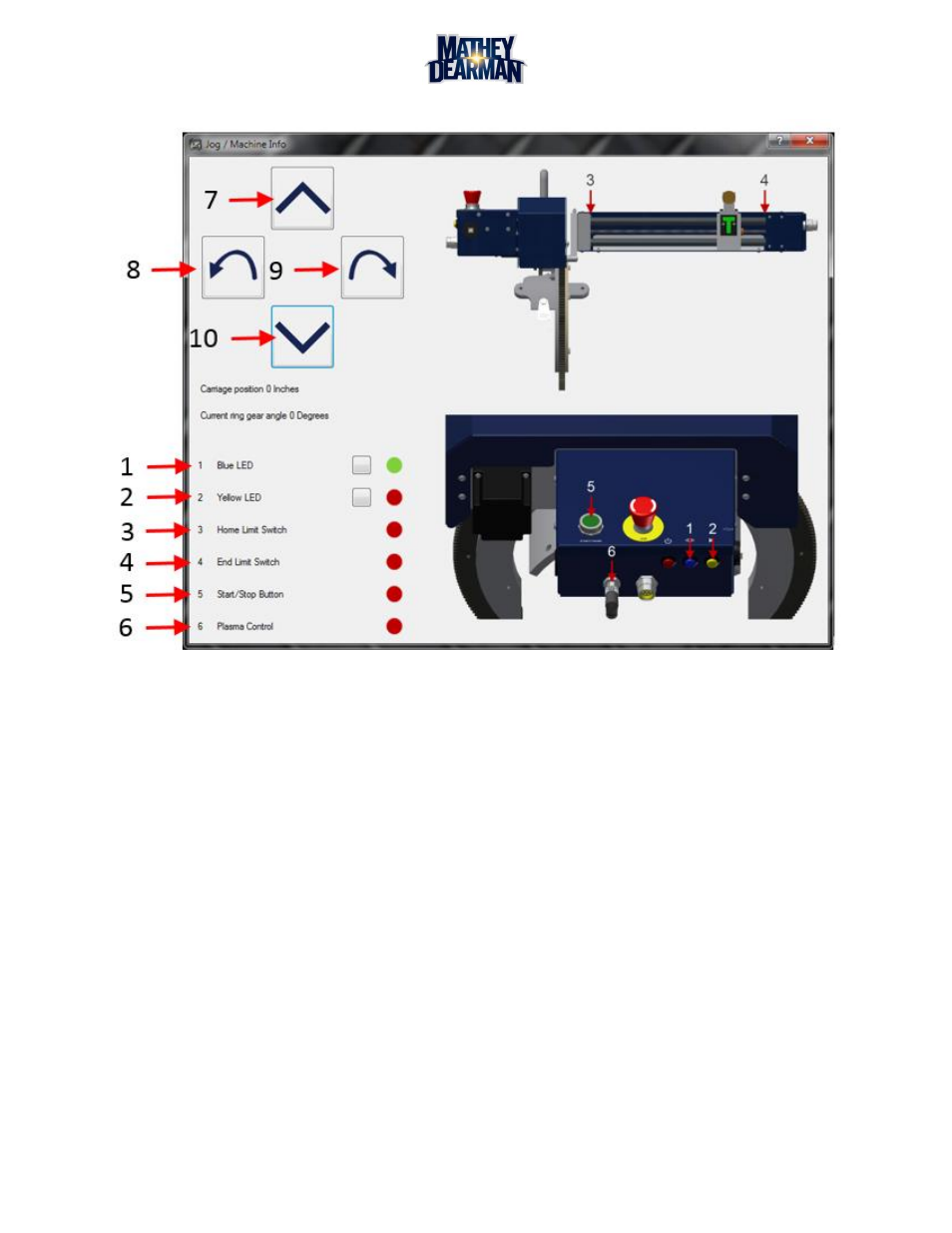
CNC Saddle Machine Parts & Operating Manual 03-0117-MSA 03-0117-1SA 03-0117-2SA
Ver 1.0
57
6.3.5
Jog / Machine Info Screen (Figure 6-14)
Figure 6-13 Jog / Machine Info Screen
1. Blue LED – When the green circle is lit, the blue light will be “on”.
2. Yellow LED – When the green circle is lit, the yellow light will be “on”.
3. Home Limit Switch – When the green circle is lit, the home limit switch is depressed.
4. End Limit Switch – When the green circle is lit, the end limit switch is depressed.
5. Start / Stop Button – When the green circle is lit, the Start / Stop button is depressed.
6. Plasma Control – When the green circle is lit, the relay controlling the plasma is functioning.
7. Extend Carriage – This button will extend the carriage along the leadscrew.
8. Counterclockwise Rotation – This button will rotate the CNC Saddle machine in a
counterclockwise rotation.
9. Clockwise Rotation – This button will rotate the CNC Saddle machine in a clockwise rotation.
10. Retract Carriage – This button will retract the carriage along the leadscrew.