N 6.8) – Mathey Dearman CNC Saddle Machine User Manual
Page 112
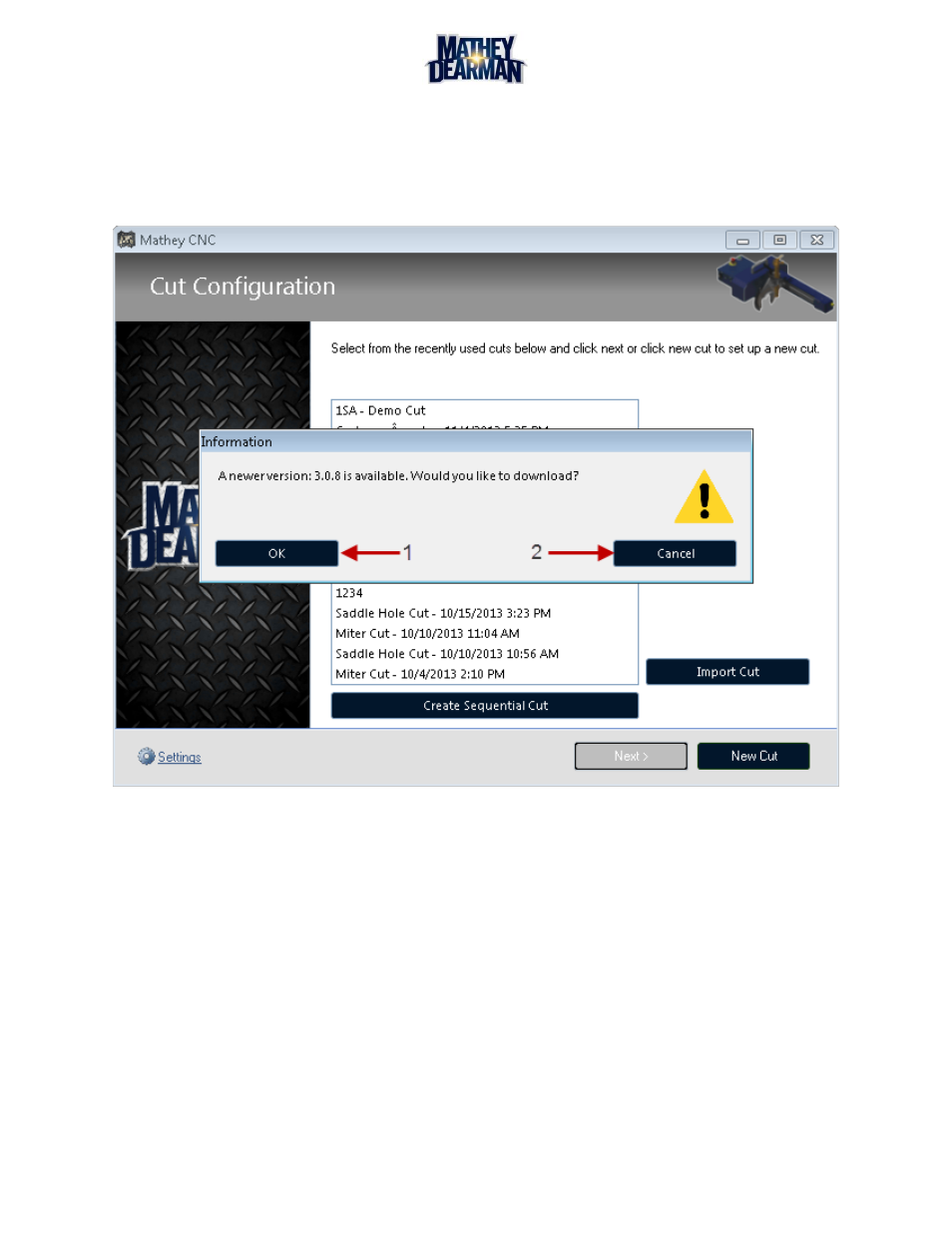
CNC Saddle Machine Parts & Operating Manual 03-0117-MSA 03-0117-1SA 03-0117-2SA
Ver 1.0
112
6.8 Updating the software
From time to time updates and improvements will be made to the software to help improve stability and
usability. The MatheyCNC software has the ability to automatically detect if the version that is being run is
not most recent and prompt to update to the newest version. If the software detects that there is a newer
version available the pop up box below will appear.
Figure 6-68 Upgrade Software
To download and install the newest version press ‘OK’ (1)
o
This will trigger the software downloader to start downloading the latest version of the
MatheyCNC software package (Figure 6-68).
o
If the file downloads correctly, a dialog box will popup notifying you the download is
complete (Figure 6-68).
o
Once the MatheyCNC software has finished downloading then the MatheyCNC software will
close and the installer will launch. This will run just like any other installer, and will
automatically write over the old version.
o
Once the install wizard is complete, double click the desktop icon to start the software again.
To cancel the upgrading process and continue using the current version press the ‘Cancel’ button (2)
o
Every time that the software is started it will prompt to upgrade to the newest version.
The current version of MatheyCNC software installed can be seen in two places: (Figure 6-68)
o
At the bottom right of the splash screen when the MatheyCNC software is loading.