Mathey Dearman CNC Saddle Machine User Manual
Page 110
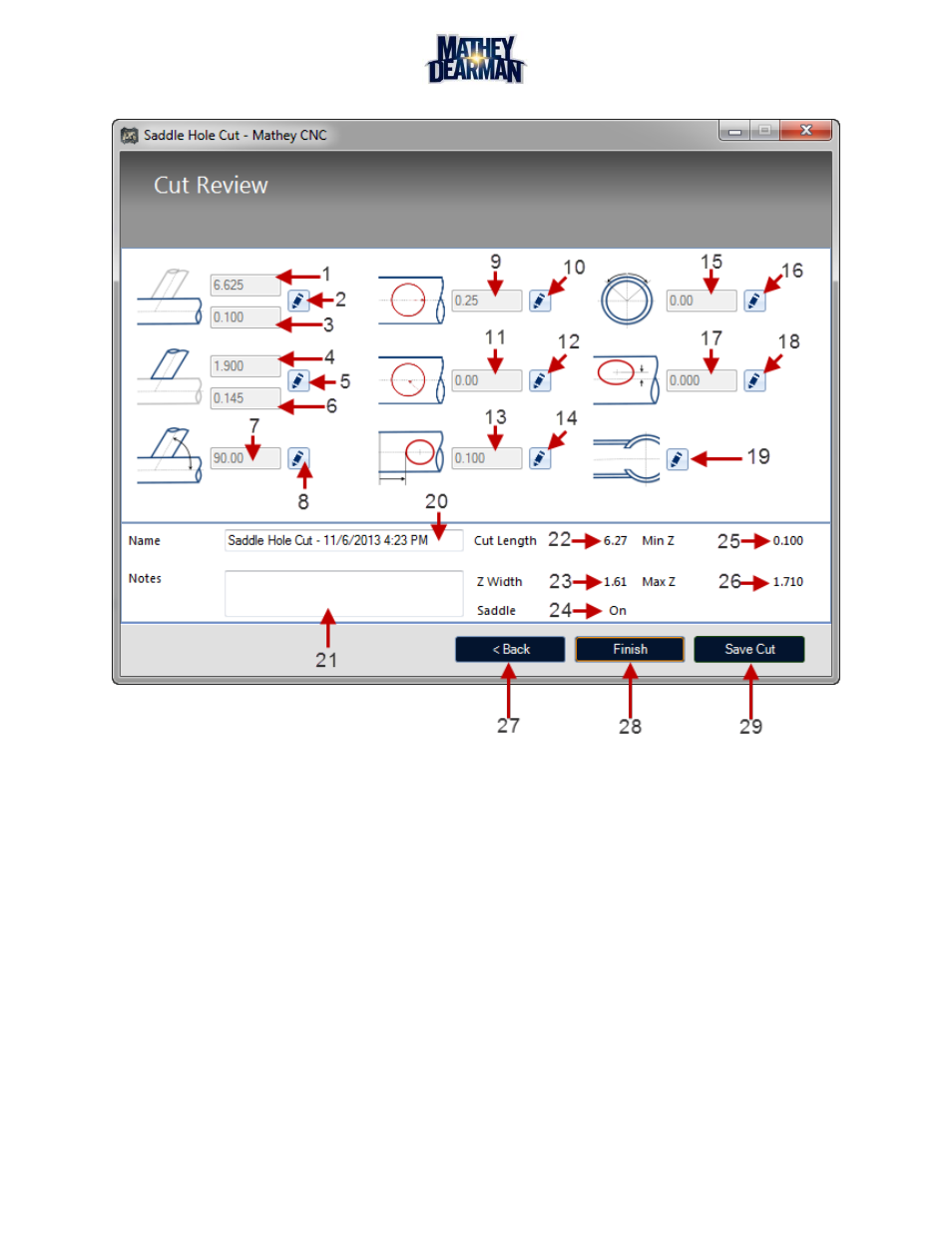
CNC Saddle Machine Parts & Operating Manual 03-0117-MSA 03-0117-1SA 03-0117-2SA
Ver 1.0
110
6.7.24 Summary Screen (Only buttons and icons applicable to the current cut are visible) (Figure 6-67)
Figure 6-67 Summary Screen
1. Header Pipe Diameter Value / Pipe Diameter Value – Value for header pipe diameter.
2. Edit Head Pipe Diameter - Takes the software back to the header pipe screen.
3. Header Pipe Thickness Value – Value for header pipe thickness.
4. Branch Pipe Diameter Value / Square Length - Value for branch pipe diameter.
5. Edit Branch Pipe Diameter - Takes the software back to the branch pipe diameter screen.
6. Branch Pipe Thickness Value – Value for branch pipe thickness.
7. Branch Angle / Miter Angle / Square Width Value – Value for Branch Angle / Miter Angle / Square
Width Value.
8. Edit Branch Angle / Miter Angle / Square Width - Takes the software back to the Branch Angle / Miter
Angle / Square Width screens.
9. Lead In Value– Value for lead in length.
10. Edit Lead In - Takes the software back to the lead in screen.
11. Lead Out Value– Value for lead out length.
12. Edit Lead Out Value - Takes the software back to the lead out screen.
13. Z Offset Value – Value for Z offset.
14. Edit Z Offset Value - Takes the software back to the Z offset screen.