Chapter four configuration menu – RLE FMS8 User Manual
Page 24
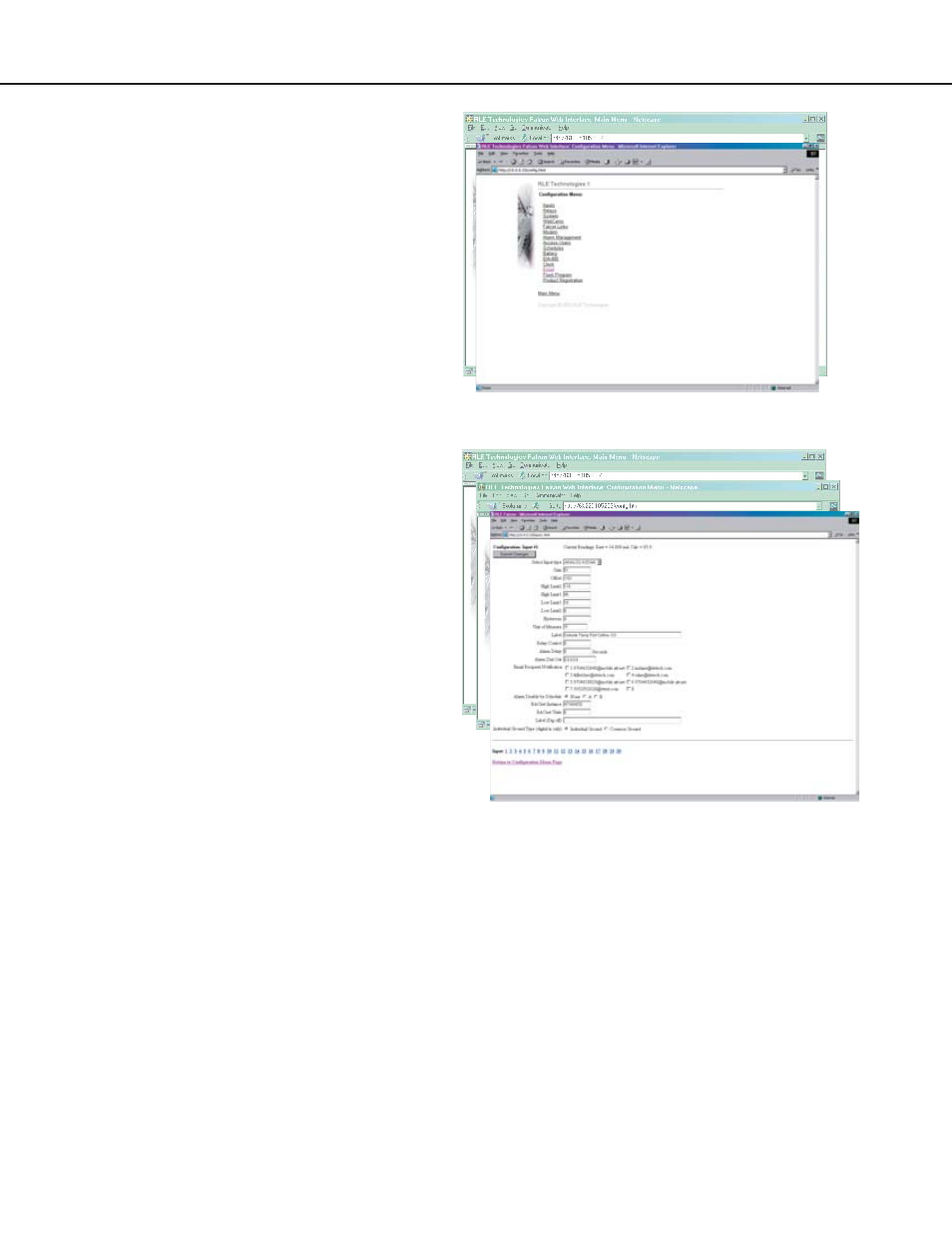
Falcon User Guide
24
Chapter Four
Configuration Menu
RLE Falcon Configuration Menu
The Configuration Menu allows authorized users to
adjust the Falcon’s settings. Each link displays a
page with specific configuration settings.
Inputs
The Inputs link allows users to program specific
parameters for each Falcon input. Users must push
the
Submit Changes
button after they configure
each input. If the changes are not submitted before
proceeding to the next input, all changes will be lost.
The number of inputs varies with installed option
cards.
Per channel, select the appropriate number to modify
inputs and either pick an item from a menu or type
the value or description for the item selected.
Gain
and
Offset
Gain for 4-20mA Transducer = (Sensor High
Range – Sensor Low Range)/4
Offset for 4-20mA Transducer = Sensor Low
Range – Gain
Relay Control
The table on the next page represents control values
for the Output Control Standard Relays (K1 and
K2) and Optional Relays (K3, K4, K5 and K6).
Select the appropriate value of the relay to activate it,
or add the respective values of the appropriate alarm
condition to activate more than one output relay.
Each input can have individual control values.