Falcon user guide – RLE FMS8 User Manual
Page 77
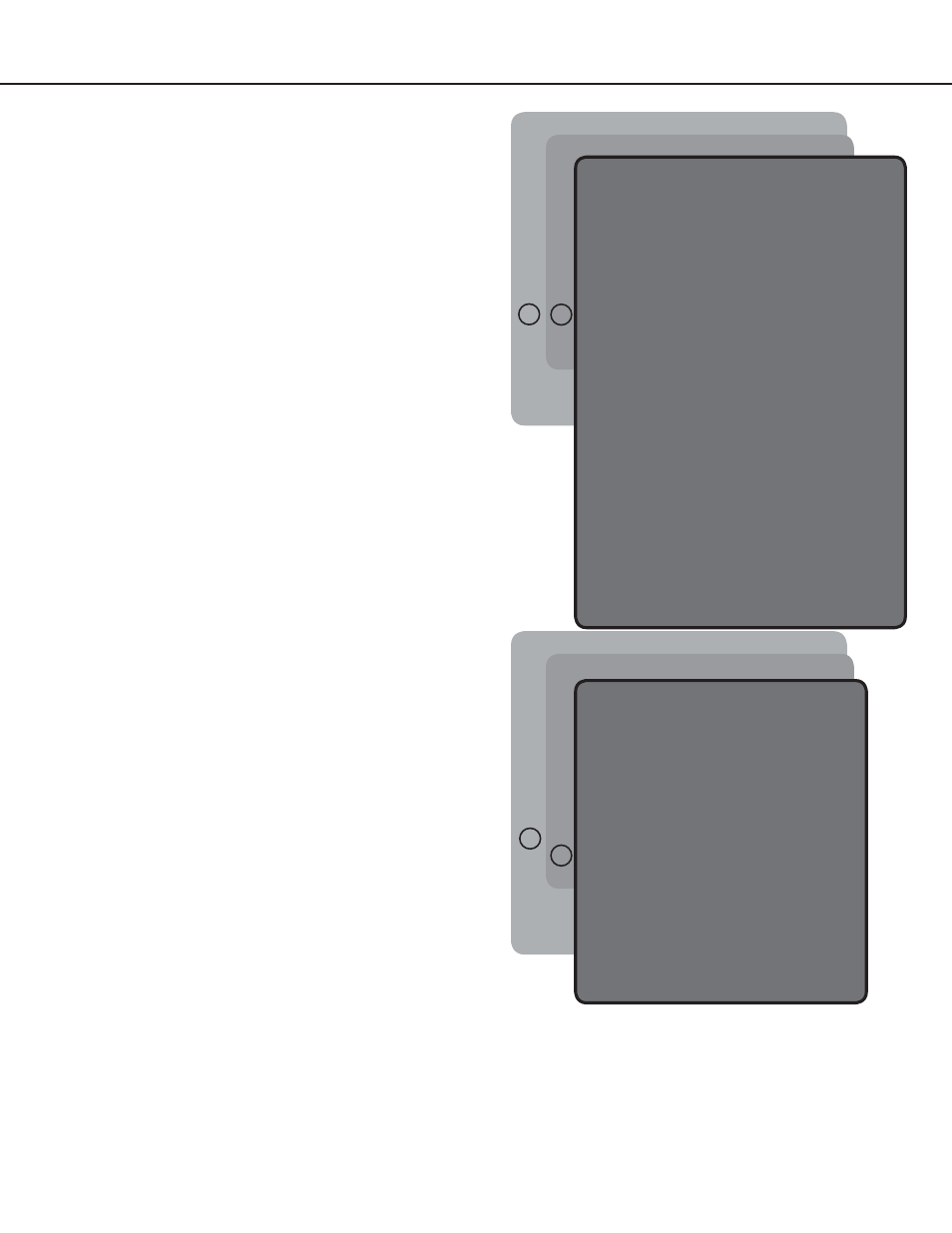
Falcon User Guide
77
8 - E-mail, SMTP Config Menu
This screen allows the user to configure e-mail and
mail server (SMTP) parameters.
Enter
q
to abort changes and return to the System
Configuration Menu.
Enter
x
to save changes and return to the System
Configuration menu.
** System Menu/Help **
SS - System Status
CA - Current Alarms
KA - Kill All Alarms
LM - Log Menu
TI - Display Date/Time
AD - ADC Input Values
MS - Modem Stats
NS - Network Stats
AT - Arp Table
SC - System Confi g
DU - Dump Network Packets
NT - Network Trace
PING - Ping an IP Address
EX - Exit to Bootloader
Enter Menu Selection >
Enter Menu Selection > SC ******
** Main Confi guration Menu **
1. System Menu
2. IP Confi g Menu
3. Modem Confi g menu
4. EIA-485 Confi g menu
5. Factory Menu
6. Load/Save Confi g Data
7. Confi guration Password
8. E-Mail, SMTP Confi g Menu
X. Exit
Enter Menu Selection >
Enter Menu Selection >8
** E-Mail Confi g Menu **
-n Network Access Type = None
-u DUN User Name = rlefalcon1
-w DUN Password = rlepass1
-p Primary DNS Server = 0.0.0.0
-s Secondary DNS Server = 0.0.0.0
-a Mail (SMTP) Server =
-b Mail Sender Address =
-j Mail Subject =
-1 Mail Recipient (1) = [email protected]
-2 Mail Recipient (2) = [email protected]
-3 Mail Recipient (3) =
-4 Mail Recipient (4) =
-5 Mail Recipient (5) =
-6 Mail Recipient (6) =
-7 Mail Recipient (7) =
-8 Mail Recipient (8) =
-t Smtp Authentication = LOGIN
-m Smtp Username = [email protected]
-r Smtp Password = mgeups005
-q Quit
-x Exit & Save
Enter Menu Selection >
x - Exit
Exit the System Configuration Menu and return to
the Main System Menu.
** System Menu/Help **
SS - System Status
CA - Current Alarms
KA - Kill All Alarms
LM - Log Menu
TI - Display Date/Time
AD - ADC Input Values
MS - Modem Stats
NS - Network Stats
AT - Arp Table
SC - System Confi g
DU - Dump Network Packets
NT - Network Trace
PING - Ping an IP Address
EX - Exit to Bootloader
Enter Menu Selection >
Enter Menu Selection > SC ******
** Main Confi guration Menu **
1. System Menu
2. IP Confi g Menu
3. Modem Confi g menu
4. EIA-485 Confi g menu
5. Factory Menu
6. Load/Save Confi g Data
7. Confi guration Password
8. E-Mail, SMTP Confi g Menu
X. Exit
Enter Menu Selection >
Enter Menu Selection >x
** System Menu/Help **
SS - System Status
CA - Current Alarms
KA - Kill All Alarms
LM - Log Menu
TI - Display Date/Time
AD - ADC Input Values
MS - Modem Stats
NS - Network Stats
AT - Arp Table
SC - System Confi g
DU - Dump Network Packets
NT - Network Trace
PING - Ping an IP Address
EX - Exit to Bootloader