Chapter seven log menu, Falcon user guide, Lm – log menu – RLE FMS8 User Manual
Page 42
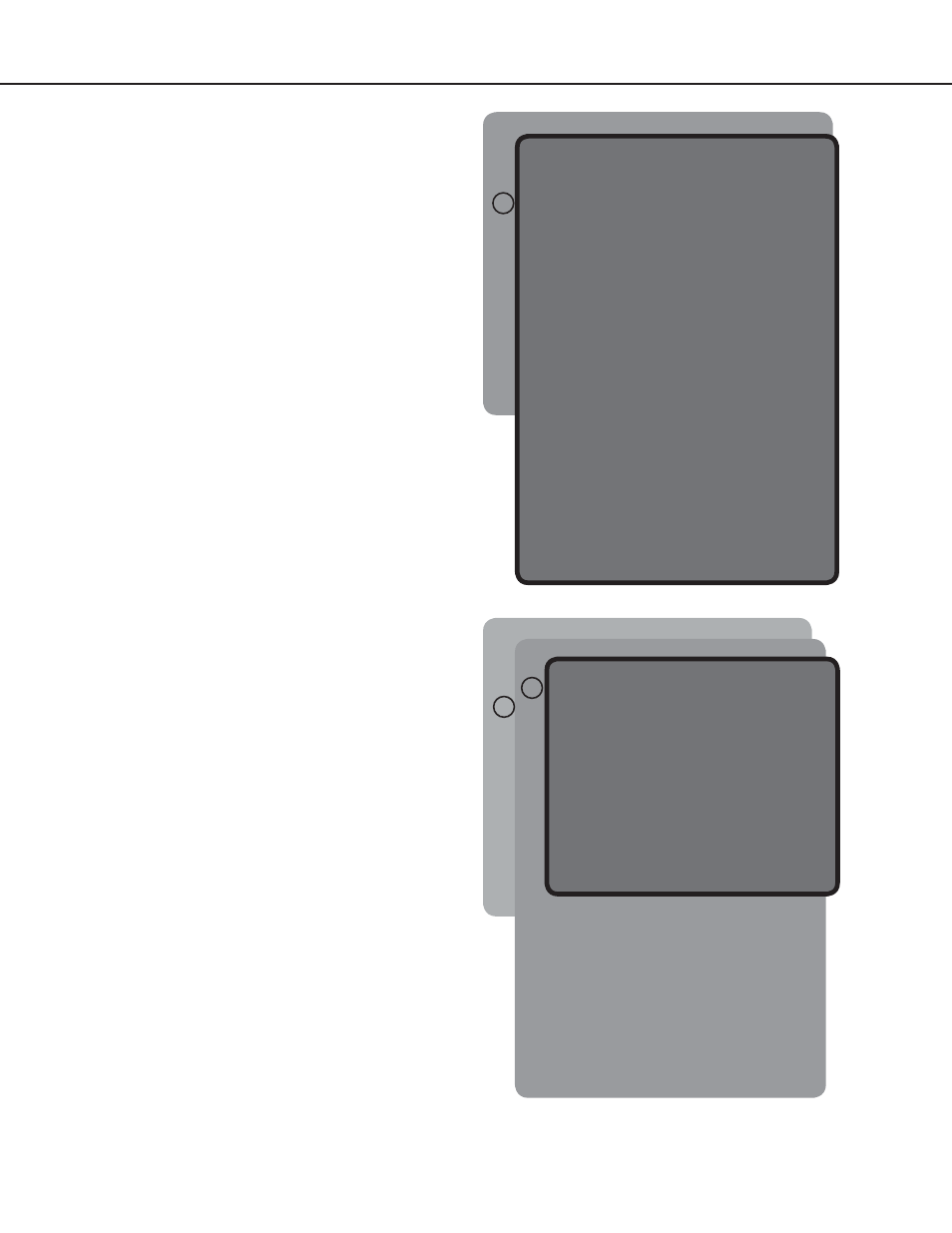
Falcon User Guide
42
Chapter Seven
Log Menu
LM – Log Menu
LM
displays a submenu that lists all the options
available for viewing and erasing log files.
Information contained in the logs is fixed field
delimited for capture and extraction to other
software packages. The next few pages show
examples of what the commands in this submenu
display.
** System Menu/Help **
SS - System Status
CA - Current Alarms
KA - Kill All Alarms
LM - Log Menu
TI - Display Date/Time
AD - ADC Input Values
MS - Modem Stats
NS - Network Stats
AT - Arp Table
SC - System Confi g
DU - Dump Network Packets
NT - Network Trace
PING - Ping an IP Address
EX - Exit to Bootloader
Enter Menu Selection > LM
** Log Menu **
1. Alarm History Log
2. Minute Log
3. Hourly Log
4. Daily Log
5. Access Log
6. Event Log
7. Log Information
8. Digital Status Log
Mx. Minute Log by Channel Number (x)
Hx. Hourly Log by Channel Number (x)
Dx. Daily Log by Channel Number (x)
AHCHx. Alarms by Channel Number (x)
RT. Run Times
EH. Erase Alarm History Log
ET. Erase Trending Log
EA. Erase Access Log
ER. Erase Run Times
EE. Erase Event Log
ED. Erase Digital Status Log
20. Return
Enter Menu Selection >
1 - Alarm History Log
This log contains the last 100 alarms captured by the
Master Unit. The following format is used to record
each alarm entry:
AH###-ID-Condition-Date Time (Value
UOM) Label
AH### is the alarm entry index.
ID is the alarm identifier number. See
Alarm ID Reference Table
Condition is On, High1, High2, Low1,
Low2, or RTN – Returned To
Normal.
Date
and
Time is the internal date and time
stamp of the alarm condition.
Label is the alarm descriptor – can be up to
64 characters long.
Value and Unit of Measure (UOM) are
captured for analog channels only. The
value recorded is the actual analog value that
exceeded its alarm threshold.
** System Menu/Help **
SS - System Status
CA - Current Alarms
KA - Kill All Alarms
LM - Log Menu
TI - Display Date/Time
AD - ADC Input Values
MS - Modem Stats
NS - Network Stats
AT - Arp Table
SC - System Confi g
DU - Dump Network Packets
NT - Network Trace
PING - Ping an IP Address
EX - Exit to Bootloader
Enter Menu Selection >LM
** Log Menu **
1. Alarm History Log
2. Minute Log
3. Hourly Log
4. Daily Log
5. Access Log
6. Event Log
7. Log Information
8. Digital Status Log
Mx. Minute Log by Channel Number (x)
Hx. Hourly Log by Channel Number (x)
Dx. Daily Log by Channel Number (x)
AHCHx. Alarms by Channel Number (x)
RT. Run Times
EH. Erase Alarm History Log
ET. Erase Trending Log
EA. Erase Access Log
ER. Erase Run Times
EE. Erase Event Log
ED. Erase Digital Status Log
20. Return
Enter Menu Selection >
Enter Menu Selection >1
AH008-101-On -11/01/00 12:29:53 Slave Ofl n
AH009-101-On -11/01/00 18:12:22 Slave Ofl n
AH010-101-On -11/01/00 18:12:24 Slave Ofl n
AH011-101-On -11/01/00 18:12:27 Slave Ofl n
AH012-101-On -11/01/00 18:12:30 Slave Ofl n
AH013-101-On -11/02/00 15:53:51 Slave Ofl n
AH014-101-On -11/02/00 15:53:53 Slave Ofl n
AH015-101-On -11/02/00 15:53:56 Slave Ofl n
AH016-101-On -11/02/00 15:53:59 Slave Ofl n
Press Enter to Redisplay the Menu
<RLE CR Wall Unit>