Falcon user guide – RLE FMS8 User Manual
Page 57
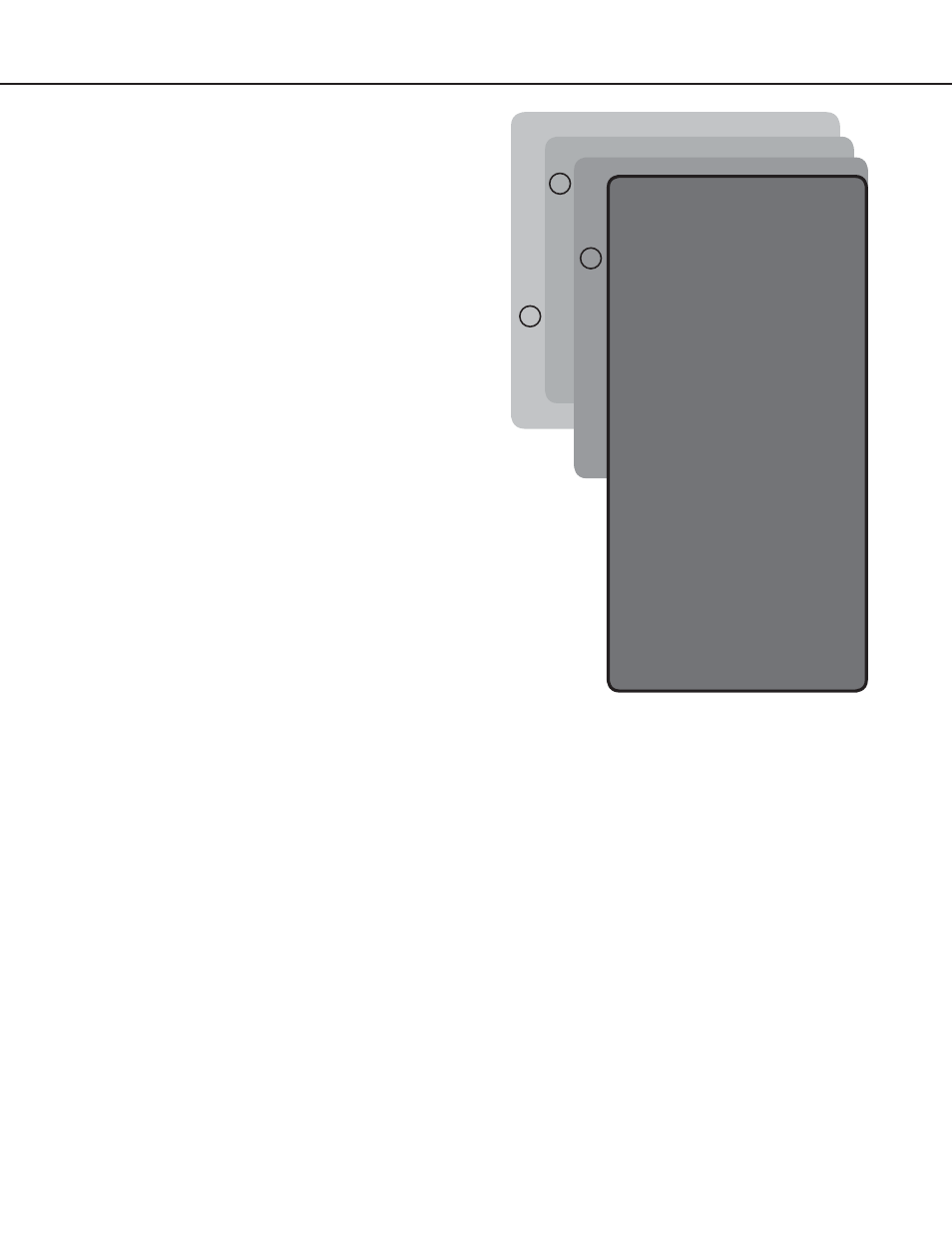
Falcon User Guide
57
4 - Inputs
Displays the Input Configuration Menu and allows
setup of all inputs. The system recognizes installed
option cards and will automatically prompt for
appropriate configuration data.
** System Menu/Help **
SS - System Status
CA - Current Alarms
KA - Kill All Alarms
LM - Log Menu
TI - Display Date/Time
AD - ADC Input Values
MS - Modem Stats
NS - Network Stats
AT - Arp Table
SC - System Confi g
DU - Dump Network Packets
NT - Network Trace
PING - Ping an IP Address
EX - Exit to Bootloader
Enter Menu Selection >
Enter Menu Selection > SC ******
** Main Confi guration Menu **
1. System Menu
2. IP Confi g Menu
3. Modem Confi g menu
4. EIA-485 Confi g menu
5. Factory Menu
6. Load/Save Confi g Data
7. Confi guration Password
8. E-Mail, SMTP Confi g Menu
X. Exit
Enter Menu Selection >
Enter Menu Selection >1
System Confi guration Menu
1. System Name: Falcon Monitoring System
2. Clock: 10/27/00 16:37:17
3. Keypad Access
4. Inputs
5. Relays
6. Battery
7. Analog Averaging: 0
8. Persistent Traps: 0
9. Slave Inputs
10. Slave Relays
11. Schedules
12. BACnet
13. Exit & Save
Enter Menu Selection >
Enter Menu Selection >4
Master Unit: RLE CR Wall Unit
Input Confi guration Menu
Channel #A1 of 32
Current Readings: Raw = 11.652 mA
Calc = 46
1. Type: 4-20
2. Gain: 35
3. Offset: -55
4. High Limit 2: 85
5. High Limit 1: 80
6. Low Limit 1: 60
7. Low Limit 2: 50
8. Relay Cntrl: 0
9. Unit of Measure: ºF
10. Label: Room Temperature
11. Alarm Delay: 0 (Secs)
12. Hysteresis: 0
13. Alarm Dial Out: 1,0,0,0,0
14. BACnet Instance: 0
15. BACnet Units: 0
18. Email Recipients:
19. Alarm Disable Sch: None
20. Previous Channel
21. Next Channel
22. Return
Enter Menu Selection >