RLE FMS8 User Manual
Page 35
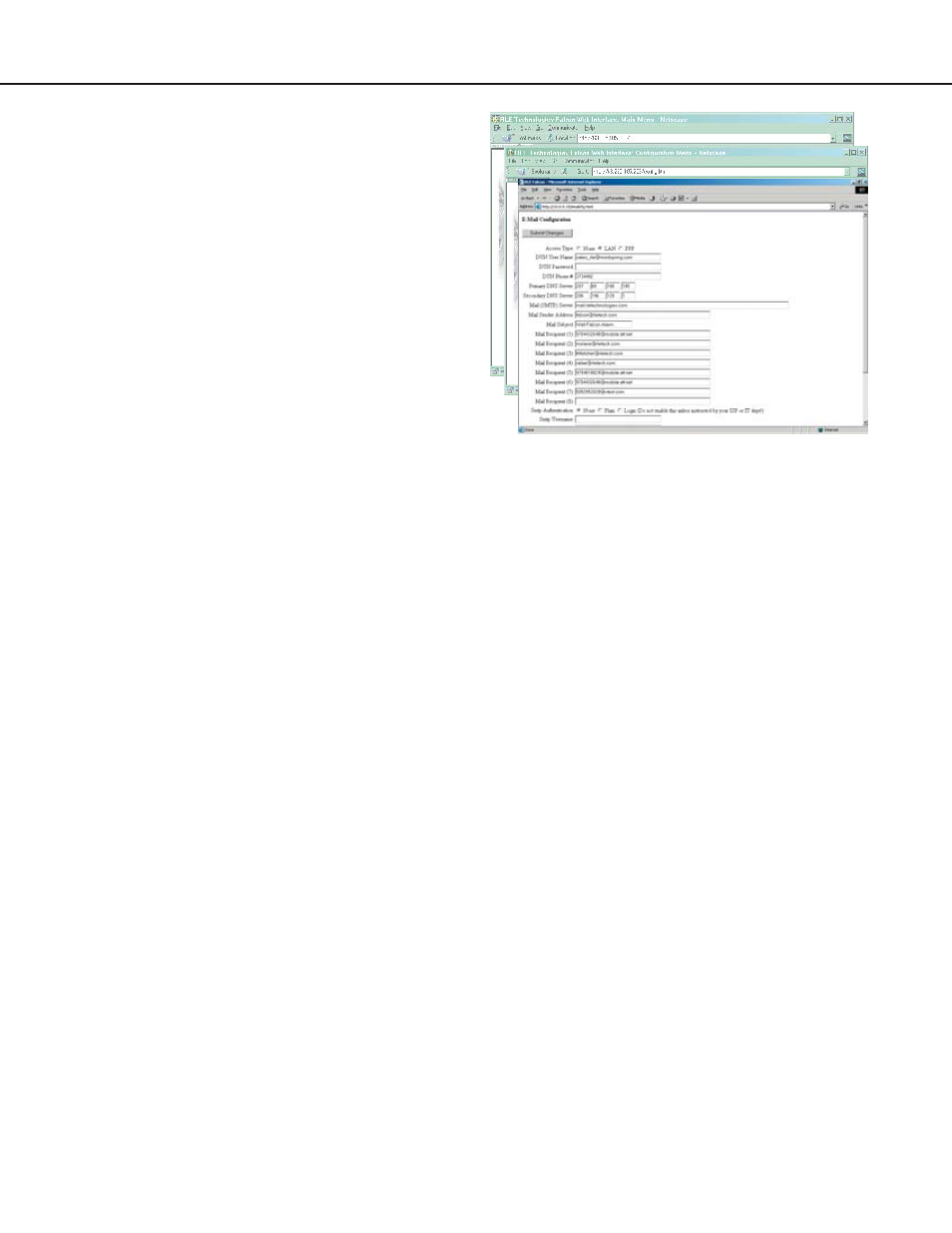
Falcon User Guide
35
Email
Falcon firmware versions 5.3 and above can send e-
mail messages over a network connection or through
a dial-up connection to an ISP. The
link
allows users to configure the Falcon so it sends alarm
notifications via e-mail. The Falcon will send one
e-mail message per alarm instance to a maximum
of eight e-mail recipients. This allows the Falcon to
send e-mail messages when inputs are in alarm state.
The
link displays a data entry form which is
used to configure the e-mail settings.
•
Access Type
specifies to send the message
through a local network or over a PPP dial up
connection.
•
DUN User Name and Password
are only
used if PPP is selected. Use these blanks to
specify the dial-up networking user name
and password. Contact your ISP for this
information.
•
DUN Phone Number
is the number the
Falcon dials to connect to the ISP. Contact
your IT Department to obtain this phone
number.
•
DNS Servers
are provided by your ISP. This
information is needed to deliver the e-mail
message.
•
The
Mail (SMTP) Server
specifies the
e-mail server used to receive/send mail.
•
The
Mail Sender Address
is the address
that will be displayed in the form field of the
e-mail messages.
•
The
Mail Subject
is displayed in the
subject field of the received e-mails. Adding
&m inserts the MAC Address of the Falcon
into the e-mail subject line. This ensures the
e-mail subject is always unique to a Falcon.
•
Up to eight e-mail recipients can be specified
in the
Mail Recipient (1)
through
Mail Recipient (8)
fields.
•
SMTP Authentication
is used for ESMTP.
Do not change from the default setting unless
instructed by your IT Department.
When the information is complete, click
Submit
Changes
for the changes to take effect.
An individual e-mail client can be configured to
enhance the capabilities of the Falcon. The e-mail
client can be set up to filter e-mails from specific
Falcons and automatically place the e-mails into
specific folders. Some e-mail clients can also be
set up to automatically forward the e-mail to other
recipients.