Falcon user guide – RLE FMS8 User Manual
Page 59
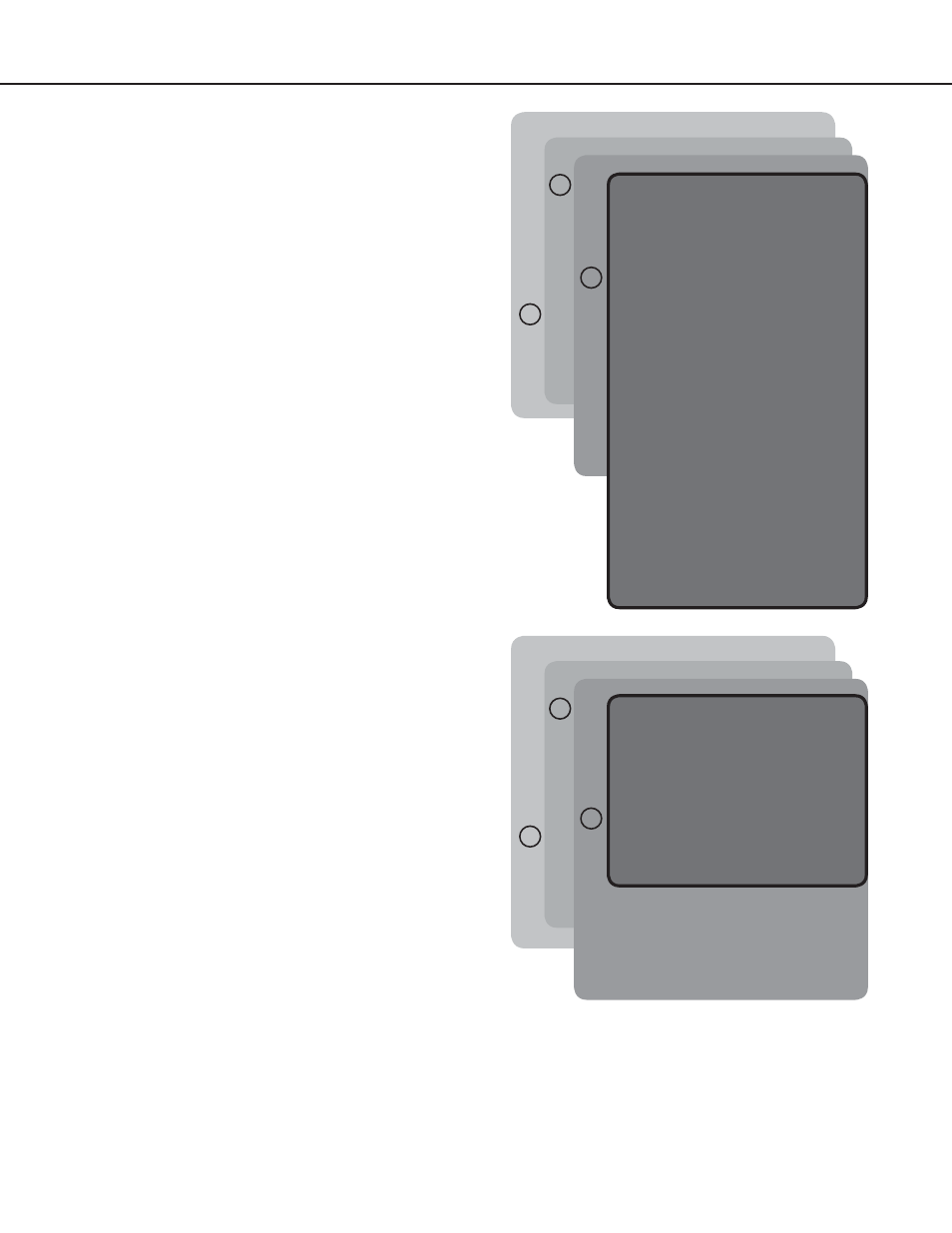
Falcon User Guide
59
5 - Relays
Displays the Relay Configuration Menu, where
output relays are configured. The system recognizes
installed option cards and will automatically prompt
for appropriate number of relays to configure. Select
the relay to configure and modify accordingly.
Type defines the relay state.
Timer is the number of seconds relay is active.
0=instant, -1=continuous.
Label is the 64 character relay description.
Previous relay backs up one relay.
Next relay displays the next relay.
** System Menu/Help **
SS - System Status
CA - Current Alarms
KA - Kill All Alarms
LM - Log Menu
TI - Display Date/Time
AD - ADC Input Values
MS - Modem Stats
NS - Network Stats
AT - Arp Table
SC - System Confi g
DU - Dump Network Packets
NT - Network Trace
PING - Ping an IP Address
EX - Exit to Bootloader
Enter Menu Selection >
Enter Menu Selection > SC ******
** Main Confi guration Menu **
1. System Menu
2. IP Confi g Menu
3. Modem Confi g menu
4. EIA-485 Confi g menu
5. Factory Menu
6. Load/Save Confi g Data
7. Confi guration Password
8. E-Mail, SMTP Confi g Menu
X. Exit
Enter Menu Selection >
Enter Menu Selection >1
System Confi guration Menu
1. System Name: Falcon Monitoring System
2. Clock: 10/27/00 16:37:17
3. Keypad Access
4. Inputs
5. Relays
6. Battery
7. Analog Averaging: 0
8. Persistent Traps: 0
9. Slave Inputs
10. Slave Relays
11. Schedules
12. BACnet
13. Exit & Save
Enter Menu Selection >
Enter Menu Selection >5
Relay Confi guration Menu
Relay #1 of 6
1. Type: Normally Off
2. Timer: -1
3. Label: RELAY #1
4. Schedule: None
5. Previous Relay
6. Next Relay
7. Return
Enter Menu Selection >6
Relay Confi guration Menu
Relay #2 of 6
1. Type: Keypad Control
2. Timer: 10
3. Label: RELAY #2
4. Schedule: None
5. Previous Relay
6. Next Relay
7. Return
Enter Menu Selection >
6 - Input Power
This option allows the user to monitor the input
voltage that powers the Falcon. If the Falcon is
powered by a voltage source that may be less than
20V, it should be monitored.
Menu Selection 1: 1=installed (monitoring on),
0=not installed (monitoring off).
Menu Selection 2: Trip point at which an alarm
sounds.
Menu Selection 3: Numbers to call when in alarm
state.
Menu Selection 4: Correct for any offset introduced
by the measurement circuitry of the Falcon. The
Falcon has its own meter which reads the voltage
of incoming power. Measure the voltage with an
independent meter and adjust this offset accordingly.
The Falcon’s meter may not read the most accurate
voltage, due to the operation of the Falcon itself.
** System Menu/Help **
SS - System Status
CA - Current Alarms
KA - Kill All Alarms
LM - Log Menu
TI - Display Date/Time
AD - ADC Input Values
MS - Modem Stats
NS - Network Stats
AT - Arp Table
SC - System Confi g
DU - Dump Network Packets
NT - Network Trace
PING - Ping an IP Address
EX - Exit to Bootloader
Enter Menu Selection >
Enter Menu Selection > SC ******
** Main Confi guration Menu **
1. System Menu
2. IP Confi g Menu
3. Modem Confi g menu
4. EIA-485 Confi g menu
5. Factory Menu
6. Load/Save Confi g Data
7. Confi guration Password
8. E-Mail, SMTP Confi g Menu
X. Exit
Enter Menu Selection >
Enter Menu Selection >1
System Confi guration Menu
1. System Name: Falcon Monitoring System
2. Clock: 10/27/00 16:37:17
3. Keypad Access
4. Inputs
5. Relays
6. Battery
7. Analog Averaging: 0
8. Persistent Traps: 0
9. Slave Inputs
10. Slave Relays
11. Schedules
12. BACnet
13. Exit & Save
Enter Menu Selection >
Enter Menu Selection >6
Battery Confi guration Menu
1. Alarm: Installed
2. Low Voltage Trip Point: 21
3. Alarm Dial Out: 1,6,7,0,0
4. Input Voltage Offset: 0.54
5. Return
Enter Menu Selection >