Falcon user guide – RLE FMS8 User Manual
Page 74
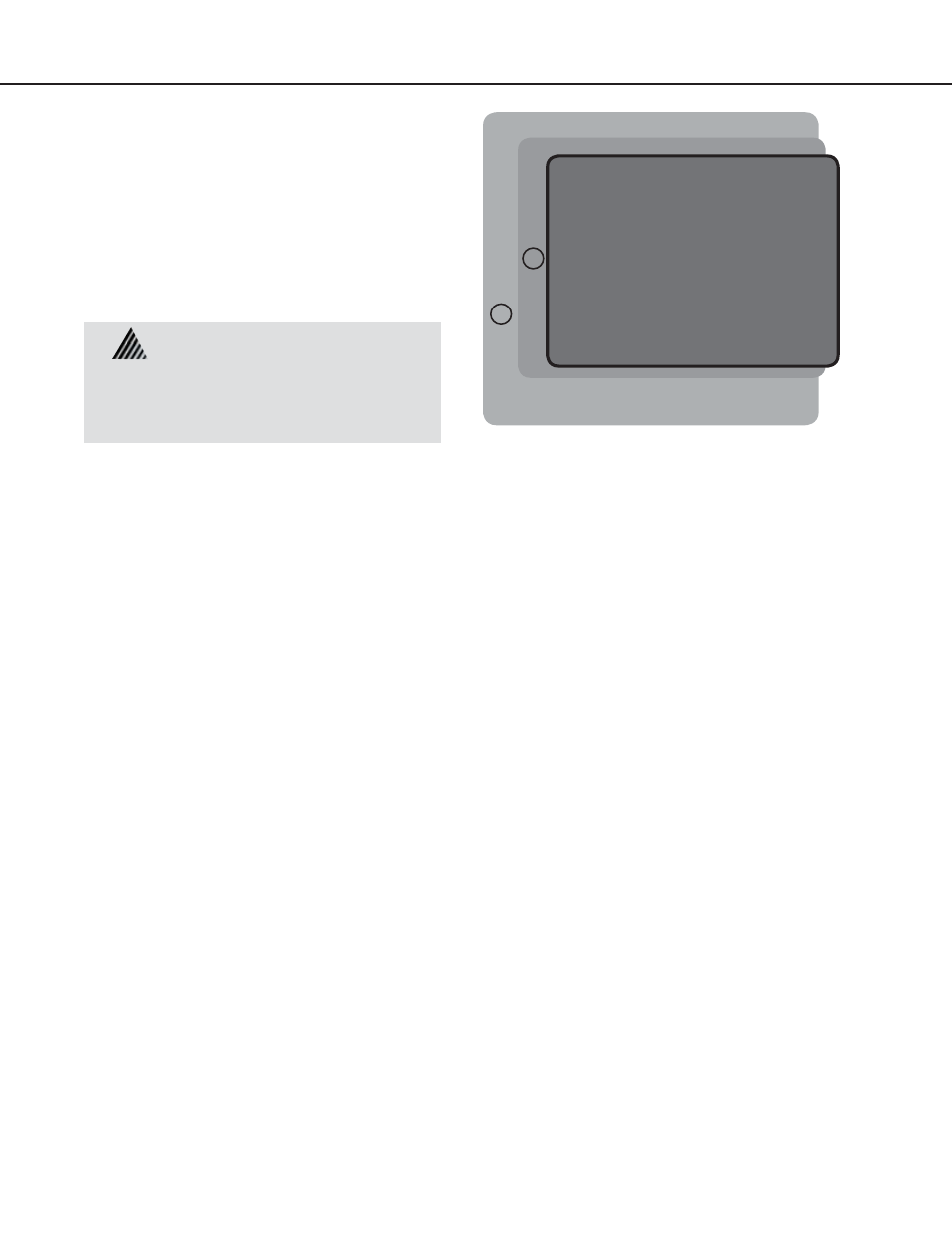
Falcon User Guide
74
5 - Factory Menu
This menu provides a means to change the MAC
address and erase the user configuration stored in flash
memory. This area is password protected. If you are
familiar with MAC assignments and configuring the
Falcon, contact RLE Technologies for the password
to this menu.
WARNING!
Once you receive the password for
this menu, you assume full responsibility
for the system configuration and proper
MAC addressing of the Falcon.
** System Menu/Help **
SS - System Status
CA - Current Alarms
KA - Kill All Alarms
LM - Log Menu
TI - Display Date/Time
AD - ADC Input Values
MS - Modem Stats
NS - Network Stats
AT - Arp Table
SC - System Confi g
DU - Dump Network Packets
NT - Network Trace
PING - Ping an IP Address
EX - Exit to Bootloader
Enter Menu Selection >
Enter Menu Selection > SC ******
** Main Confi guration Menu **
1. System Menu
2. IP Confi g Menu
3. Modem Confi g menu
4. EIA-485 Confi g menu
5. Factory Menu
6. Load/Save Confi g Data
7. Confi guration Password
8. E-Mail, SMTP Confi g Menu
X. Exit
Enter Menu Selection >
Enter Menu Selection >5
Enter the Factory Password >pass11
** Factory Menu MAC = 00:90:5B:00:00:22 **
-m Enter new MAC address
-z Erase user Flash Memory
-x Exit
Enter Menu Selection >