Falcon user guide, 10 - slave relays option, 11 - schedules option – RLE FMS8 User Manual
Page 63
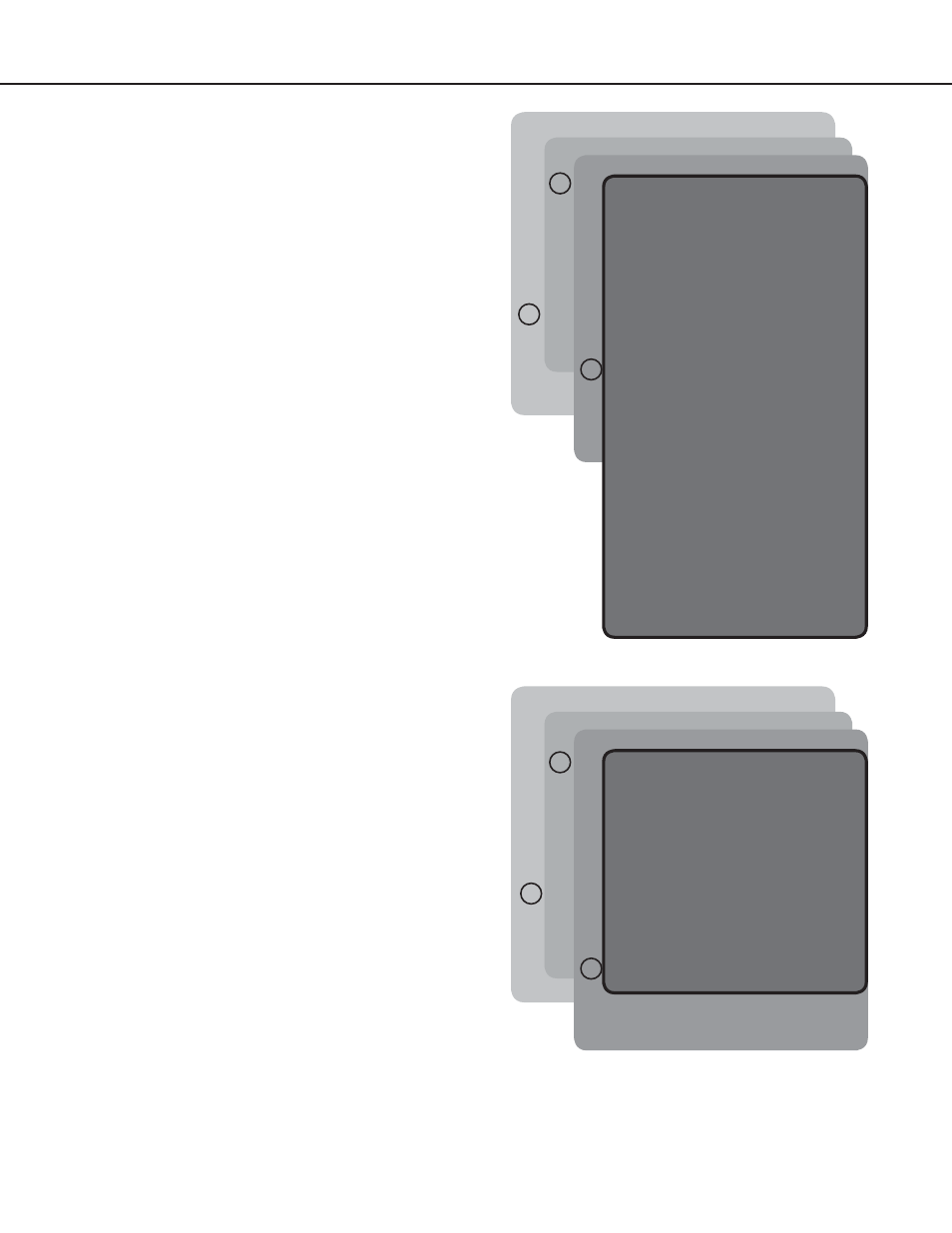
Falcon User Guide
63
10 - Slave Relays
Option
10
configures output relays on slave units
via the master unit. Slave relays are modified one
channel at a time. After modification, the changes
must be downloaded to the Slave Unit in order for
the changes to take effect. The data fields and
parameters are identical to the Relay Configuration
Menu described earlier in this manual.
** System Menu/Help **
SS - System Status
CA - Current Alarms
KA - Kill All Alarms
LM - Log Menu
TI - Display Date/Time
AD - ADC Input Values
MS - Modem Stats
NS - Network Stats
AT - Arp Table
SC - System Confi g
DU - Dump Network Packets
NT - Network Trace
PING - Ping an IP Address
EX - Exit to Bootloader
Enter Menu Selection > SC ******
** Main Confi guration Menu **
1. System Menu
2. IP Confi g Menu
3. Modem Confi g menu
4. EIA-485 Confi g menu
5. Factory Menu
6. Load/Save Confi g Data
7. Confi guration Password
8. E-Mail, SMTP Confi g Menu
X. Exit
Enter Menu Selection >
Enter Menu Selection >1
System Confi guration Menu
1. System Name: Falcon Monitoring System
2. Clock: 10/27/00 16:37:17
3. Keypad Access
4. Inputs
5. Relays
6. Battery
7. Analog Averaging: 0
8. Persistent Traps: 0
9. Slave Inputs
10. Slave Relays
11. Schedules
12. BACnet
13. Exit & Save
Enter Menu Selection >
Enter Menu Selection >10
Unit2: comproom4
Unit3: NA
Unit4: NA
Unit5: NA
Slave confi guration: Enter slave
number (2-5) >2
Slave Unit: comproom4
Gathering data from unit .. done
Relay Confi guration Menu
Relay #1 of 6
1. Type: Normally Off
2. Timer: -1
3. Label: RELAY #1
4. Schedule:
5. Previous Relay
6. Next Relay
7. Return
DL. Download Changes to Module
Enter Menu Selection >
11 - Schedules
Option
11
establishes a schedule to operate
individual relays. Through this configuration, relays
will turn on and off according to a specific schedule.
** System Menu/Help **
SS - System Status
CA - Current Alarms
KA - Kill All Alarms
LM - Log Menu
TI - Display Date/Time
AD - ADC Input Values
MS - Modem Stats
NS - Network Stats
AT - Arp Table
SC - System Confi g
DU - Dump Network Packets
NT - Network Trace
PING - Ping an IP Address
EX - Exit to Bootloader
Enter Menu Selection >
Enter Menu Selection > SC ******
** Main Confi guration Menu **
1. System Menu
2. IP Confi g Menu
3. Modem Confi g menu
4. EIA-485 Confi g menu
5. Factory Menu
6. Load/Save Confi g Data
7. Confi guration Password
8. E-Mail, SMTP Confi g Menu
X. Exit
Enter Menu Selection >
Enter Menu Selection >1
System Confi guration Menu
1. System Name: Falcon Monitoring System
2. Clock: 10/27/00 16:37:17
3. Keypad Access
4. Inputs
5. Relays
6. Battery
7. Analog Averaging: 0
8. Persistent Traps: 0
9. Slave Inputs
10. Slave Relays
11. Schedules
12. BACnet
13. Exit & Save
Enter Menu Selection >
Enter Menu Selection >11
Schedule Confi guration Menu
1. Sch A Begin DOW: Sunday
2. Sch A End DOW: Sunday
3. Sch A Begin Time: 12:00
4. Sch A End Time: 04:00
5. Sch B Begin DOW: Wednesday
6. Sch B End DOW: Wednesday
7. Sch B Begin Time: 18:00
8. Sch B End Time: 20:00
9. Return
Enter Menu Selection >