Falcon user guide – RLE FMS8 User Manual
Page 43
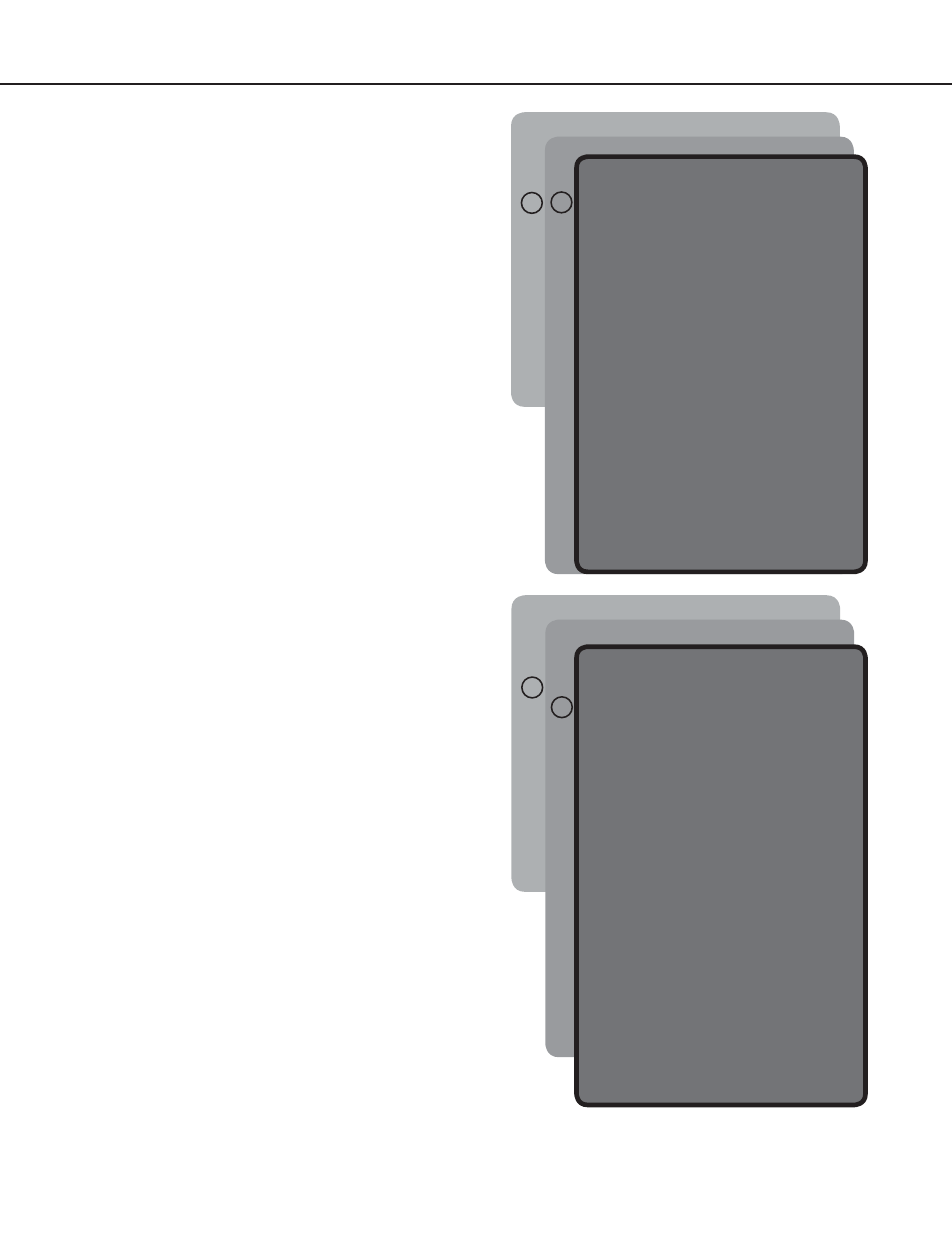
Falcon User Guide
43
2 - Minute Log
The Minute Log contains the average, high, and low
values for all analog inputs in the Master Unit for a
sixty-minute period. At the end of this period, the
average, high, and low value for each analog point is
recorded in the Hourly Log, and the Minute Log is
reset to accumulate another sixty minutes of activity.
** System Menu/Help **
SS - System Status
CA - Current Alarms
KA - Kill All Alarms
LM - Log Menu
TI - Display Date/Time
AD - ADC Input Values
MS - Modem Stats
NS - Network Stats
AT - Arp Table
SC - System Confi g
DU - Dump Network Packets
NT - Network Trace
PING - Ping an IP Address
EX - Exit to Bootloader
Enter Menu Selection >LM
** Log Menu **
1. Alarm History Log
2. Minute Log
3. Hourly Log
4. Daily Log
5. Access Log
6. Event Log
7. Log Information
8. Digital Status Log
Mx. Minute Log by Channel Number (x)
Hx. Hourly Log by Channel Number (x)
Dx. Daily Log by Channel Number (x)
AHCHx. Alarms by Channel Number (x)
RT. Run Times
EH. Erase Alarm History Log
ET. Erase Trending Log
EA. Erase Access Log
ER. Erase Run Times
EE. Erase Event Log
ED. Erase Digital Status Log
20. Return
Enter Menu Selection >
Enter Menu Selection >2
“MAC=00:00:6C:22:01:01”
“Computer Room Falcon”
12/01/00 11:25
CH01 32 33 32 F Outside Air
CH02 68 69 68 F Inside Temp
CH04 72 72 72 F Server Room
CH05 18 19 17 %RH Server Rm
CH07 0 0 0 Volts Generator
12/01/00 11:26
CH01 32 33 32 F Outside Air
CH02 68 69 68 F Inside Temp
CH04 71 72 71 F Server Room
CH05 17 18 17 %RH Server Rm
CH07 0 0 0 Volts Generator
12/01/00 11:27
CH01 33 33 33 F Outside Air
CH02 68 69 68 F Inside Temp
CH04 71 71 71 F Server Room
CH05 17 17 17 %RH Server Rm
CH07 0 0 0 Volts Generator
<Computer Room Falcon>
3 - Hourly Log
The Hourly Log contains the average, high, and low
values for all analog inputs for a twenty-four hour
period in the Master Unit. At the end of this period,
the average, high, and low value for each analog
point is recorded in the Daily Log, and the Hourly
Log is reset to accumulate another twenty-four hours
of activity.
** System Menu/Help **
SS - System Status
CA - Current Alarms
KA - Kill All Alarms
LM - Log Menu
TI - Display Date/Time
AD - ADC Input Values
MS - Modem Stats
NS - Network Stats
AT - Arp Table
SC - System Confi g
DU - Dump Network Packets
NT - Network Trace
PING - Ping an IP Address
EX - Exit to Bootloader
Enter Menu Selection >LM
** Log Menu **
1. Alarm History Log
2. Minute Log
3. Hourly Log
4. Daily Log
5. Access Log
6. Event Log
7. Log Information
8. Digital Status Log
Mx. Minute Log by Channel Number (x)
Hx. Hourly Log by Channel Number (x)
Dx. Daily Log by Channel Number (x)
AHCHx. Alarms by Channel Number (x)
RT. Run Times
EH. Erase Alarm History Log
ET. Erase Trending Log
EA. Erase Access Log
ER. Erase Run Times
EE. Erase Event Log
ED. Erase Digital Status Log
20. Return
Enter Menu Selection >
Enter Menu Selection >3
“MAC=00:00:6C:22:01:01”
“Computer Room Falcon”
11/30/00 12:00
CH01 42 45 42 F Outside Air
CH02 72 74 71 F Inside Temp
CH04 73 74 72 F Server Room
CH05 15 17 15 %RH Server Rm
CH07 0 0 0 Generator Voltage
11/30/00 13:00
CH01 44 45 43 F Outside Air
CH02 73 75 72 F Inside Temp
CH04 73 74 73 F Server Room
CH05 15 16 15 %RH Server Rm
CH07 0 0 0 Generator Voltage
11/30/00 14:00
CH01 44 46 43 F Outside Air
CH02 73 76 73 F Inside Temp
CH04 73 75 73 F Server Room
CH05 14 16 13 %RH Server Rm
CH07 0 0 0 Volts Generator
Press Enter to Redisplay the Menu
<Computer Room Falcon>