RLE FMS8 User Manual
Page 31
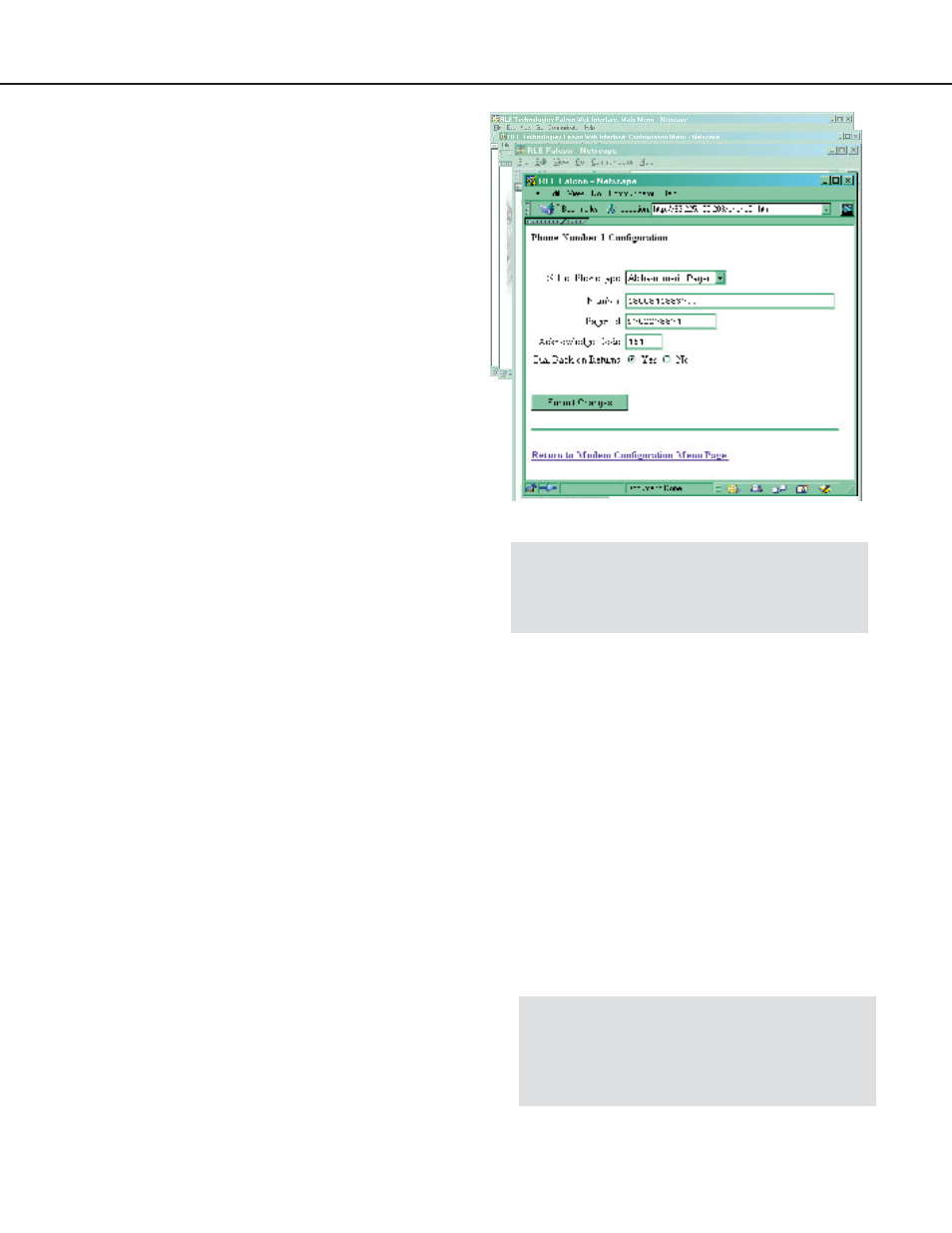
Falcon User Guide
31
Configure Phone Numbers
This page is accessed through the
Config Phone
Number
link at the bottom of the Modem
Configuration page. This screen allows users to
configure pager and cell phone numbers that are
used for alarm notification.
A drop down menu allows the user to select
which type of device the Falcon calls. Use the
text
option to dial a PC receiving ASCII strings.
Alpha-numeric Pager
dials an alphanumeric
pager.
Numeric Pager
dials a numeric pager.
FalconView
dials a PC running FalconView
software.
The
Number
blank is filled in with the pager service
number for numeric and alphanumeric pager entries.
Each comma after the pager number represents a two
second delay. This delay is used to allow enough
time for the pager service to answer before requesting
the pager ID. Experimentation with the proper
number of commas may be necessary.
The
Pager ID
field is mandatory for numeric and
alphanumeric pagers.
Alphanumeric pager - This ID is sent to the
paging service along with all queued alarm
messages. The ID is the unique PIN for a
specific pager. The ID may be a maximum of
16 characters.
Numeric pager - The ID may be configured to
deliver different numeric messages. The ID can
contain 15 characters: any combination of the
numerals 0 through 9 and a
*
or
#
. These are
the only characters that will be transmitted to
the paging service.
A
$
can be added or inserted anywhere into the
message string. This is converted into a 5 digit
alarm code:
XYZZZ
.
X
- binary alarm condition: 1=on, 0=return to
normal (RTN)
Y
- multi-drop address of the Falcon (0-4)
ZZZ
- alarm ID number - see reference table
Each paging service interprets * and #
differently. Before using these characters,
consult the paging service to see how they are
interpreted and when they should be used.
An effective numeric page depends largely on
the parameters established by the paging service.
Experimentation may be required to achieve desired
results.
The
Acknowledgement Code
is any number, up
to six digits, used to acknowledge receipt of an alarm
and to terminate any additional call outs for this
phone number.
Dial Back on Returns
designates whether
to call this number again once the alarm condition
returns to normal.
Changes will not go into effect until the
Submit
Changes
button is clicked.
Acknowledge an Alarm:
1. Dial Falcon from any phone.
2. Wait for the computer tone.
3. Enter
acknowledgement code
followed
by the
# key
.