Chapter eight system configuration, Falcon user guide, Sc - system configuration – RLE FMS8 User Manual
Page 49: 1 - system menu menu selection
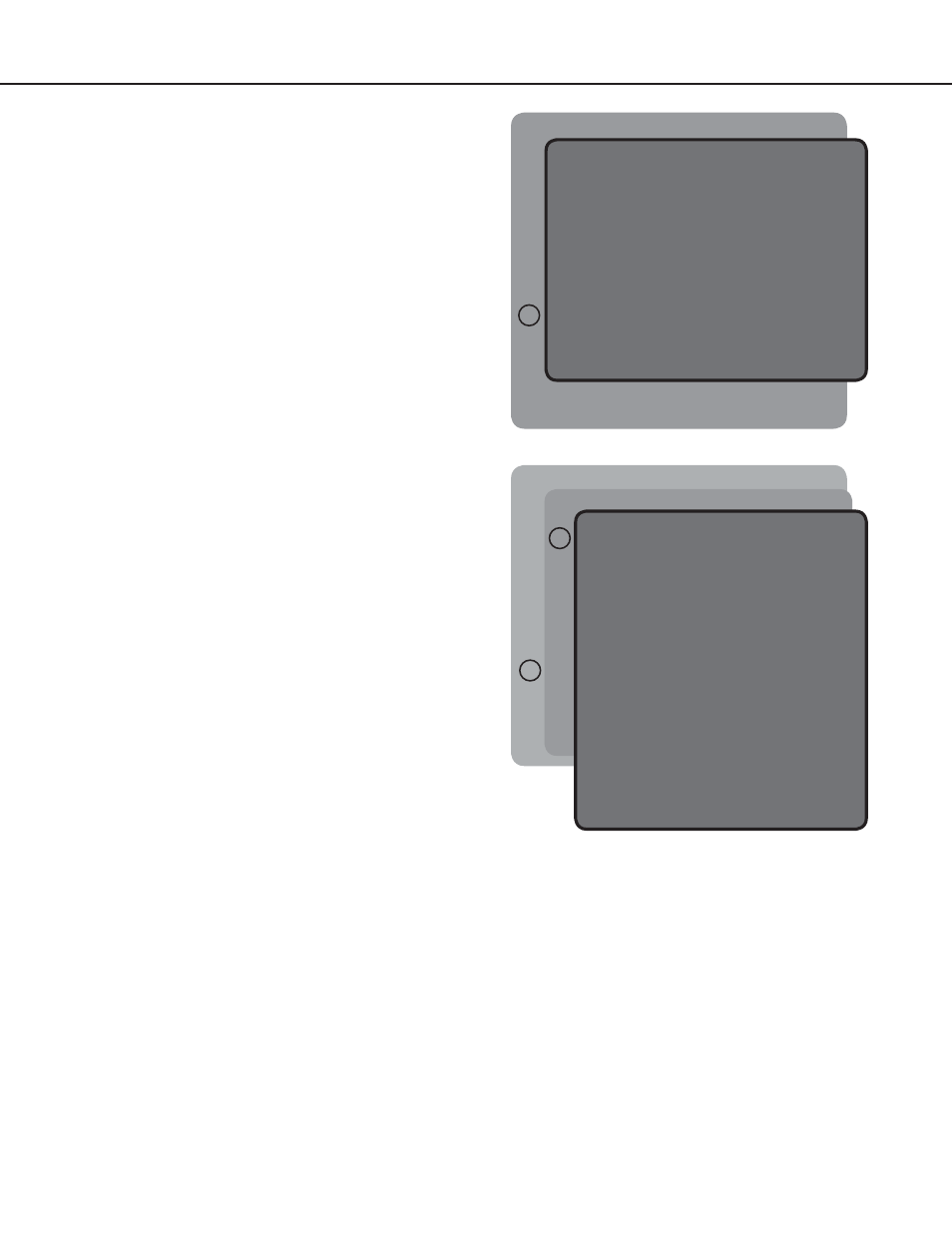
Falcon User Guide
49
Chapter Eight
System Configuration
SC - System Configuration
SC
displays a submenu that lists all items for system
setup and configuration. Each system can be
customized for every application.
This menu may be password protected. If it is,
the password must be entered when the SC menu
selection is made. To enter the password, type
SC
, press the space bar once, and then type the
appropriate password. The menu in the example is
accessed via a password.
** System Menu/Help **
SS - System Status
CA - Current Alarms
KA - Kill All Alarms
LM - Log Menu
TI - Display Date/Time
AD - ADC Input Values
MS - Modem Stats
NS - Network Stats
AT - Arp Table
SC - System Confi g
DU - Dump Network Packets
NT - Network Trace
PING - Ping an IP Address
EX - Exit to Bootloader
Enter Menu Selection >
Enter Menu Selection > SC ******
** Main Confi guration Menu **
1. System Menu
2. IP Confi g Menu
3. Modem Confi g menu
4. EIA-485 Confi g menu
5. Factory Menu
6. Load/Save Confi g Data
7. Confi guration Password
8. E-Mail, SMTP Confi g Menu
X. Exit
Enter Menu Selection >
1 - System Menu
Menu selection
1
displays the System Configuration
Menu. Certain system parameters, access
definitions, and all inputs and outputs can be
configured from this screen.
** System Menu/Help **
SS - System Status
CA - Current Alarms
KA - Kill All Alarms
LM - Log Menu
TI - Display Date/Time
AD - ADC Input Values
MS - Modem Stats
NS - Network Stats
AT - Arp Table
SC - System Confi g
DU - Dump Network Packets
NT - Network Trace
PING - Ping an IP Address
EX - Exit to Bootloader
Enter Menu Selection > SC
** Main Confi guration Menu **
1. System Menu
2. IP Confi g Menu
3. Modem Confi g menu
4. EIA-485 Confi g menu
5. Factory Menu
6. Load/Save Confi g Data
7. Confi guration Password
8. E-Mail, SMTP Confi g Menu
X. Exit
Enter Menu Selection >
Enter Menu Selection >1
System Confi guration Menu
1. System Name: Falcon Monitoring System
2. Clock: 10/27/00 16:37:17
3. Keypad Access
4. Inputs
5. Relays
6. Battery
7. Analog Averaging: 0
8. Persistent Traps: 0
9. Slave Inputs
10. Slave Relays
11. Schedules
12. BACnet
13. Exit & Save
Enter Menu Selection >