Falcon user guide, 13 - exit & save option – RLE FMS8 User Manual
Page 64
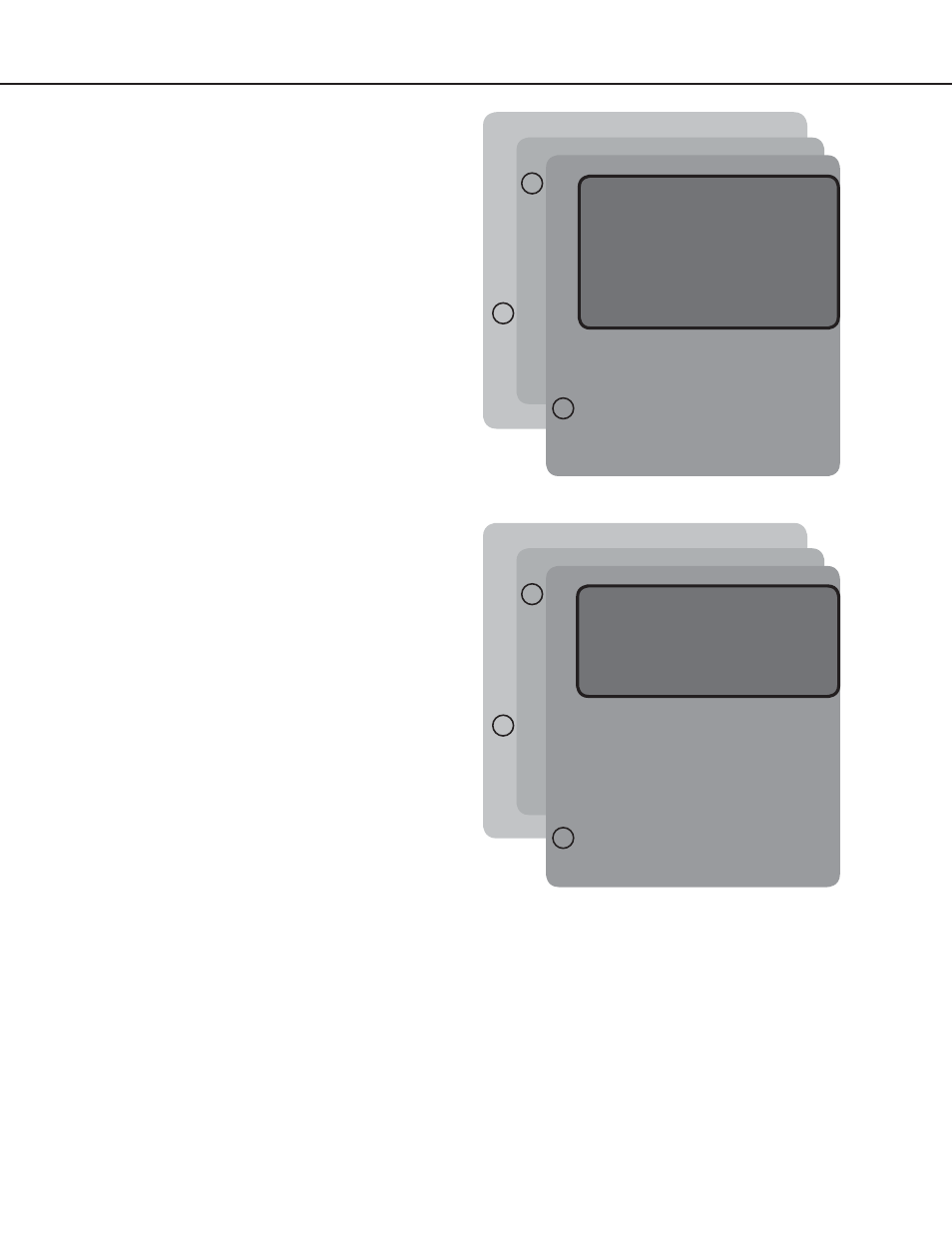
Falcon User Guide
64
12 - BACNet
BACNet is an ASHRAE protocol that allows the
Falcon to communicate with building management
systems. This screen is used to convey the unique
name of the Falcon to the building management
system, so they can communicate with each other.
Each Falcon on the network must have its own
unique name and device ID.
** System Menu/Help **
SS - System Status
CA - Current Alarms
KA - Kill All Alarms
LM - Log Menu
TI - Display Date/Time
AD - ADC Input Values
MS - Modem Stats
NS - Network Stats
AT - Arp Table
SC - System Confi g
DU - Dump Network Packets
NT - Network Trace
PING - Ping an IP Address
EX - Exit to Bootloader
Enter Menu Selection >
Enter Menu Selection > SC ******
** Main Confi guration Menu **
1. System Menu
2. IP Confi g Menu
3. Modem Confi g menu
4. EIA-485 Confi g menu
5. Factory Menu
6. Load/Save Confi g Data
7. Confi guration Password
8. E-Mail, SMTP Confi g Menu
X. Exit
Enter Menu Selection >
Enter Menu Selection >1
System Confi guration Menu
1. System Name: Falcon Monitoring System
2. Clock: 10/27/00 16:37:17
3. Keypad Access
4. Inputs
5. Relays
6. Battery
7. Analog Averaging: 0
8. Persistent Traps: 0
9. Slave Inputs
10. Slave Relays
11. Schedules
12. BACnet
13. Exit & Save
Enter Menu Selection >
Enter Menu Selection >12
** BACnet Confi g Menu **
1. Enter new BACnet device name:
2. Enter new BACnet device ID: 0
x. Exit
Enter Menu Selection >
13 - Exit & Save
Option
13
saves all modifications and returns the
user to the Main Configuration Menu.
** System Menu/Help **
SS - System Status
CA - Current Alarms
KA - Kill All Alarms
LM - Log Menu
TI - Display Date/Time
AD - ADC Input Values
MS - Modem Stats
NS - Network Stats
AT - Arp Table
SC - System Confi g
DU - Dump Network Packets
NT - Network Trace
PING - Ping an IP Address
EX - Exit to Bootloader
Enter Menu Selection >
Enter Menu Selection > SC ******
** Main Confi guration Menu **
1. System Menu
2. IP Confi g Menu
3. Modem Confi g menu
4. EIA-485 Confi g menu
5. Factory Menu
6. Load/Save Confi g Data
7. Confi guration Password
8. E-Mail, SMTP Confi g Menu
X. Exit
Enter Menu Selection >
Enter Menu Selection >1
System Confi guration Menu
1. System Name: Falcon Monitoring System
2. Clock: 10/27/00 16:37:17
3. Keypad Access
4. Inputs
5. Relays
6. Battery
7. Analog Averaging: 0
8. Persistent Traps: 0
9. Slave Inputs
10. Slave Relays
11. Schedules
12. BACnet
13. Exit & Save
Enter Menu Selection >
Enter Menu Selection >13
ERASING BLOCK =
COPYING DATA TO FLASH BLOCK 1 =
** Main Confi guration Menu **