RLE FMS8 User Manual
Page 32
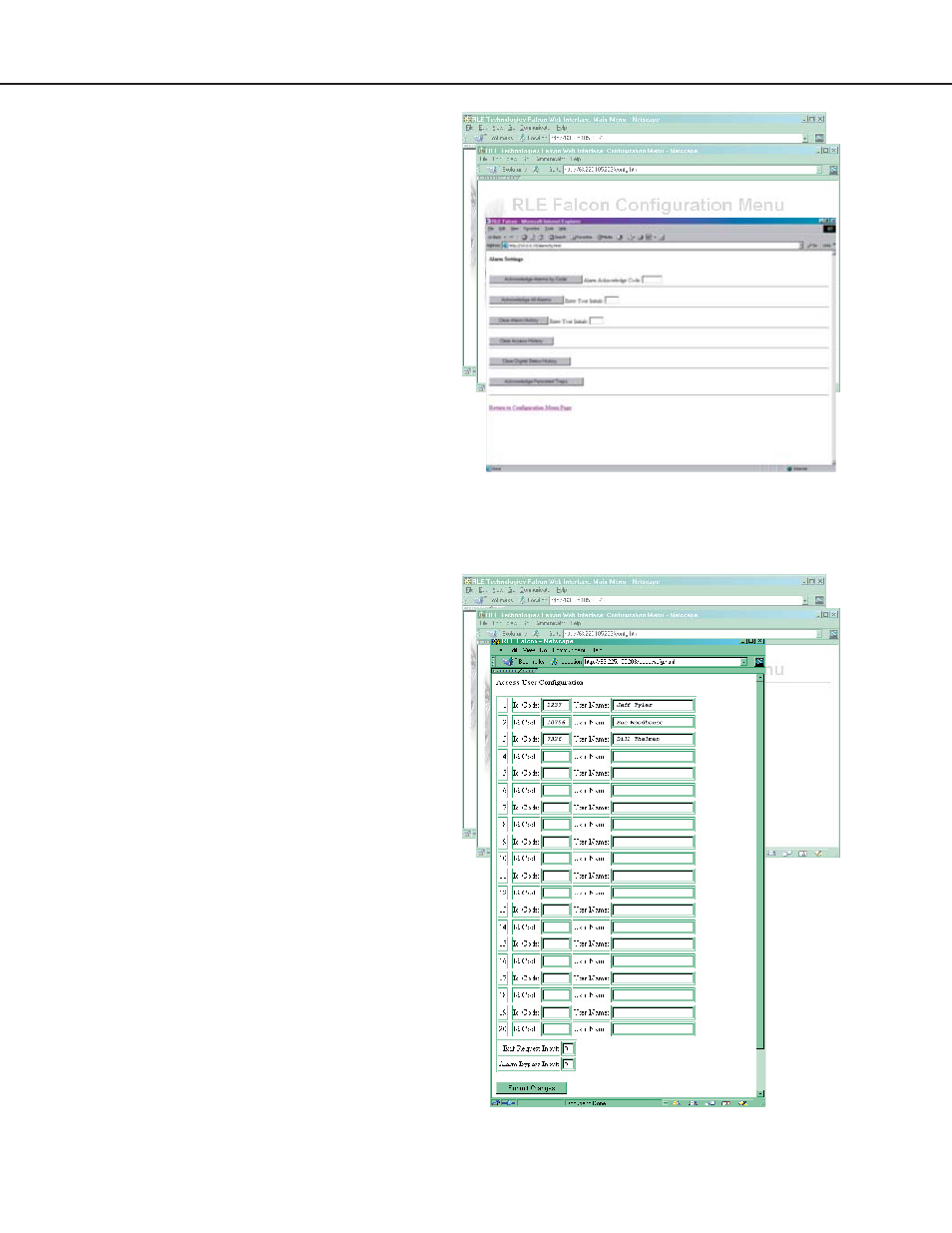
Falcon User Guide
32
Alarm Settings
The Alarm Settings link displays a menu that
allows users to acknowledge current Falcon alarms
and clear the Falcon’s alarm and access history. A
click of each of these buttons will complete the tasks.
Access Users
The Access Users link displays a screen that
allows configuration of a maximum of 20 access
codes and user names. The access code can be up
to six digits long and the user name up to twenty
characters long.
Exit Request
and
Alarm Bypass Inputs
may also be configured from this menu. Exit
request devices provide a dry contact interface which
signals a request-to-exit relay to unlock a door. The
alarm bypass input is used in conjunction with the
controlled access function of the Falcon. When
enabled, the alarm circuit on the door is bypassed
upon entry of this valid access code.
Press the
Submit Changes
button after
configuration is complete or all access user
configuration changes will be lost.