RLE FMS8 User Manual
Page 68
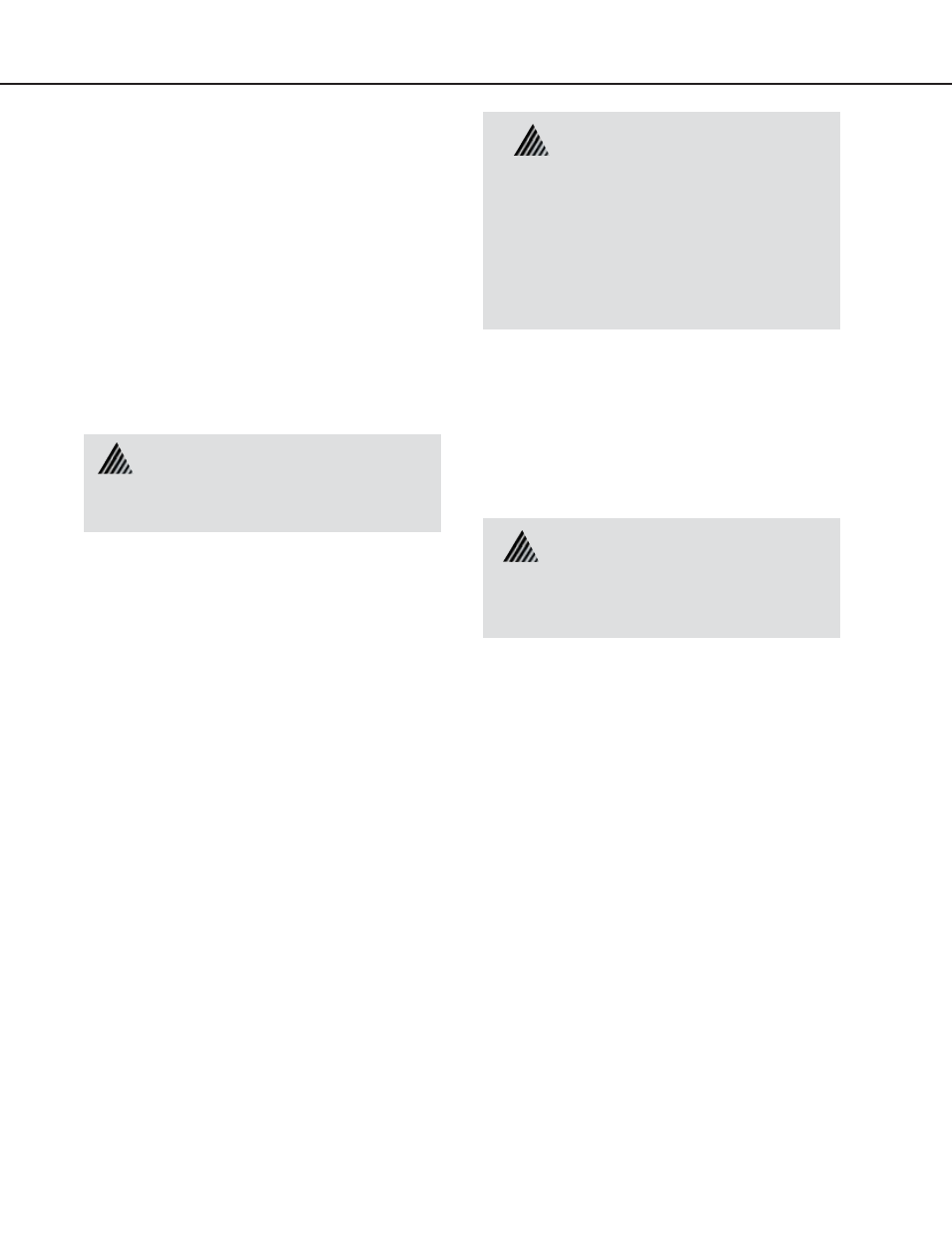
Falcon User Guide
68
Option
3
allows entry of a pager ID. This is
mandatory for numeric and alphanumeric pagers.
Alphanumeric pager - This ID is sent to the paging
service along with all queued alarm messages. The
ID is the unique PIN for a specific pager. The ID
may be a maximum of 16 characters.
Numeric pager - The ID may be configured to
deliver different numeric messages. The ID can
contain 15 characters: any combination of the
numerals
0
-
9
, and a
*
or
#
. These are the only
characters that will be transmitted to the paging
service.
Each paging service interprets
*
and
#
differently. Before using these characters,
consult the paging service to see how they are
interpreted and when they should be used.
Acknowledge an Alarm:
1. Dial Falcon from any phone.
2. Wait for the computer tone.
3. Enter acknowledgement code
followed by the
# key
.
A
$
can be added or inserted anywhere into the
message string. This is converted into a 5 digit
alarm code:
XYZZZ
.
X
- binary alarm condition:
1
=on,
0
=return to
normal (RTN)
Y
- multi-drop address of the Falcon (
0
-
4
)
ZZZ
- alarm ID number - see reference table
An effective numeric page depends largely on
the parameters established by the paging service.
Experimentation may be required to achieve desired
results.
Option
4
configures an acknowledgement code - any
number, up to six digits, used to acknowledge receipt
of an alarm and to terminate any additional call outs
for this phone number.
Option
5
designates whether to call this number
again once the alarm condition returns to normal.
Option
7
moves the interface ahead to configure
the next phone number in the system. Sixteen total
numbers may be configured.
Save Modifications:
To save all modifications, choose
x
– Exit & Save
.
Choosing
q – Quit
or
ESC
will abort all changes before returning to
the System Configuration Menu.
ERASING BLOCK =
and
COPYING DATA
TO FLASH BLOCK 2 =
messages indicate
the new settings are now stored in flash
memory.