RLE FMS8 User Manual
Page 25
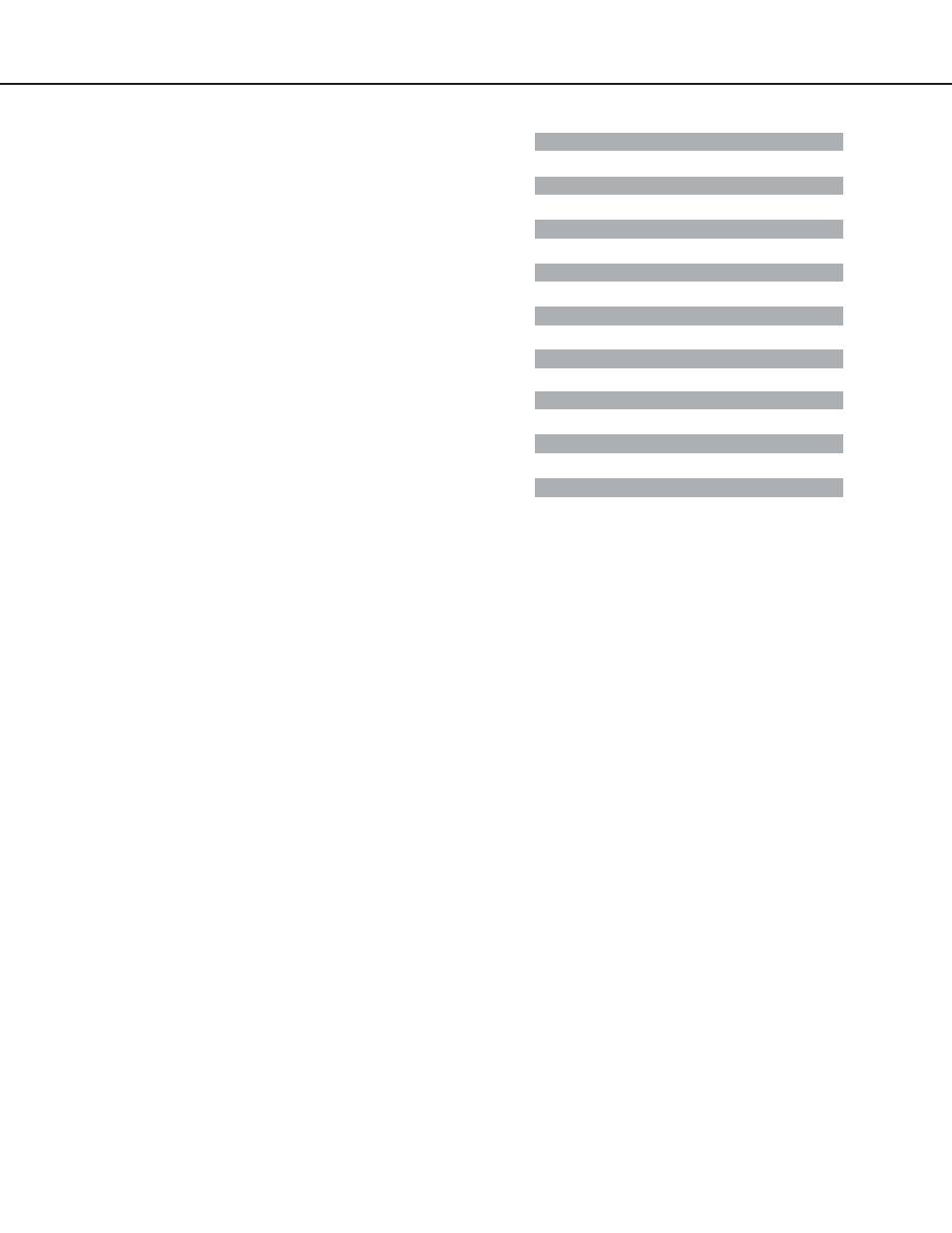
Falcon User Guide
25
K1 Digital Alarm 1
Relay Alarm Condition Value
K1 High2 Analog Alarm 1
K1 Low2 Analog Alarm 4
K2 High2 Analog Alarm 2
K2 Low2 Analog Alarm 8
K2 Digital Alarm 2
K3 High2 Analog Alarm 16
K3 Low2 Analog Alarm 64
K3 Digital Alarm 16
K4 High2 Analog Alarm 32
K4 Low2 Analog Alarm 128
K4 Digital Alarm 32
K5 High2 Analog Alarm 256
K5 Low2 Analog Alarm 1024
K5 Digital Alarm 256
K6 High2 Analog Alarm 512
K6 Low2 Analog Alarm 2048
K6 Digital Alarm 512
Examples:
Relay Control: 2 Depending on channel
configuration, this setting will
activate Output Relay K2 for
either an analog 2nd Stage
High Alarm or a dry contact
change-of-state.
Relay Control: 64 Setting will activate Output
Relay K3 for an analog 2nd
Stage Low Alarm.
Relay Control: 35 Depending on channel
configuration, this setting will
activate Output Relays K1,
K2, and K4 for either an
analog 2nd Stage High Alarm
or a dry contact change-of-
state (1+2+32).
Relay Control: 10 Setting will activate Output
Relay K2 for either an analog
2nd Stage High or 2nd Stage
Low Alarm (8+2).
Relay Control: 76 Setting will activate Output
Relays K1, K2, and K3 for an
analog 2nd Stage Low Alarm
(4+8+64).
Unit of Measure
is the appropriate unit of
measure for that input.
Label
is the appropriate label for the particular
input.
Alarm Delay
is the amount of time the Falcon
waits to send an alert after an alarm condition is
detected.
Hysteresis
is a number that designates the
amount an input reading must sway from its preset
alarm reading before it is classified as returned to
normal. For example, a temperature sensor alarms
when it reaches 80°F. If hysteresis is set at four, the
sensor must register 76°F before the Falcon reports it
as returned to normal.
Alarm Dial Out
is the order in which the Falcon
sends alarm notification. The numbers correspond
to phone numbers configured from the
Config
Phone Number
links at the bottom of the
Modem
Configuration
page.
BACnet Instance
is a BACnet object identifier.
It is a numerical code used to identify the input.
This code must be unique within the BACnet
device. Refer to the BACnet standard for further
information.
BACnet Unit
is the BACnet engineering units.
This represents the units of measurement for the
input. Refer to the BACnet standard for further
information.
Label (Dig off
) is the label that is associated
with a digital input when it is in an off state. When
the digital input is in the on state, this label is used.