Chapter five start up, Falcon user guide – RLE FMS8 User Manual
Page 39
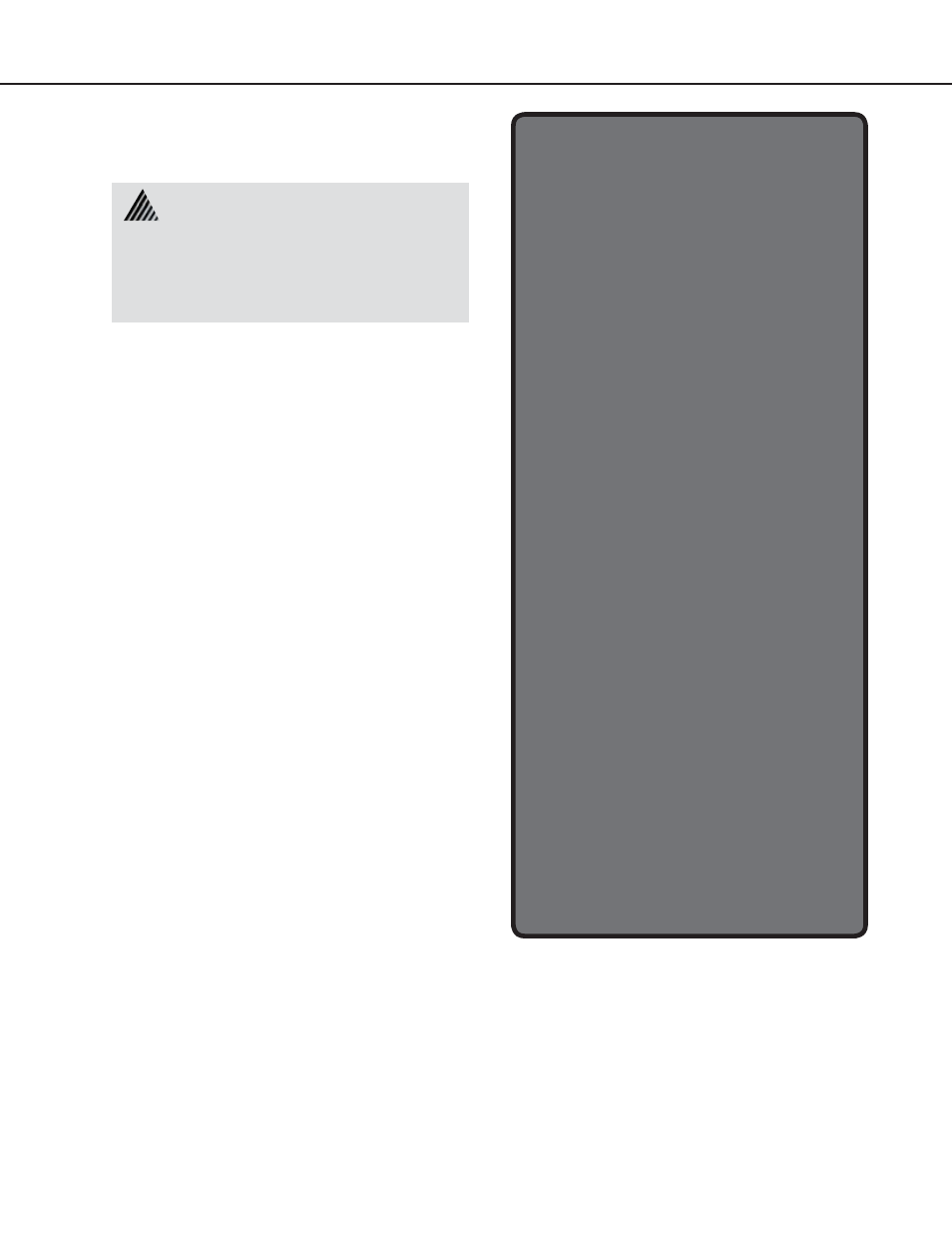
Falcon User Guide
39
Chapter Five
Start Up
Falcon V6.1 BOOTUP
uP last reset by: external signal
Identifying Flash #1
Flash Mfg: 0089 Intel
Device Id: Mfg: 4471 28F400-B
Identifying Flash #2
Flash Mfg: 0089 Intel
Device Id: Mfg: 4471 28F400-B
Current Time: MON 10/29/01 15:36:10
Diagnostics in progress
Serials: Passed
Ram: Passed
Clock: Passed
Nvram: Passed
Flash #1 Blank Check:
Parm1= Has Data
Parm2= Has Data
Boot = Blank
Prgm = Has Data
Flash Checksum - Calc: 9FC7 Actual:9FC7
CS: Valid Serial Num: 0000
Flash #2 Blank Check:
Parm3= Blank
Parm4= Blank
Boot = Blank
Prgm = Has Data
Flash Checksum - Calc: 9FC7 Actual:9FC7
CS: Valid Serial Num: 0001
Relay Driver: Passed
Power Supplies:
24V: 25.62
Passed
ADC MAX197: (0,0,0,0,0,0,0,0) Passed
NIC 83902: Passed
Testing Modem:
ç{24}G{0}ðÆ{0}at{13}{13}{10}OK{13}{10}
Passed
Testing Option Card
Option Card Detected - 12DI/4 (00000001)
Flash Code will start in 10 seconds
Press <ESC> to abort Flash Code
Checking fl ash program 1 .. Checking fl ash program 2
.. Running fl ash program 2
Unit Start-Up
When the unit is powered up, diagnostic tests are
performed and the flash program code is verified.
The main system code is executed after a ten second
delay. During the bootup sequence, the System
Status LED will flash at a rapid rate of 10 flashes
per second. If the System Status LED continues to
flash for more then ten seconds, there is a fault with
the unit and service is required. Output similar to
the screen shown should appear on the terminal or
terminal emulation software.
In order to proceed through this part of
the Falcon User Guide, the Falcon must
be connected to a PC via the EIA-232 port. If
the Falcon is not yet connected to a PC, turn
to section 1.2 in this manual and follow the
directions to do so.