RLE FMS8 User Manual
Page 29
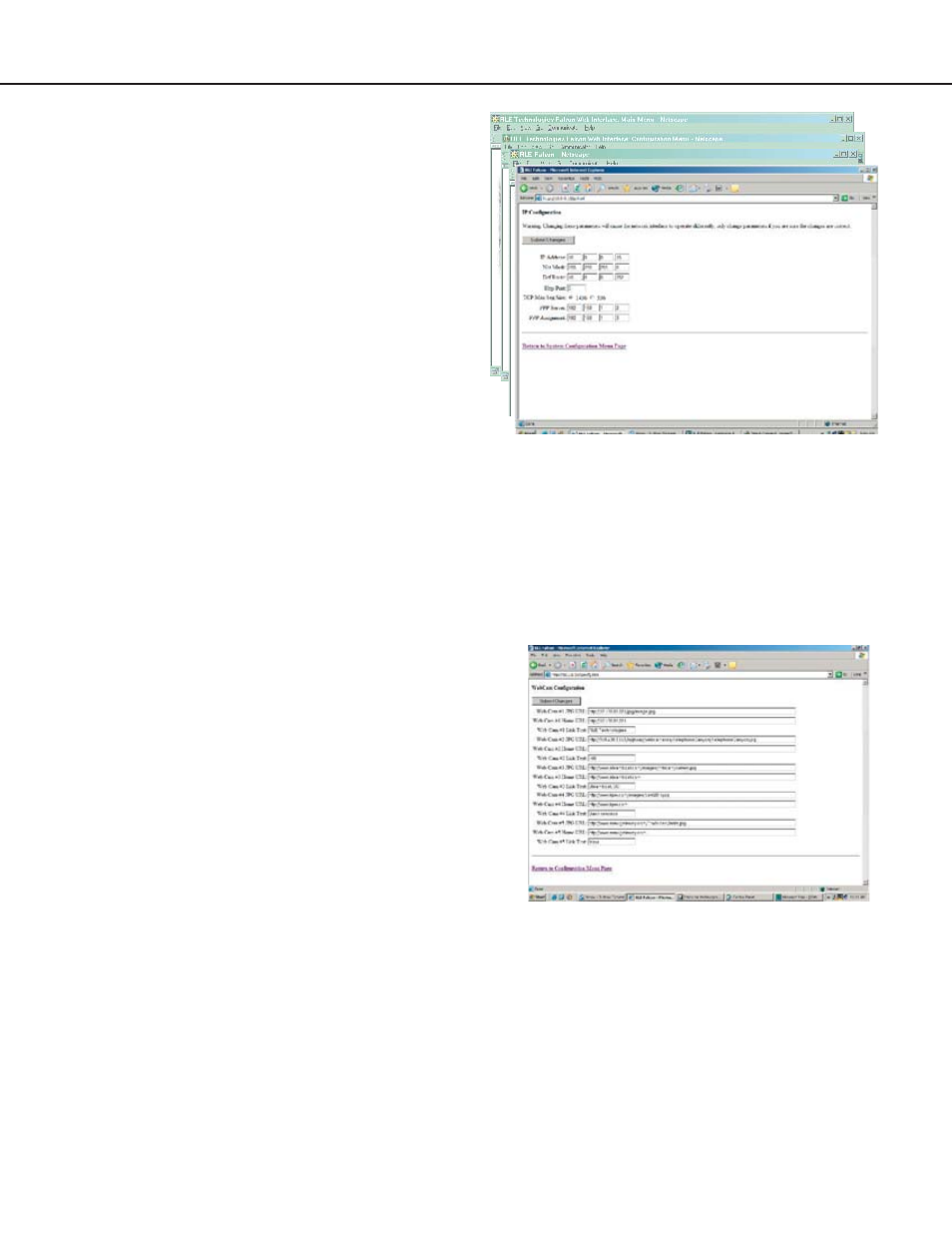
Falcon User Guide
29
IP Configuration
The IP Confi guration link allows users to
change the Falcon’s IP address.
Contact a network administrator to obtain a valid IP
address for the network. Then, type the appropriate
IP address, net mask (subnet), and default route into
the interface.
HTTP Port
The Falcon broadcasts its web pages on port: 80 of
the IP address assigned. A zero in the field block
defaults the Falcon to Port: 80. This can be changed
to a specific port allowing increased security of the
web page broadcast.
TCP Max Segment Size 1436 or 536
The Falcon is defaulted to send web pages at a 1436
TCP seg. size. A smaller TCP seg. size helps with a
conjested network.
Refer to Part Five of this User Guide to learn more
about PPP and establishing a PPP connection with
the Falcon.
Changes will not go into effect until the
Submit
Changes
button is clicked.
WebCams
The WebCam Confi guration link allows up to
five IP addressable web cameras to be linked to the
Falcon.
The first field, Web Cam #x JPG URL will display a
still image (jpg) on the main page of the Falcon.
The second field, Web Cam #x Home URL will
open a second window and give the PC a direct link
to the WebCam allowing streaming video to be
displays.
The third field, Web Cam #x Link Test will display
the name assigned to the image..