Falcon user guide – RLE FMS8 User Manual
Page 72
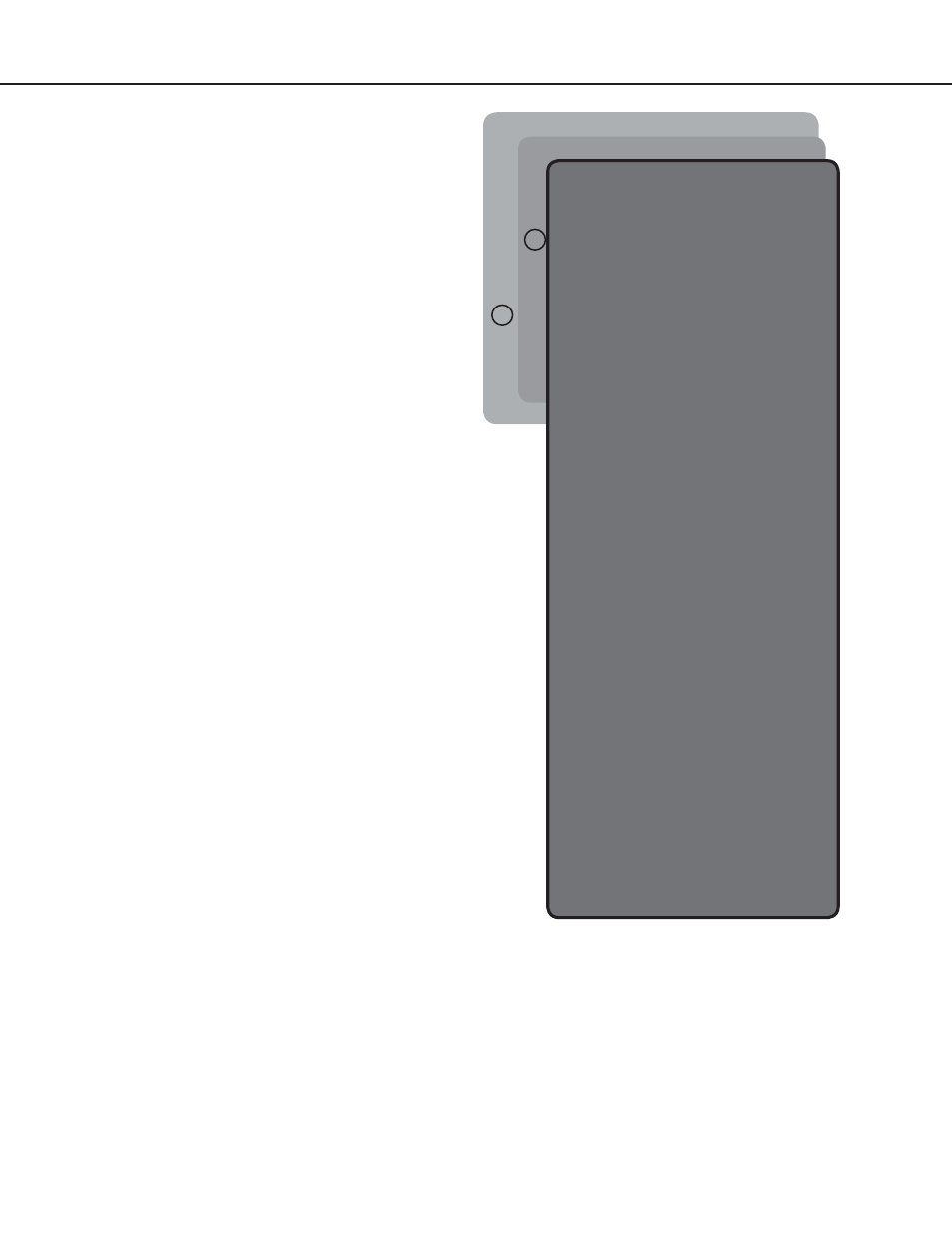
Falcon User Guide
72
4 - EIA-485 Configuration Menu
This menu is used to create polling addresses for
units wired in series on the EIA-485 bus, as well as
the communications baud rate for the bus. Before
entering addresses, ensure each unit’s SW2 is set
properly. Refer to page 12 for proper settings. Each
address must be a unique number from 2 through
254. The Master EIA-485 Menu is only accessible
through Falcon units configured as master units.
Option
1
is the polling address. The polling address
must consist of unique numbers from 2 to 254. This
entry must match the slave unit settings.
Option
2
sets the baud rate. 9600 is the default
baud rate setting.
Option
3
configures the alarm to dial out upon
a communications loss. When prompted to enter
the new alarm assignment, select any five of the 16
previously programmed phone numbers to dial.
** System Menu/Help **
SS - System Status
CA - Current Alarms
KA - Kill All Alarms
LM - Log Menu
TI - Display Date/Time
AD - ADC Input Values
MS - Modem Stats
NS - Network Stats
AT - Arp Table
SC - System Confi g
DU - Dump Network Packets
NT - Network Trace
PING - Ping an IP Address
EX - Exit to Bootloader
Enter Menu Selection >
Enter Menu Selection > SC ******
** Main Confi guration Menu **
1. System Menu
2. IP Confi g Menu
3. Modem Confi g menu
4. EIA-485 Confi g menu
5. Factory Menu
6. Load/Save Confi g Data
7. Confi guration Password
8. E-Mail, SMTP Confi g Menu
X. Exit
Enter Menu Selection >
Enter Menu Selection >4
** Master EIA-485 Confi g Menu **
1. Poll Address (2,3,4,5,0)
2. Baud Rate (9600)
3. Dial Out Alarm (0,0,0,0,0)
4. Exit
Enter Menu Selection >1
Enter New EIA-485 Poll Address(s) >2,3,4,5
** Master EIA-485 Confi g Menu **
1. Poll Address (2,3,4,5,0)
2. Baud Rate (9600)
3. Dial Out Alarm (0,0,0,0,0)
4. Exit
Enter Menu Selection >2
Enter New Baud Rate 1200, 2400 or 9600>9600
** Master EIA-485 Confi g Menu **
1. Poll Address (2,3,4,5,0)
2. Baud Rate (9600)
3. Dial Out Alarm (0,0,0,0,0)
4. Exit
Enter Menu Selection >3
Dial out alarm assignments (0= None, 1=PN1,
2=PN2, etc)
Enter new alarm assignment > 5,8,10
Ok
** Master EIA-485 Confi g Menu **
1. Poll Address (2,3,4,5,0)
2. Baud Rate (9600)
3. Dial Out Alarm (5,8,10,0,0)
4. Exit
Enter Menu Selection >4
ERASING BLOCK =
COPYING DATA TO FLASH BLOCK 2 =
** Main Confi guration Menu **