Falcon user guide, Choosing – RLE FMS8 User Manual
Page 65
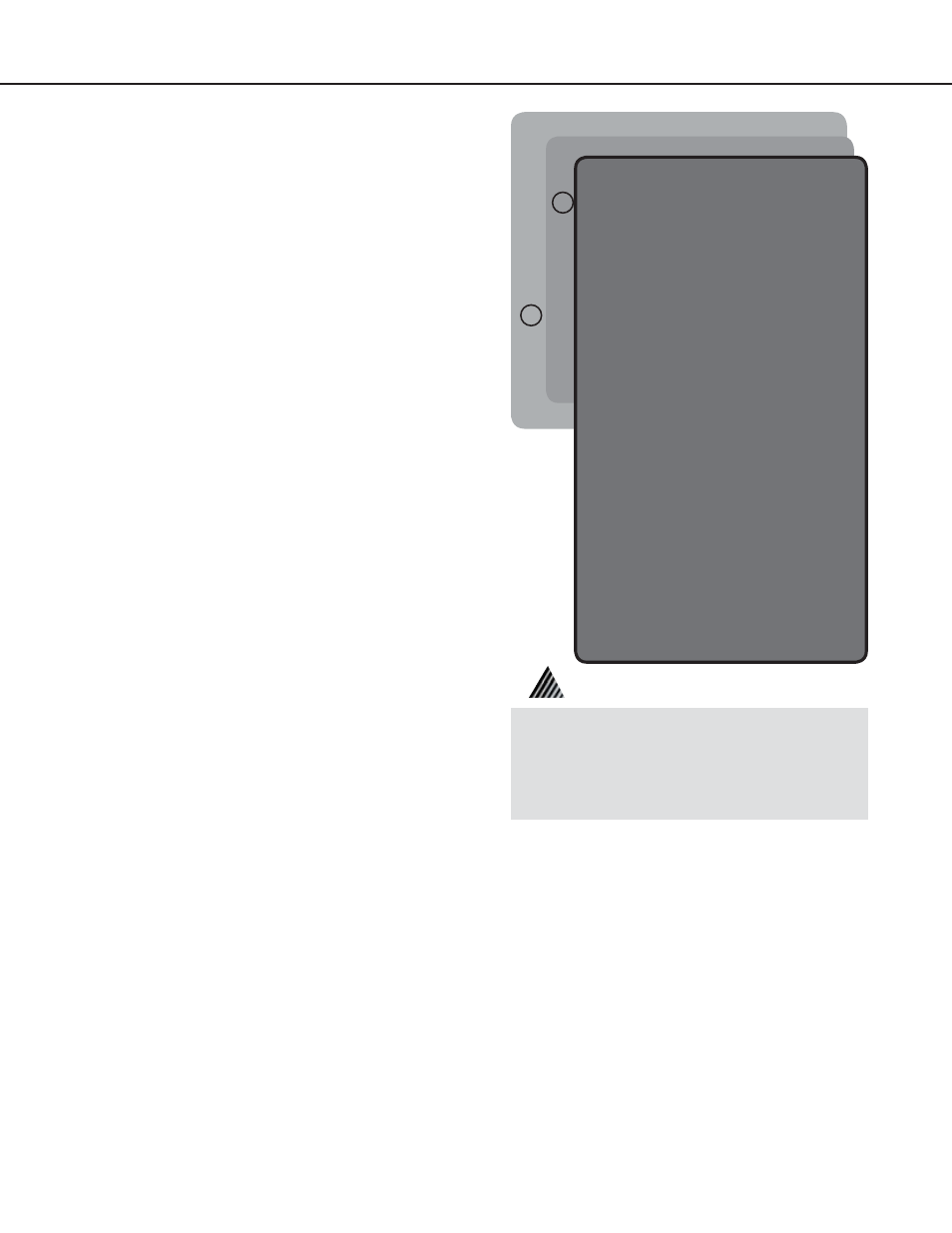
Falcon User Guide
65
2 - IP Configuration Menu
This menu is used to establish SNMP interaction
with the network. The Falcon must be set up
with an IP address, mask, and default route.
These addresses can be obtained from the Network
Administrator.
To enable the SNMP receiving stations (create
communities), the Falcon MIB, provided on a
diskette with every unit, must be loaded on a
system(s) running a Network Operating System
(NOS). This MIB is compiled through standard
functions of the NOS. Consult with the Network
Administrator for proper installation of the Falcon
MIB on the NOS. Once the MIB is loaded, the
Falcon Unit(s) can be discovered and configured
over the network. For proper operation, the IP
addresses configured in the Falcon communities
must match the IP addresses on the receiving
stations.
** System Menu/Help **
SS - System Status
CA - Current Alarms
KA - Kill All Alarms
LM - Log Menu
TI - Display Date/Time
AD - ADC Input Values
MS - Modem Stats
NS - Network Stats
AT - Arp Table
SC - System Confi g
DU - Dump Network Packets
NT - Network Trace
PING - Ping an IP Address
EX - Exit to Bootloader
Enter Menu Selection >
Enter Menu Selection > SC ******
** Main Confi guration Menu **
1. System Menu
2. IP Confi g Menu
3. Modem Confi g menu
4. EIA-485 Confi g menu
5. Factory Menu
6. Load/Save Confi g Data
7. Confi guration Password
8. E-Mail, SMTP Confi g Menu
X. Exit
Enter Menu Selection >
Enter Menu Selection >2
** IP Confi g Menu MAC = 00:90:5B:02:01:1C**
-i Lan IP Address = 10.0.0.129
-m Net Mask = 255.255.255.0
-d Default Route = 10.0.0.252
-u Web User ID =falcon
-r Web Password Read =
-w Web Password R/W =
-f Web Refresh Rate = 30
-s PPP Server IP Addr = 0.0.0.0
-c PPP Client Ip Addr = 0.0.0.0
-z Max Seg Size (TCP) = 1436
-h HTTP Port (TCP) = 0
Communities
# IP Addr String Access Trap
1 172.29.58.56 rlecompa read no
2 252.46.273.52 rlecompb read no
3 Empty
4 Empty
5 Empty
6 Empty
7 Empty
8 Empty
-q Quit
-x Exit & Save
Enter Menu Selection >
Save Modifi cations:
To save all modifi cations, choose
x – Exit &
Save
. Choosing
q – Quit
or
ESC
will abort
all changes before returning to the System
Confi guration Menu.