Falcon user guide – RLE FMS8 User Manual
Page 40
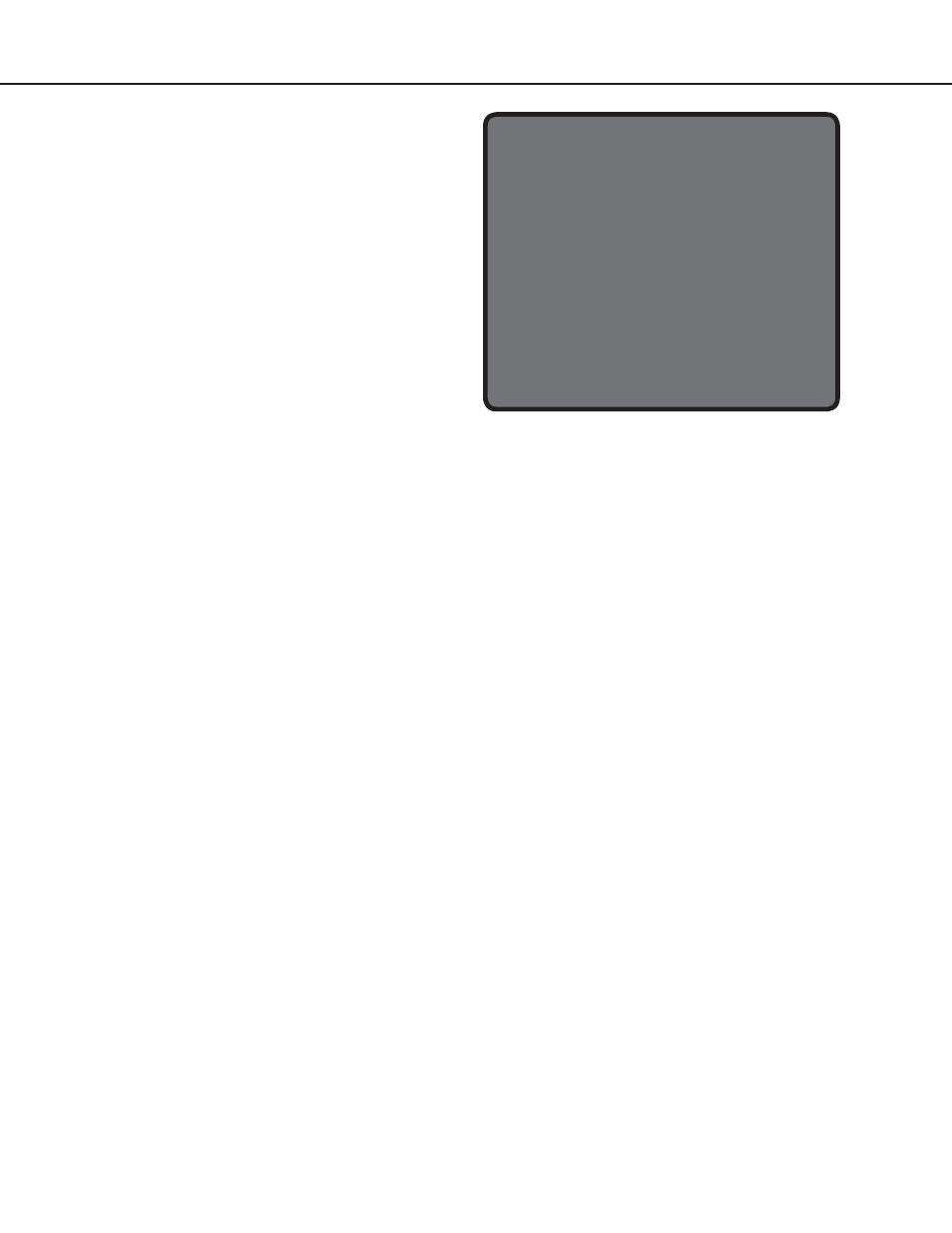
Falcon User Guide
40
Flash Executable Code
After the bootup sequence, the main program
executes from Flash memory. In order to run
properly, the unit must have a unique MAC
address (assigned by the manufacturer) and an IP
address. The factory default for the IP address
is
10.0.0.186
. If the unit is connected to the
enterprise’s network, an IP address must be obtained
from the network administrator. The Falcon must
be reconfigured with this new IP address. This
reconfiguration can be done in the field - see the
Main Configuration Menu, menu number 2.
Once the system reaches this point, press the
Enter
(
↵
) key
to display the System Main Menu.
Refer to the other chapters in Part Three for setup,
configuration, and display of system information.
System Bootup
Falcon8 V6.3 B6 08/24/01
Current time: 10/29/01 15:36:42
Copyright 2000, Raymond & Lae Engineering Inc.
NvRam Initialized @ 00040000
Initializing log @ 00048000
Loading Block 1
DATA LOADED
This device is an EIA-485 Master
Option Card Detected - 12DI/4
PC Ethernet address = 00:90:5B:00:00:40
IP address = 10.0.0.128
Cold Start Completed