Configuring snmpv1 or snmpv2c basic parameters – H3C Technologies H3C S6300 Series Switches User Manual
Page 104
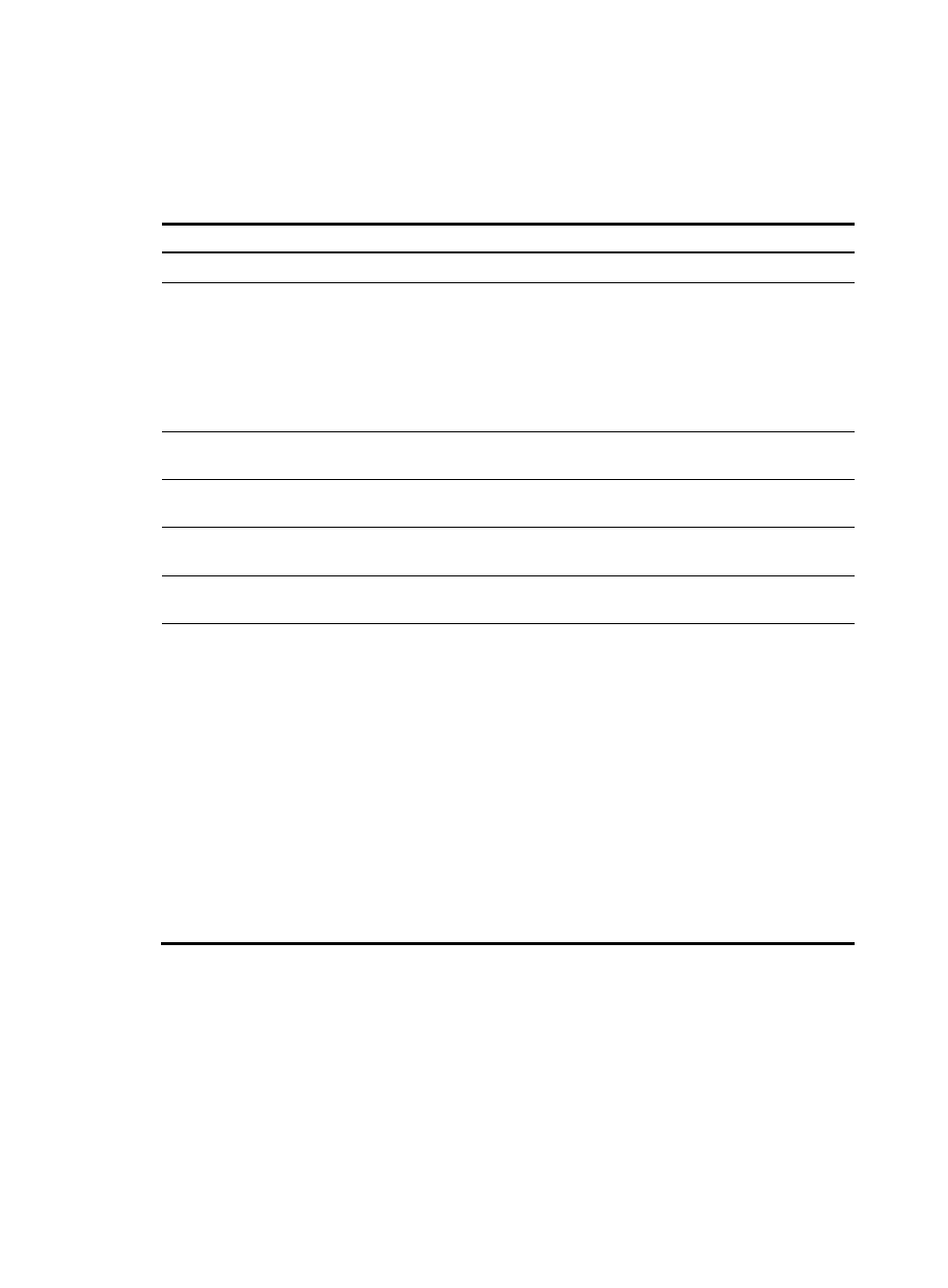
91
Configuring SNMPv1 or SNMPv2c basic parameters
SNMPv1 and SNMPv2c settings are supported only in non-FIPS mode.
To configure SNMPv1 or SNMPv2c basic parameters:
Step
Command
Remarks
1.
Enter system view.
system-view
N/A
2.
(Optional.) Enable the
SNMP agent.
snmp-agent
By default, the SNMP agent is
disabled.
The SNMP agent is enabled when
you perform any command that
begins with snmp-agent except for
the snmp-agent
calculate-password command.
3.
(Optional.) Configure
the system contact.
snmp-agent sys-info contact sys-contact
By default, the system contact is
Hangzhou H3C Tech. Co., Ltd.
4.
(Optional.) Configure
the system location.
snmp-agent sys-info location sys-location
By default, the system location is
Hangzhou, China.
5.
Enable SNMPv1 or
SNMPv2c.
snmp-agent sys-info version { all | { v1 |
v2c | v3 } * }
By default, SNMPv3 is used.
6.
(Optional.) Change
the local engine ID.
snmp-agent local-engineid engineid
By default, the local engine ID is
the company ID plus the device ID.
7.
(Optional.) Create or
update a MIB view.
snmp-agent mib-view { excluded |
included } view-name oid-tree [ mask
mask-value ]
By default, the MIB view
ViewDefault is predefined. In this
view, all the MIB objects in the iso
subtree but the snmpUsmMIB,
snmpVacmMIB, and
snmpModules.18 subtrees are
accessible.
Each view-name oid-tree pair
represents a view record. If you
specify the same record with
different MIB sub-tree masks
multiple times, the most recent
configuration takes effect. Except
for the four sub-trees in the default
MIB view, you can create up to 16
unique MIB view records.