Using ping, tracert, and system debugging, Ping, Using a ping command to test network connectivity – H3C Technologies H3C S6300 Series Switches User Manual
Page 14: Ping example, Network requirements
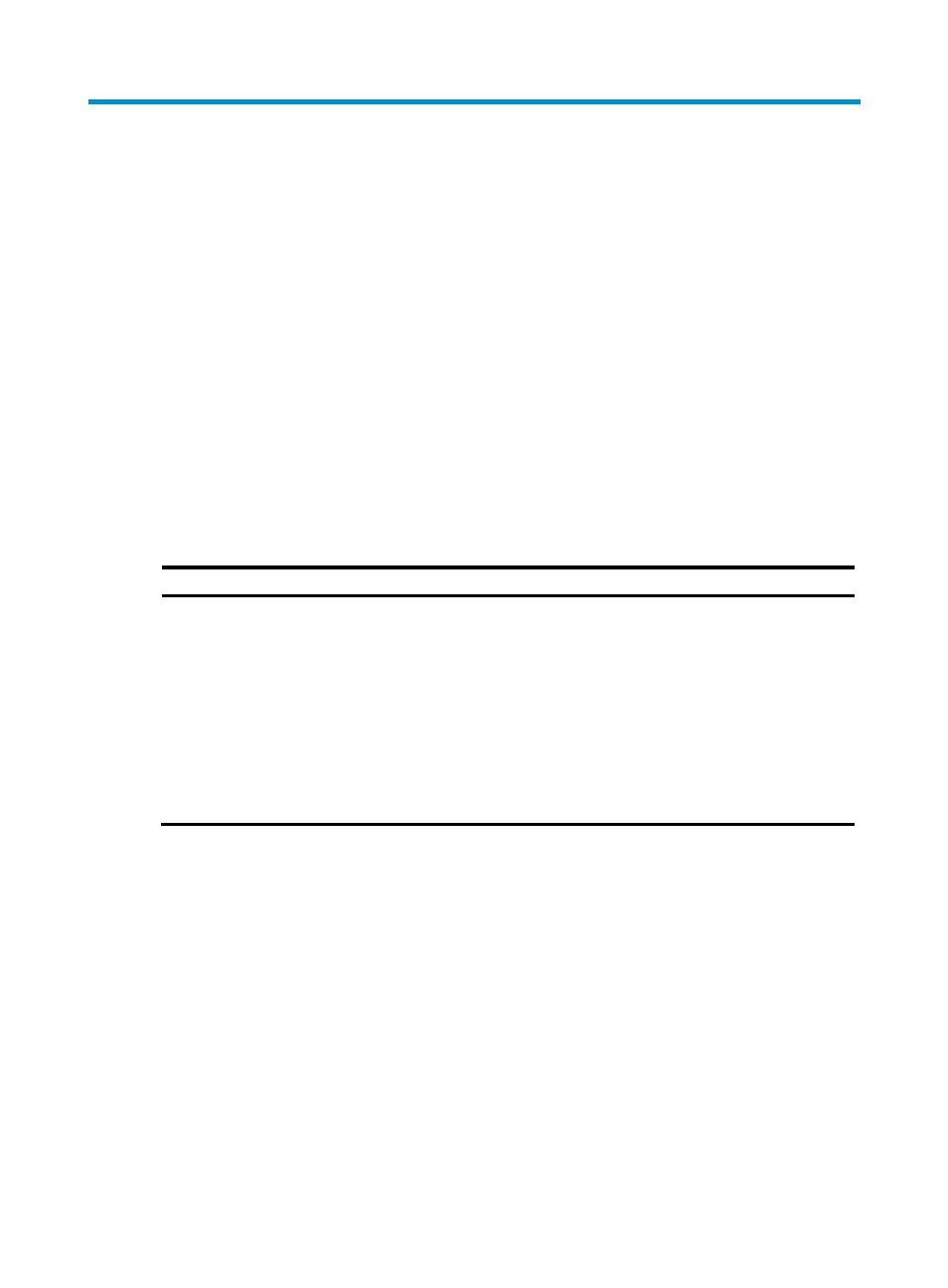
1
Using ping, tracert, and system debugging
This chapter covers ping, tracert, and information about debugging the system.
Ping
Use the ping utility to determine if a specific address is reachable.
Ping sends ICMP echo requests (ECHO-REQUEST) to the destination device. Upon receiving the requests,
the destination device responds with ICMP echo replies (ECHO-REPLY) to the source device. The source
device outputs statistics about the ping operation, including the number of packets sent, number of echo
replies received, and the round-trip time. You can measure the network performance by analyzing these
statistics.
Using a ping command to test network connectivity
Execute ping commands in any view.
Task Command
Determine if a specified address in an IP
network is reachable.
When you configure the ping command for a low-speed
network, set a larger value for the timeout timer (indicated by the
-t keyword in the command).
•
For IPv4 networks:
ping [ ip ] [ -a source-ip | -c count | -f | -h ttl | -i
interface-type interface-number | -m interval | -n | -p pad |
-q | -r | -s packet-size | -t timeout | -tos tos | -v ] * host
•
For IPv6 networks:
ping ipv6 [ -a source-ipv6 | -c count | -m interval |-q|-s
packet-size | -t timeout | -v | -tc traffic-class ] * host [ -i
interface-type interface-number ]
Ping example
Network requirements
As shown in
, determine if Device A and Device C can reach each other. If they can reach each
other, get detailed information about routes from Device A to Device C.