Configuring flow sampling, Required.) – H3C Technologies H3C S6300 Series Switches User Manual
Page 199
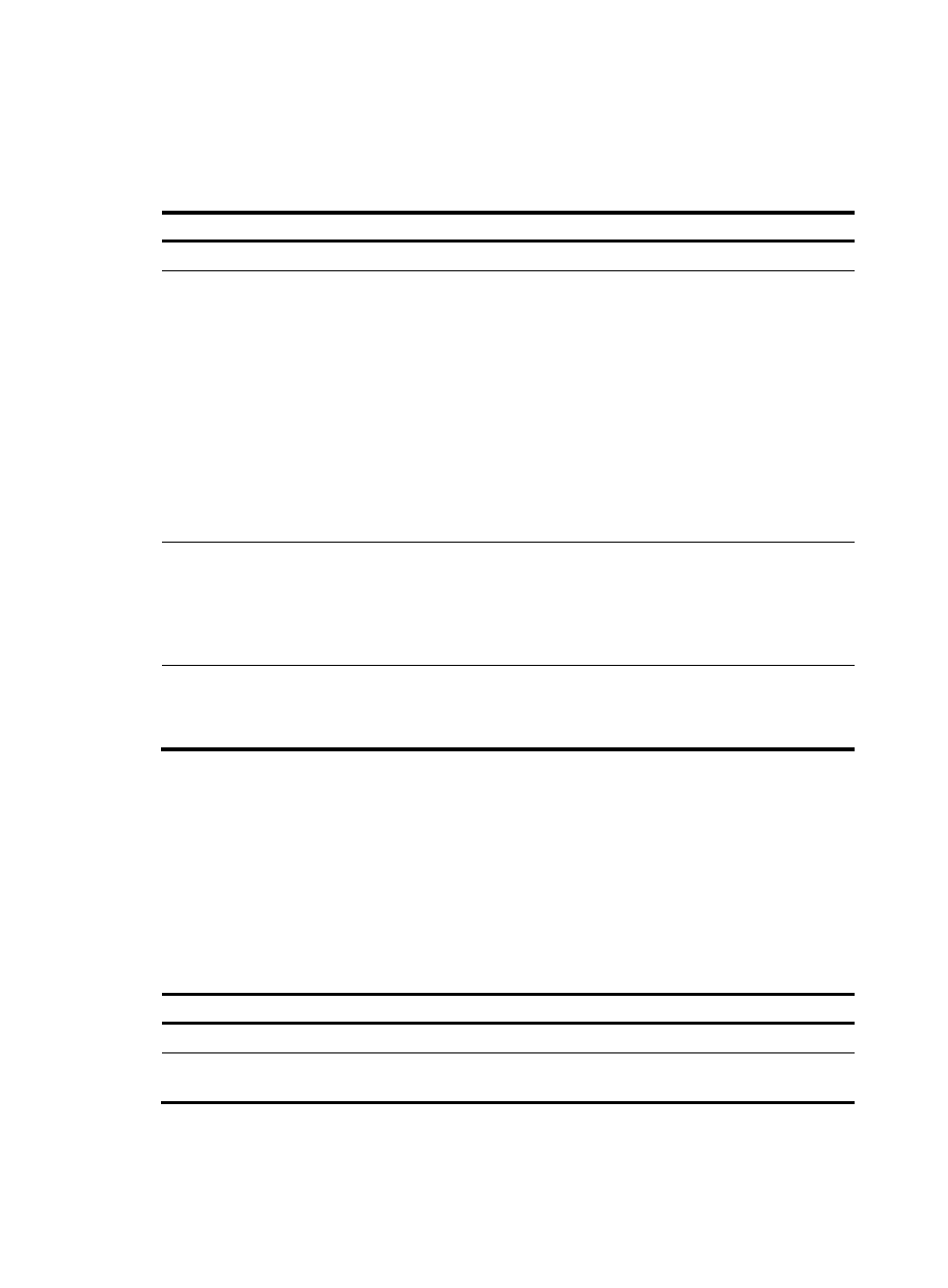
186
Configuring the sFlow agent and sFlow collector
information
Step Command
Remarks
1.
Enter system view.
system-view
N/A
2.
(Optional.)
Configure an IP
address for the
sFlow agent.
sflow agent { ip ip-address |
ipv6 ipv6-address }
By default, no IP address is configured for the
sFlow agent. The device periodically checks
whether the sFlow agent has an IP address. If not,
the device automatically selects an IPv4 address
for the sFlow agent but does not save the IPv4
address in the configuration file.
NOTE:
•
H3C recommends that you manually configure
an IP address for the sFlow agent.
•
Only one IP address can be configured for the
sFlow agent on the device, and a newly
configured IP address overwrites the existing
one.
3.
Configure the sFlow
collector
information.
sflow collector collector-id { ip
ip-address | ipv6
ipv6-address } [ port
port-number | datagram-size
size | time-out seconds |
description text ] *
By default, no sFlow collector information is
configured.
4.
(Optional.) Specify
the source IP
address of sFlow
packets.
sflow source { ip ip-address |
ipv6 ipv6-address } *
By default, the source IP address is determined by
routing.
Configuring flow sampling
Perform this task to configure flow sampling on an Ethernet interface. The sFlow agent does the following:
•
Samples packets on that interface according to the configured parameters.
•
Encapsulates them into sFlow packets.
•
Sends them in UDP packets to the specified sFlow collector.
To configure flow sampling:
Step Command
Remarks
1.
Enter system view.
system-view
N/A
2.
Enter Layer 2 Ethernet
interface view.
interface interface-type
interface-number
N/A