Configuring a monitor policy, Configuration restrictions and guidelines, Configuring a monitor policy from the cli – H3C Technologies H3C S6300 Series Switches User Manual
Page 211
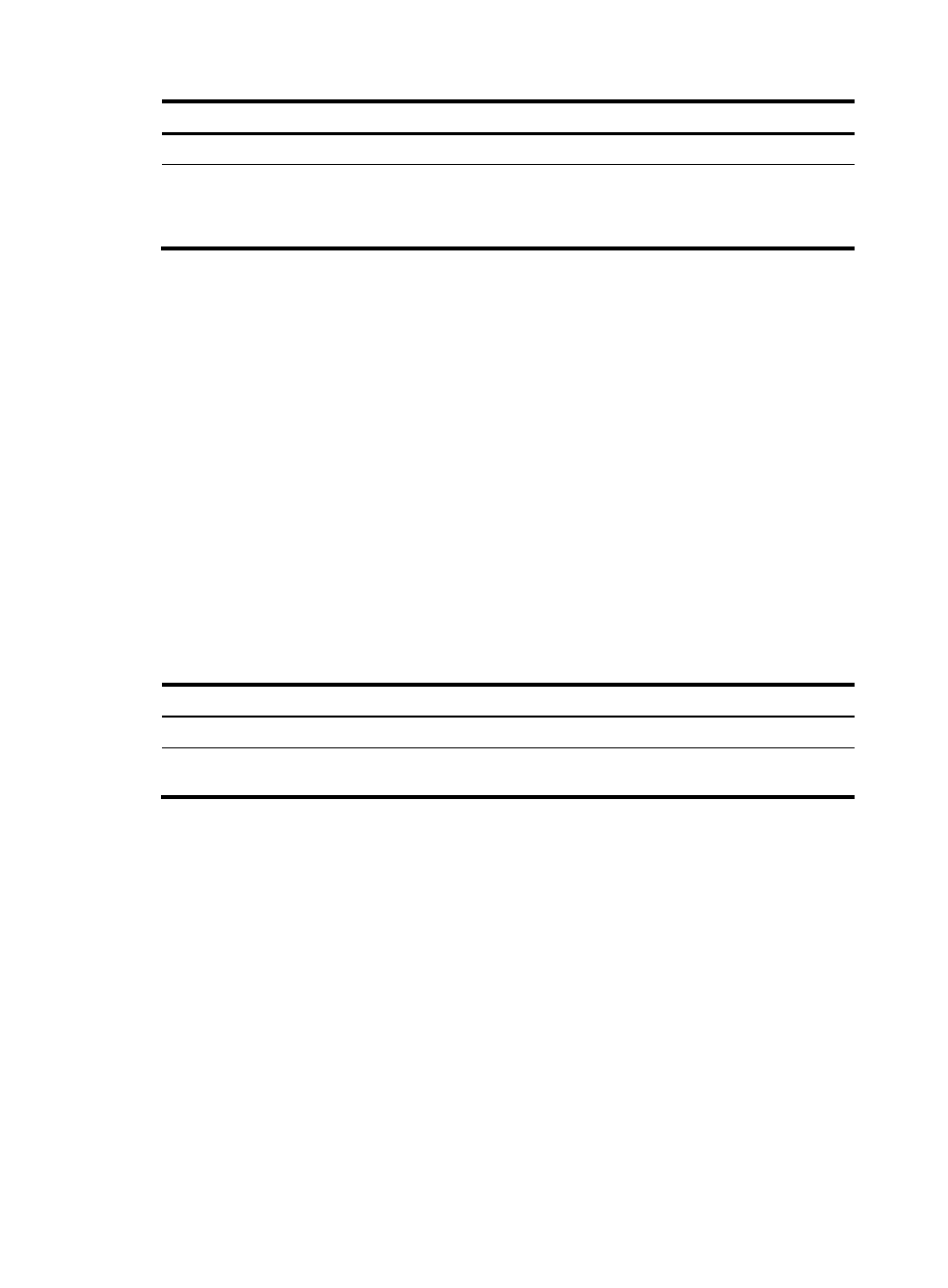
198
Step Command Remarks
1.
Enter system view.
system-view
N/A
2.
Configure a
user-defined EAA
environment
variable.
rtm environment env-name
env-value
By default, no user-defined environment
variables are configured. The system provides
the system-defined variables in
Configuring a monitor policy
You can configure a monitor policy by using the CLI or Tcl.
Configuration restrictions and guidelines
When you configure monitor policies, follow these restrictions and guidelines:
•
Make sure the actions in different policies do not conflict. Policy execution result will be
unpredictable if policies that conflict in actions are running concurrently.
•
You can assign the same policy name to a CLI-defined policy and a Tcl-defined policy, but you
cannot assign the same name to policies that are the same type.
•
The system executes the actions in a policy in ascending order of action IDs. When you add actions
to a policy, you must make sure the execution order is correct.
Configuring a monitor policy from the CLI
Step Command
Remarks
1.
Enter system view.
system-view
N/A
2.
Enter CLI-defined
policy view.
rtm cli-policy policy-name
If the policy does not exist, this
command creates the policy first.