Default output rules for security logs, Default output rules for hidden logs, Default output rules for trace logs – H3C Technologies H3C S6300 Series Switches User Manual
Page 87: Log formats
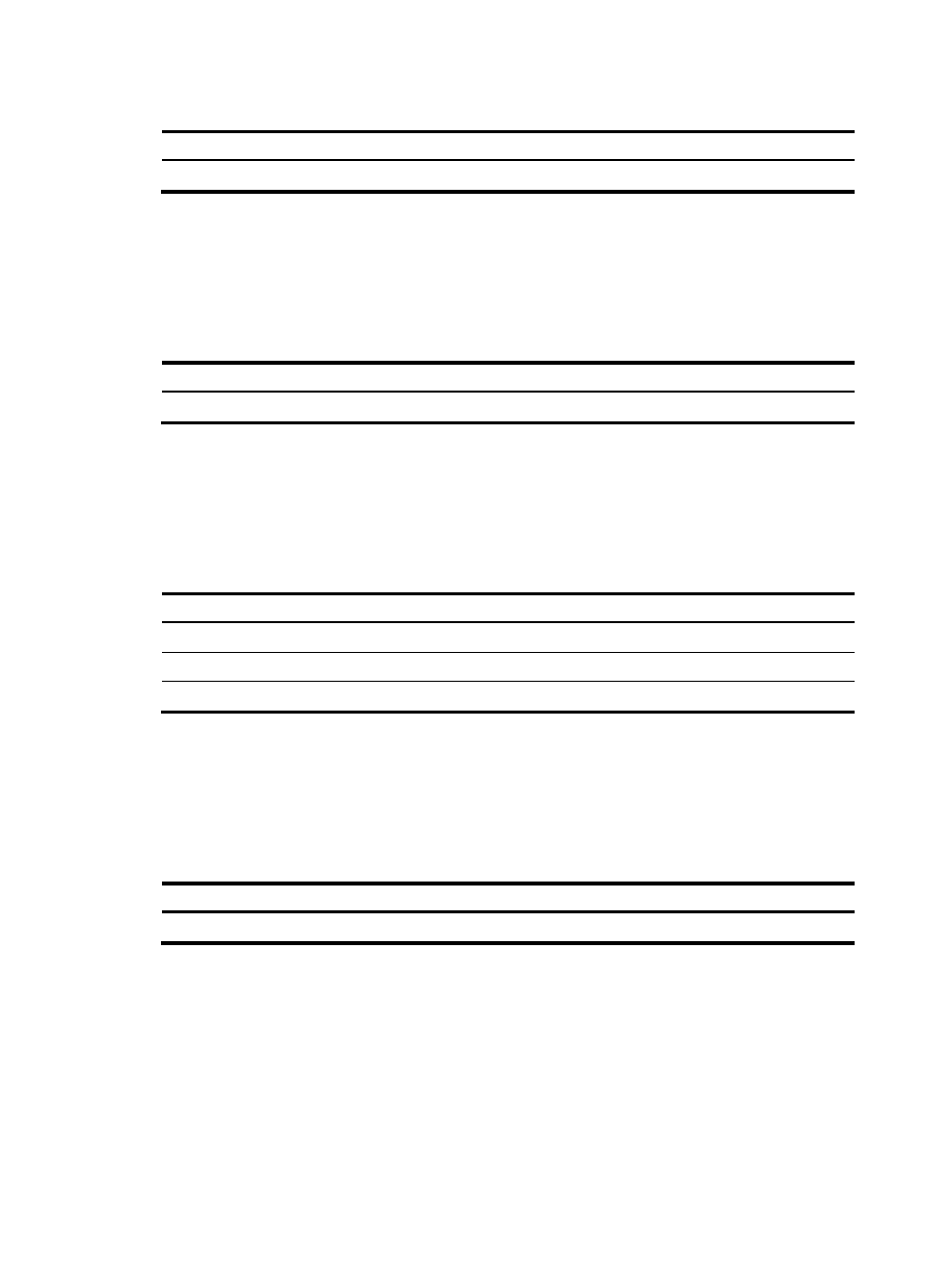
74
Table 8 Default output rule for diagnostic logs
Destination Log source modules
Output switch
Severity
Diagnostic log file
All supported modules
Enabled
Debug
Default output rules for security logs
Security logs can only be output to the security log file, and cannot be filtered by source modules and
severity levels.
shows the default output rule for security logs.
Table 9 Default output rule for security logs
Destination Log source modules
Output switch
Severity
Security log file
All supported modules
Disabled
Debugging
Default output rules for hidden logs
Hidden logs can be output to the log host, the log buffer, and the log file.
shows the default
output rules for hidden logs.
Table 10 Default output rules for hidden logs
Destination Log source modules
Output switch
Severity
Log host
All supported modules
Enabled
Informational
Log buffer
All supported modules
Enabled
Informational
Log file
All supported modules
Enabled
Informational
Default output rules for trace logs
Trace logs can only be output to the trace log file, and cannot be filtered by source modules and severity
levels.
shows the default output rules for trace logs.
Table 11 Default output rules for trace logs
Destination Log source modules
Output switch
Severity
Trace log file
All supported modules
Enabled
Debugging
Log formats
The format of logs varies with output destinations.
shows the original format of log information,
which might be different from what you see. The actual format depends on the log resolution tool used.