Configuring the ftp operation – H3C Technologies H3C S6300 Series Switches User Manual
Page 132
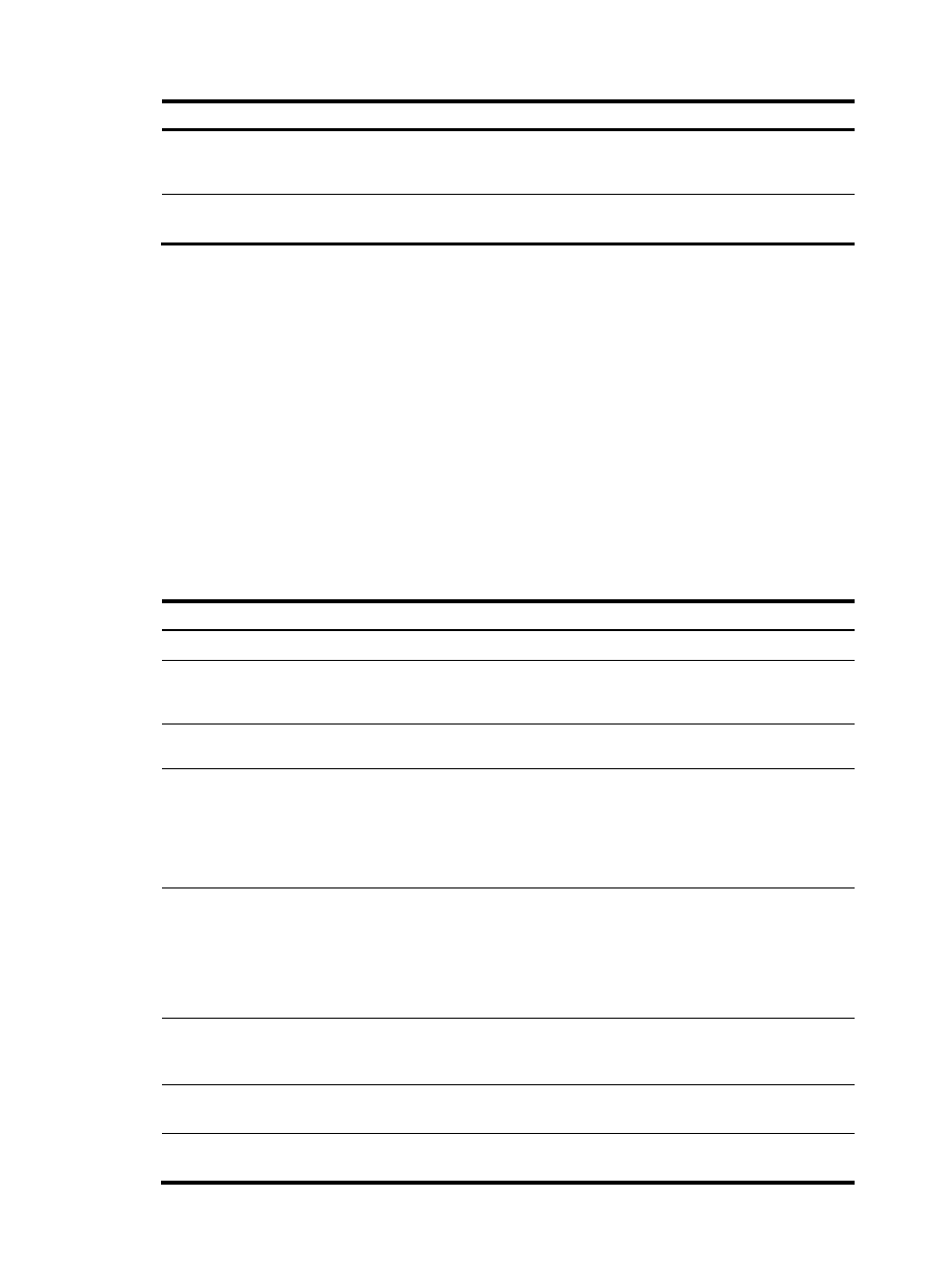
119
Step Command
Remarks
4.
Specify the IP address of the
DNS server as the destination
IP address of DNS packets.
destination ip ip-address
By default, no destination IP
address is specified.
5.
Specify the domain name
that needs to be translated.
resolve-target domain-name
By default, no domain name is
specified.
Configuring the FTP operation
The FTP operation measures the time for the NQA client to transfer a file to or download a file from an
FTP server.
Follow these guidelines when you configure the FTP operation:
•
When you perform the put operation with the filename command configured, make sure the file
exists on the NQA client.
•
If you get a file from the FTP server, make sure the file specified in the URL exists on the FTP server.
•
The NQA client does not save the file obtained from the FTP server.
•
Use a small file for the FTP operation. A big file might result in transfer failure because of timeout,
or might affect other services for occupying much network bandwidth.
To configure the FTP operation:
Step Command
Remarks
1.
Enter system view.
system-view
N/A
2.
Create an NQA operation
and enter NQA operation
view.
nqa entry admin-name
operation-tag
By default, no NQA operation is created.
3.
Specify the FTP type and
enter its view.
type ftp
N/A
4.
Specify the URL of the
destination FTP server.
url url
Enter URL in one of the following formats:
•
ftp://host/filename.
•
ftp://host:port/filename.
When you perform the get operation, the
file name is required.
5.
(Optional.) Specify the
source IP address of FTP
request packets.
source ip ip-address
By default, no source IP address is
specified.
The source IP address must be the IP
address of a local interface, and the
interface must be up. Otherwise, no FTP
requests can be sent out.
6.
Specify the FTP operation
type.
operation { get | put }
By default, the FTP operation type is get,
which means obtaining files from the FTP
server.
7.
Specify an FTP login
username.
username username
By default, no FTP login username is
configured.
8.
Specify an FTP login
password.
password { cipher | simple }
password
By default, no FTP login password is
configured.