Configuration restrictions and guidelines, Configuring the monitor port in system view, Configuring the monitor port in interface view – H3C Technologies H3C S6300 Series Switches User Manual
Page 182
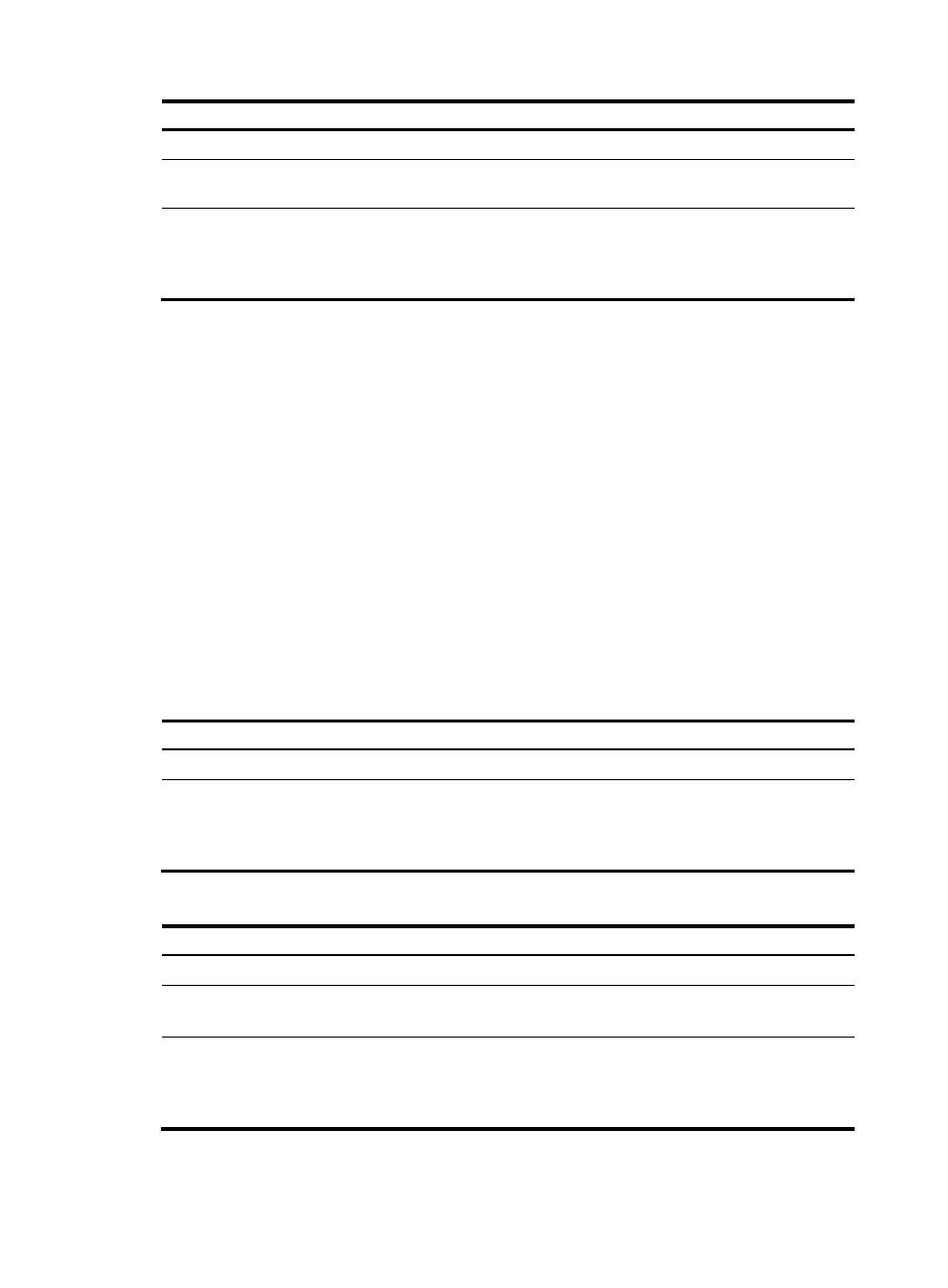
169
Step Command
Remarks
1.
Enter system view.
system-view
N/A
2.
Enter interface view.
interface interface-type
interface-number
N/A
3.
Configure the port as a source
port for the specified local
mirroring group.
mirroring-group group-id
mirroring-port { both | inbound |
outbound }
By default, a port does not act as a
source port for any local mirroring
group.
Configuring the monitor port for the local mirroring group
To configure the monitor port for a mirroring group, use one of the following methods:
•
Configure the monitor port for the mirroring group in system view.
•
Assign a port to the mirroring group as the monitor port in interface view.
Configuration restrictions and guidelines
When you configure the monitor port for a local mirroring group, follow these restrictions and guidelines:
•
Do not enable the spanning tree feature on the monitor port.
•
When a Layer 2 aggregate interface is configured as the monitor port, do not configure its member
interfaces as source ports.
•
A mirroring group contains only one monitor port.
•
Use a monitor port only for port mirroring, so the data monitoring device receives and analyzes
only the mirrored traffic.
Configuring the monitor port in system view
Step Command
Remarks
1.
Enter system view.
system-view
N/A
2.
Configure the monitor port for
the specified local mirroring
group.
mirroring-group group-id
monitor-port interface-type
interface-number
By default, no monitor port is
configured for a local mirroring
group.
Configuring the monitor port in interface view
Step Command
Remarks
1.
Enter system view.
system-view
N/A
2.
Enter interface view.
interface interface-type
interface-number
N/A
3.
Configure the port as the
monitor port for the specified
mirroring group.
mirroring-group group-id
monitor-port
By default, a port does not act as
the monitor port for any local
mirroring group.