H3C Technologies H3C S6300 Series Switches User Manual
Page 106
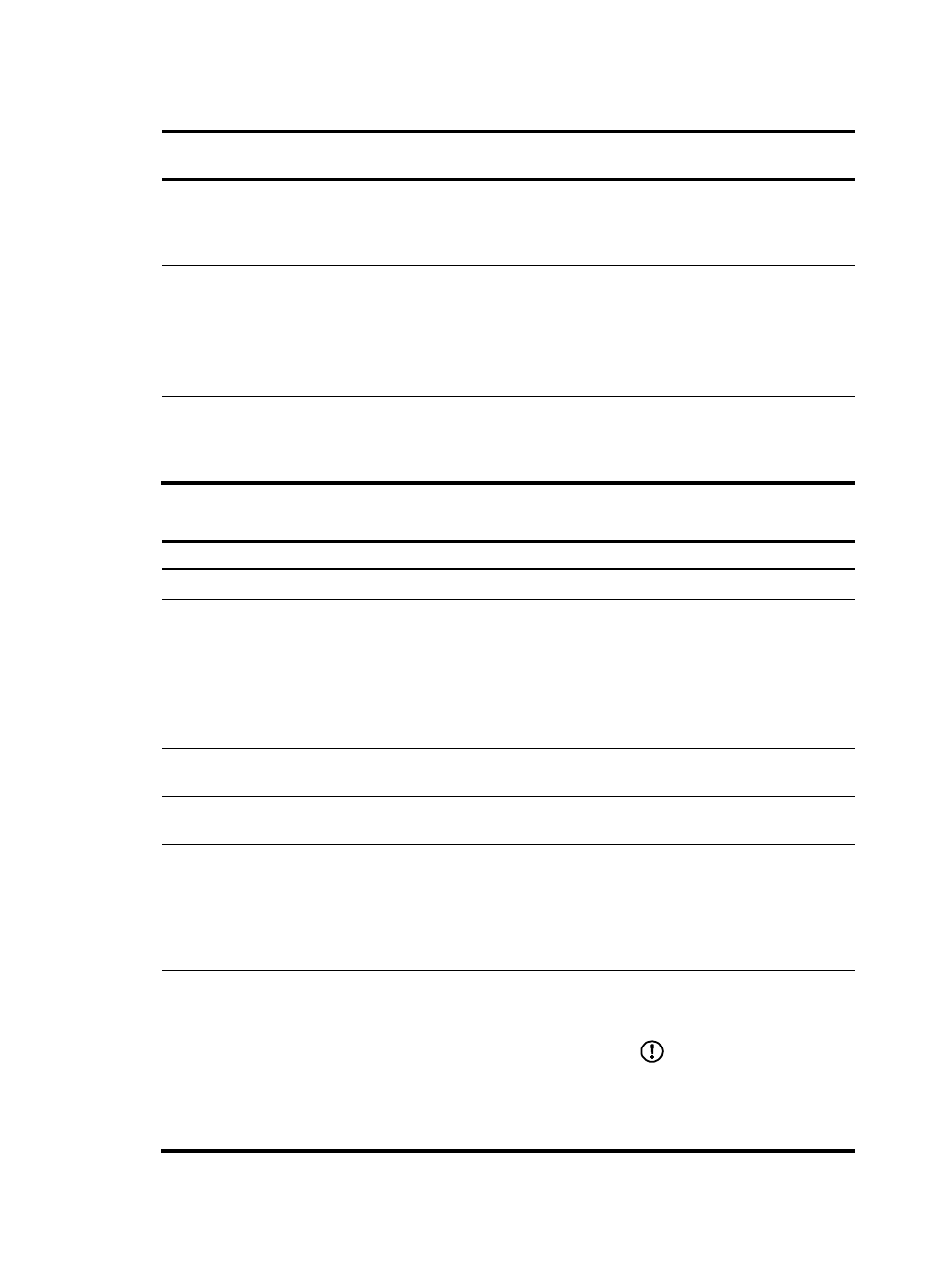
93
Table 16 Basic security setting requirements for different security models
Security model
Security model
keyword for the group
Security key settings
for the user
Remarks
Authentication with
privacy
privacy
Authentication key,
privacy key
If the authentication key or
the privacy key is not
configured, SNMP
communication will fail.
Authentication without
privacy
authentication
Authentication key
If no authentication key is
configured, SNMP
communication will fail.
The privacy key (if any)
for the user does not take
effect.
No authentication, no
privacy
Neither authentication
nor privacy
None
The authentication and
privacy keys, if
configured, do not take
effect.
To configure SNMPv3 basic parameters:
Step Command
Remarks
1.
Enter system view.
system-view
N/A
2.
(Optional.) Enable the SNMP
agent.
snmp-agent
By default, the SNMP agent is
disabled.
The SNMP agent is enabled
when you perform any command
that begins with snmp-agent
except for the snmp-agent
calculate-password command.
3.
(Optional.) Configure the
system contact.
snmp-agent sys-info contact
sys-contact
By default, the system contact is
Hangzhou H3C Tech. Co., Ltd.
4.
(Optional.) Configure the
system location.
snmp-agent sys-info location
sys-location
By default, the system location is
Hangzhou, China.
5.
Enable SNMPv3.
•
In non-FIPS mode:
snmp-agent sys-info version
{ all | { v1 | v2c | v3 }* }
•
In FIPS mode:
snmp-agent sys-info version
{ all | { v1 | v2c | v3 }* }
By default, SNMPv3 is used.
6.
(Optional.) Change the local
engine ID.
snmp-agent local-engineid
engineid
By default, the local engine ID is
the company ID plus the device
ID.
IMPORTANT:
After you change the local engine
ID, the existing SNMPv3 users and
encrypted keys become invalid,
and you must re-configure them.