Configuring ntp optional parameters, Specifying the source interface for ntp messages – H3C Technologies H3C S6300 Series Switches User Manual
Page 39
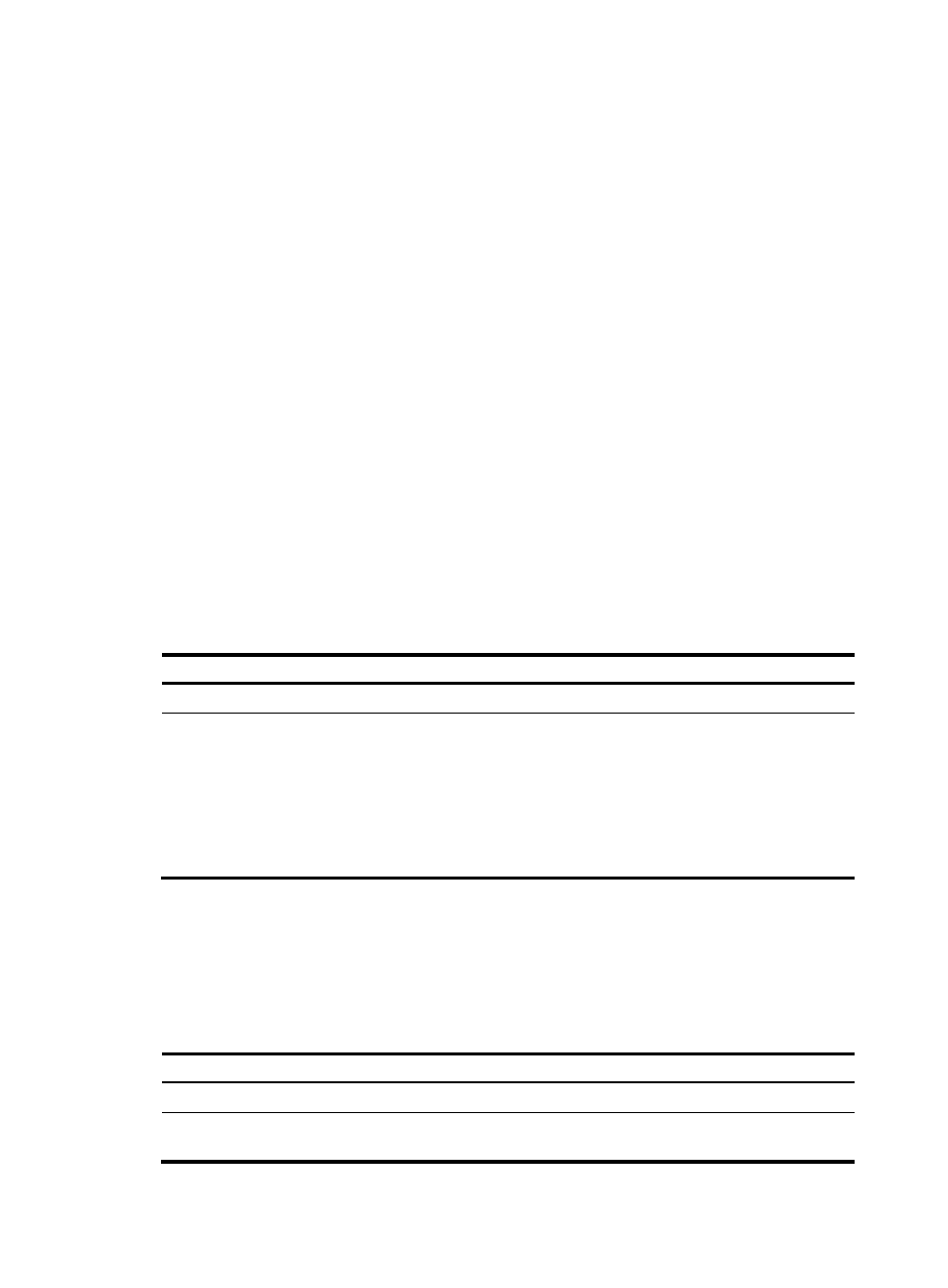
26
Configuring NTP optional parameters
The configuration tasks in this section are optional tasks. Configure them to improve NTP security,
performance, or reliability.
Specifying the source interface for NTP messages
To prevent interface status changes from causing NTP communication failures, configure the device to use
the IP address of an interface that is always up, for example, a loopback interface, as the source IP
address for the NTP messages to be sent. Set the loopback interface as the source interface so that any
interface status change on the device will not cause NTP messages to be unable to be received.
When the device responds to an NTP request, the source IP address of the NTP response is always the
IP address of the interface that has received the NTP request.
Follow these guidelines when you specify the source interface for NTP messages:
•
If you have specified the source interface for NTP messages in the ntp-service [ ipv6 ] unicast-server
or ntp-service [ ipv6 ] unicast-peer command, the interface specified in the ntp-service [ ipv6 ]
unicast-server or ntp-service [ ipv6 ] unicast-peer command serves as the source interface for NTP
messages.
•
If you have configured the ntp-service broadcast-server or ntp-service [ ipv6 ] multicast-server
command, the source interface for the broadcast or multicast NTP messages is the interface
configured with the respective command.
To specify the source interface for NTP messages:
Step Command
Remarks
1.
Enter system view.
system-view
N/A
2.
Specify the source interface
for NTP messages.
•
Specify the source interface for
NTP messages:
ntp-service source
interface-type interface-number
•
Specify the source interface for
IPv6 NTP messages:
ntp-service ipv6 source
interface-type interface-number
By default, no source interface is
specified for NTP messages.
Disabling an interface from processing NTP messages
When NTP is enabled, all interfaces by default can process NTP messages. For security purposes, you
can disable some of the interfaces from processing NTP messages.
To disable an interface from processing NTP messages:
Step Command
Remarks
1.
Enter system view.
system-view
N/A
2.
Enter interface view.
interface interface-type
interface-number
N/A