Verifying the configuration, Retrieving netconf session information – H3C Technologies H3C S6300 Series Switches User Manual
Page 263
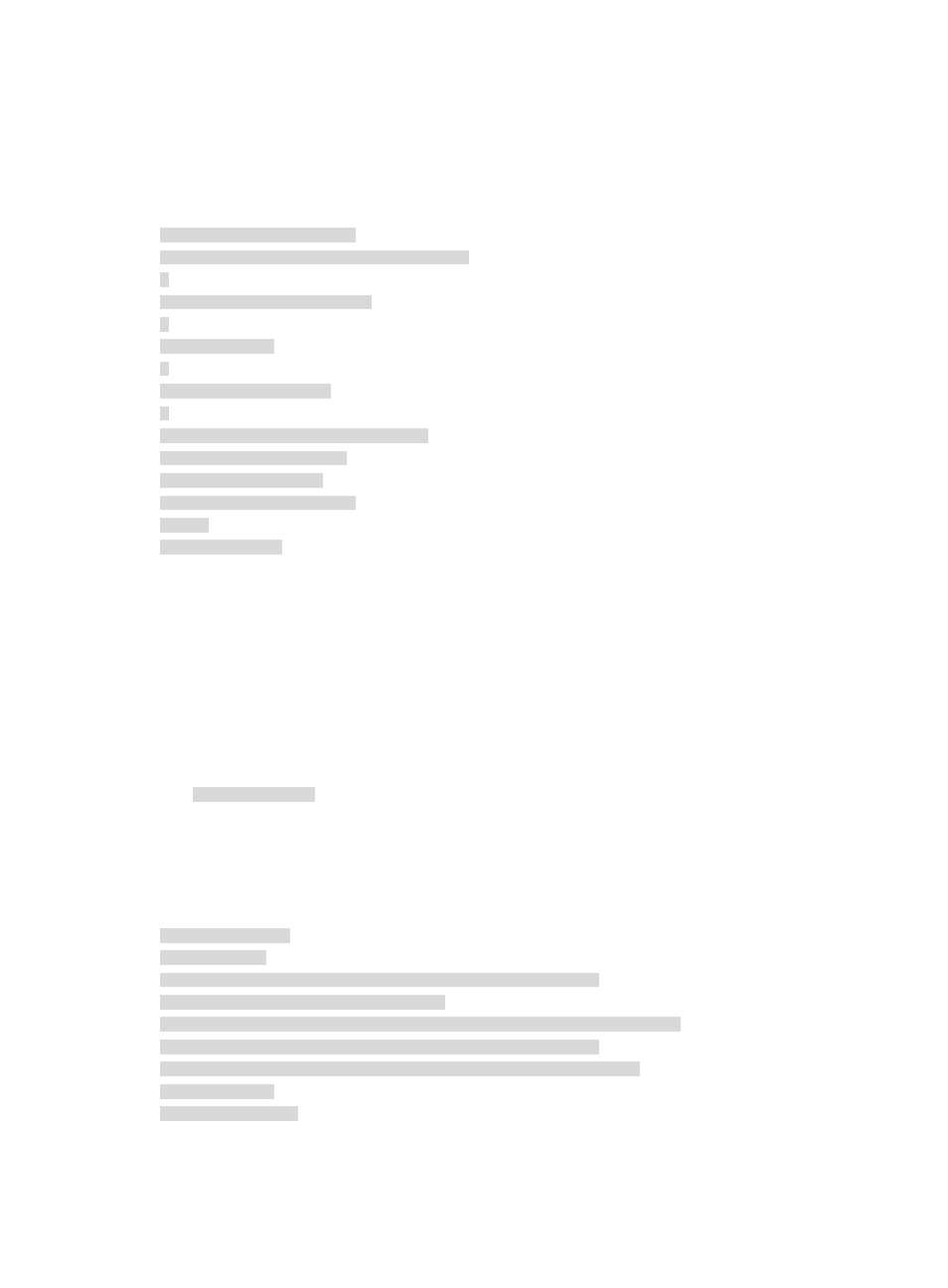
250
Verifying the configuration
If the client receives the following text, the operation is successful:
<?xml version="1.0" encoding="UTF-8"?>
<rpc-reply message-id="101" xmlns="urn:ietf:params:xml:ns:netconf:base:1.0">
<CLI>
<Execution><![CDATA[
<Sysname>display current-configuration
#
version 7.1.045, ESS 2305
#
sysname ASBR2
#
telnet server enable
#
irf mac-address persistent timer
irf auto-update enable
undo irf link-delay
irf member 1 priority 1
]]>
</Execution>
</CLI>
</rpc-reply>
Retrieving NETCONF session information
You can use the get-sessions operation to retrieve NETCONF session information of the device.
# Copy the following message to the client to retrieve NETCONF session information from the device:
<?xml version="1.0" encoding="UTF-8"?>
<rpc message-id="101" xmlns="urn:ietf:params:xml:ns:netconf:base:1.0">
<get-sessions/>
</rpc>
After receiving the get-sessions request, the device returns a response in the following format if the
get-sessions operation is successful:
<?xml version="1.0" encoding="UTF-8"?>
<rpc-reply message-id="101" xmlns="urn:ietf:params:xml:ns:netconf:base:1.0">
<get-sessions>
<Session>
<SessionID>Configuration session ID </SessionID>
<Line>Line information</Line>
<UserName>Name of the user creating the session</UserName>
<Since>Time when the session was created</Since>
<LockHeld>Whether the session holds a lock</LockHeld>
</Session>
</get-sessions>
</rpc-reply>
For example, to get NETCONF session information: