Managing security logs, Saving security logs into the security log file – H3C Technologies H3C S6300 Series Switches User Manual
Page 94
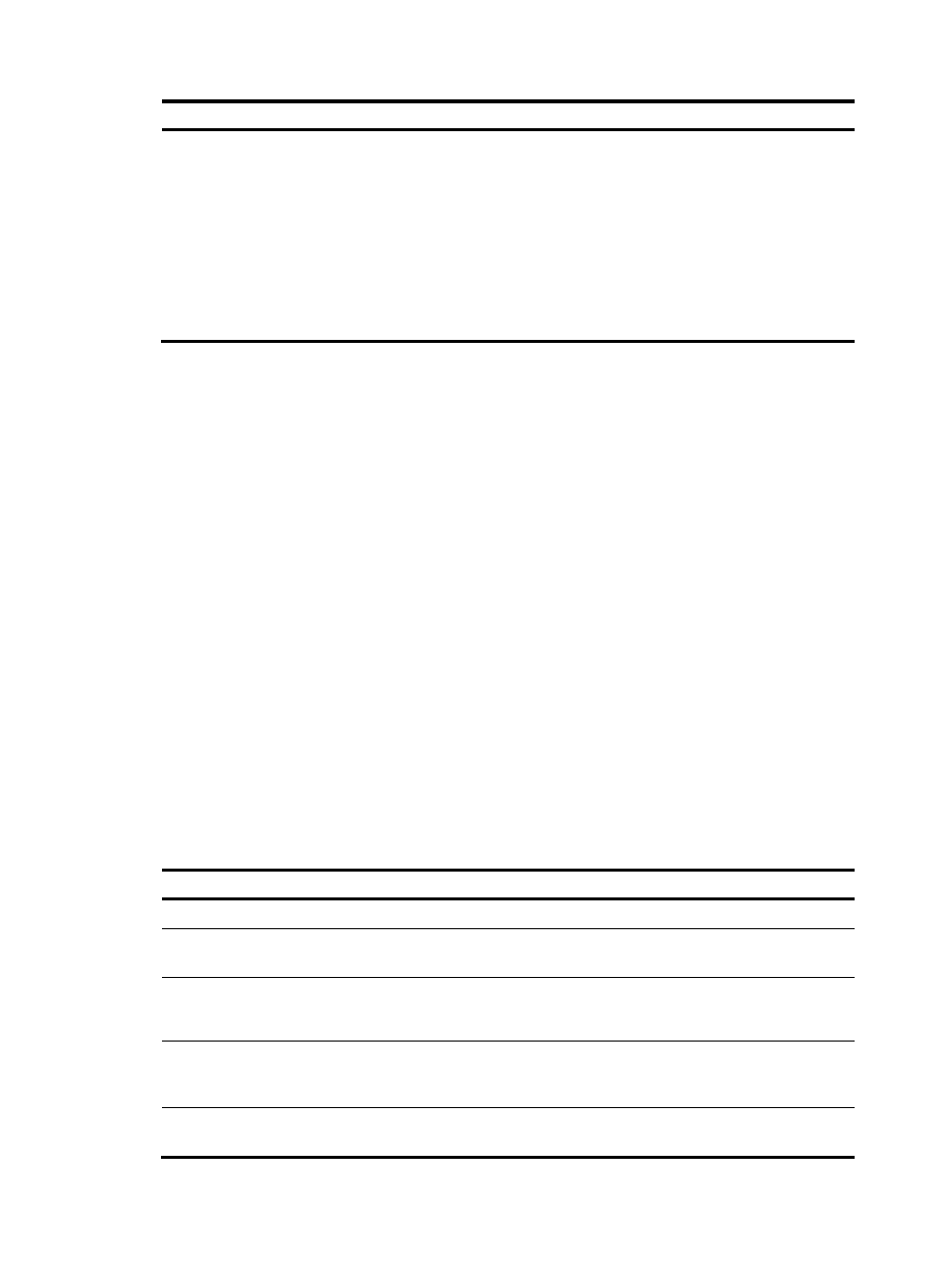
81
Step Command
Remarks
7.
Save the logs in the log file
buffer to the log file.
•
Method 1: Configure the
interval to perform the save
operation:
info-center logfile frequency
freq-sec
•
Method 2: Manually save the
logs in the log file buffer to the
log file:
logfile save
Use either method.
The default saving interval is
86400 seconds.
Execute the logfile save command
in any view.
Managing security logs
Security logs are very important for locating and troubleshooting network problems. Generally, security
logs are output together with other logs. It is difficult to identify security logs among all logs.
To solve this problem, you can save security logs into the security log file without affecting the current log
output rules.
Saving security logs into the security log file
After you enable the saving of the security logs into the security log file:
•
The system first outputs security logs to the security log file buffer.
•
The system saves the logs from the security log file buffer into the security log file at a specified
interval (the security log administrator can also manually save security logs into the log file).
•
After the security logs are saved, the buffer is cleared immediately.
The device supports only one security log file. To avoid security log loss, you can set an alarm threshold
for the security log file usage. When the alarm threshold is reached, the system outputs a message to
inform the administrator. The administrator can log in to the device as the security log administrator and
back up the security log file to prevent the loss of important data.
To save security logs into the security log file:
Step Command
Remarks
1.
Enter system view.
system-view
N/A
2.
Enable the information center. info-center enable
By default, the information center is
enabled.
3.
Enable the saving of the
security logs into the security
log file.
info-center security-logfile enable
By default, saving security logs into
the security log file is disabled.
4.
Set the interval at which the
system saves security logs.
info-center security-logfile
frequency freq-sec
By default, the system saves
security logs into the security log
file every 86400 seconds.
5.
(Optional.) Set the maximum
size of the security log file.
info-center security-logfile
size-quota size
By default, the maximum size of the
security log file is 10 MB.