Log destinations, Default output rules for logs, Default output rules for diagnostic logs – H3C Technologies H3C S6300 Series Switches User Manual
Page 86
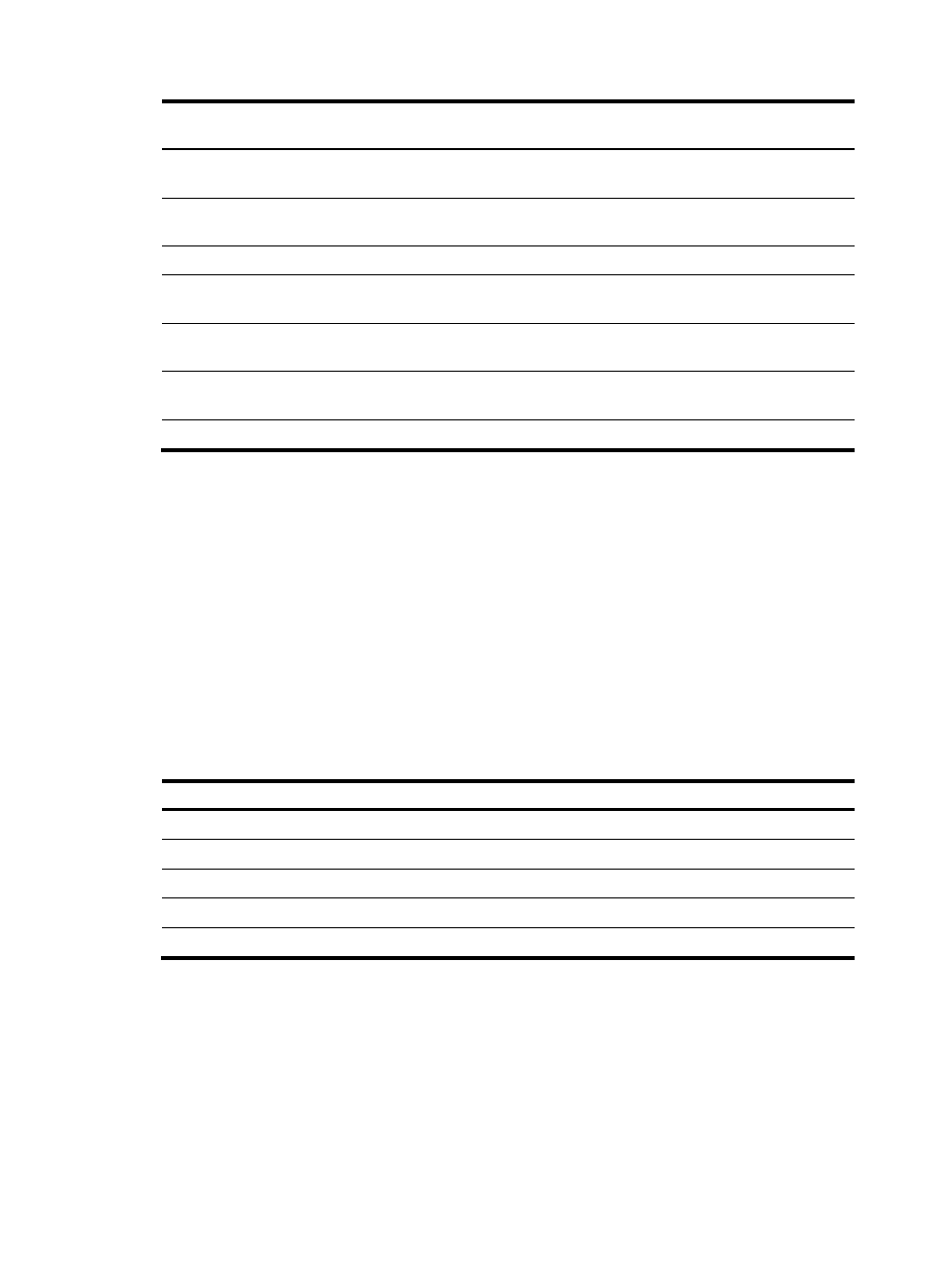
73
Severity
value
Level Description
1 Alert
Action must be taken immediately. For example, traffic on an interface exceeds
the upper limit.
2 Critical
Critical condition. For example, the device temperature exceeds the upper limit,
the power module fails, or the fan tray fails.
3
Error
Error condition. For example, the link state changes.
4 Warning
Warning condition. For example, an interface is disconnected, or the memory
resources are used up.
5 Notification
Normal but significant condition. For example, a terminal logs in to the device,
or the device reboots.
6 Informational
Informational message. For example, a command or a ping operation is
executed.
7 Debugging
Debug
message.
Log destinations
The system outputs logs to the following destinations: console, monitor terminal, log buffer, log host, and
log file. Log output destinations are independent and you can configure them after enabling the
information center.
Default output rules for logs
A log output rule specifies the source modules and severity level of logs that can be output to a
destination. Logs matching the output rule are output to the destination.
shows the default log
output rules.
Table 7 Default output rules
Destination Log source modules
Output switch
Severity
Console All
supported
modules
Enabled Debug
Monitor terminal
All supported modules
Disabled
Debug
Log host
All supported modules
Enabled
Informational
Log buffer
All supported modules
Enabled
Informational
Log file
All supported modules
Enabled
Informational
Default output rules for diagnostic logs
Diagnostic logs can only be output to the diagnostic log file, and cannot be filtered by source modules
and severity levels.
shows the default output rule for diagnostic logs.