Network requirements, Configuration procedure – H3C Technologies H3C S6300 Series Switches User Manual
Page 46
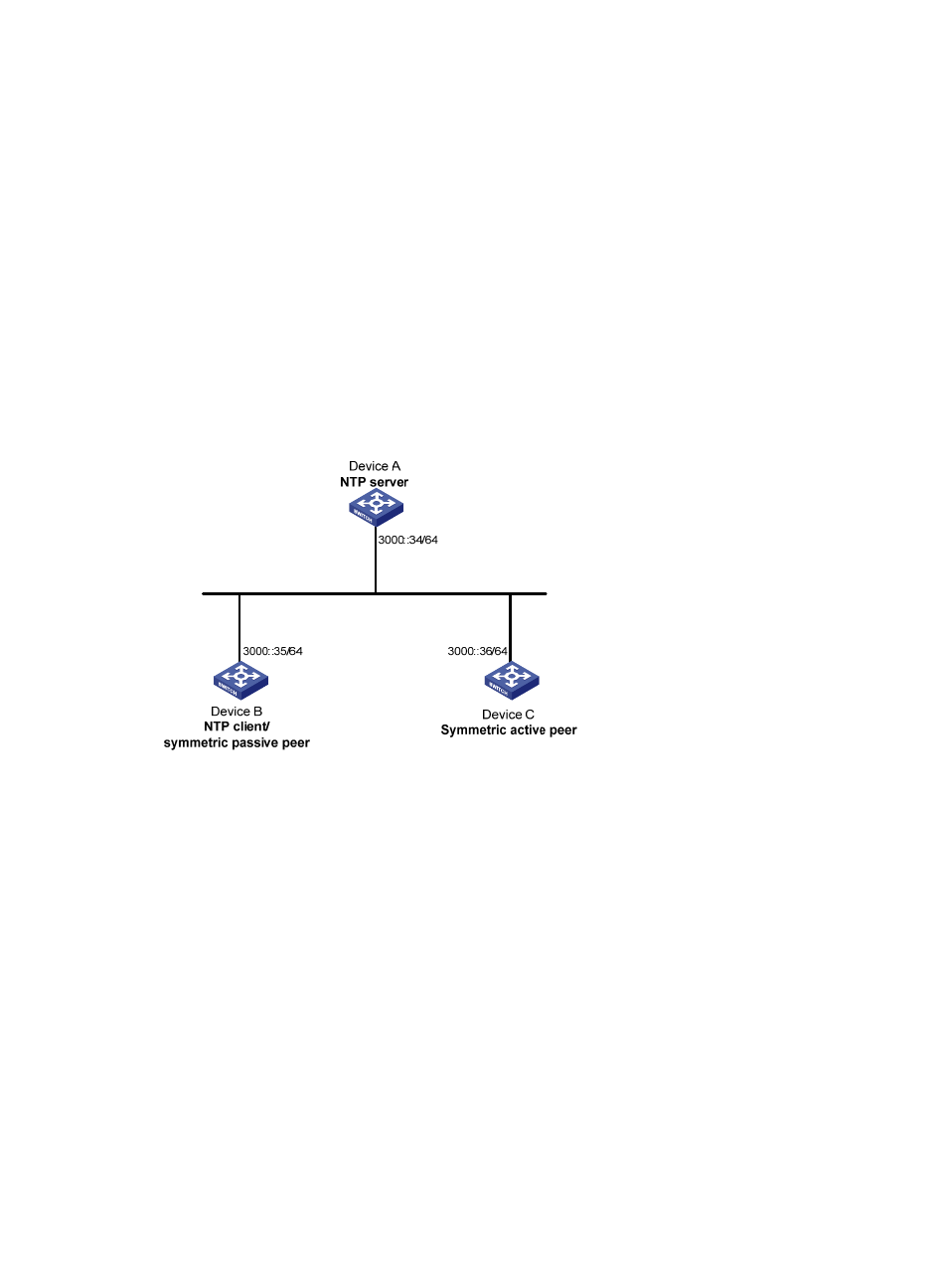
33
IPv6 NTP symmetric active/passive mode
configuration example
Network requirements
As shown in
, Device C has a clock more accurate than Device A.
•
Set the local clock of Device A as a reference source, with the stratum level 3.
•
Set the local clock Device C as a reference source, with the stratum level 2.
•
Configure Device B to operate in client mode and specify Device A as the IPv6 NTP server of Device
B.
•
Configure Device C to operate in symmetric-active mode and specify Device B as the IPv6 passive
peer of Device C.
Figure 11 Network diagram
Configuration procedure
1.
Set the IP address for each interface as shown in
. (Details not shown.)
2.
Configure Device A:
# Enable the NTP service.
<DeviceA> system-view
[DeviceA] ntp-service enable
# Specify the local clock as the reference source, with the stratum level 3.
[DeviceA] ntp-service refclock-master 3
3.
Configure Device B:
# Enable the NTP service.
<DeviceB> system-view
[DeviceB] ntp-service enable
# Specify Device A as the IPv6 NTP server of Device B.
[DeviceB] ntp-service ipv6 unicast-server 3000::34
4.
Configure Device C:
# Enable the NTP service.