Network requirements, Configuration procedure – H3C Technologies H3C S6300 Series Switches User Manual
Page 191
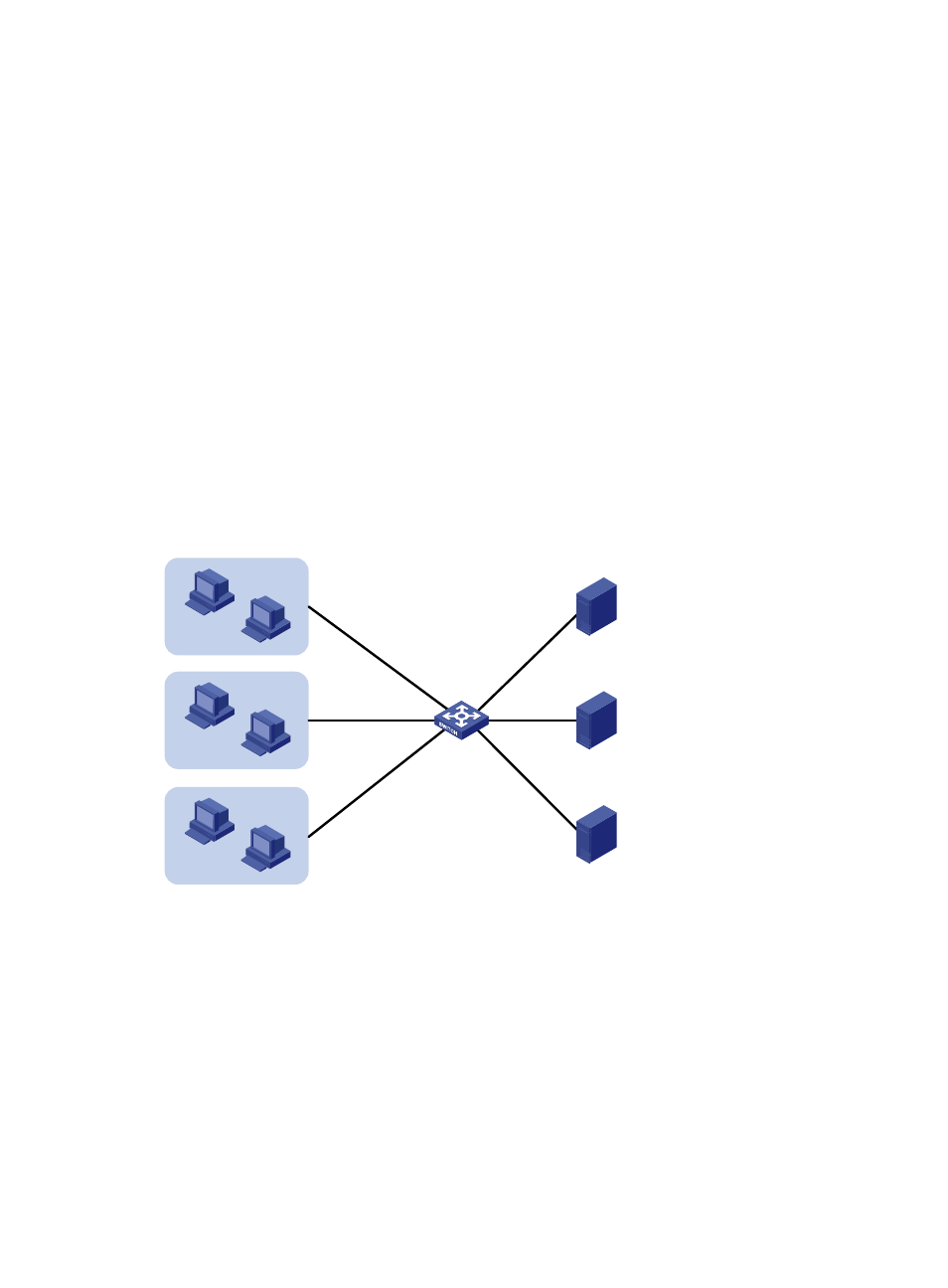
178
Monitor port: Ten-GigabitEthernet1/0/2
Remote probe VLAN: 2
# Display information about all mirroring groups on Device A.
[DeviceA] display mirroring-group all
Mirroring group 1:
Type: Remote source
Status: Active
Mirroring port:
Ten-GigabitEthernet1/0/1 Both
Remote probe VLAN: 2
Local port mirroring with multiple monitor ports configuration
example
Network requirements
As shown in
, configure port mirroring so the three data monitoring devices (Servers A, B, and
C) can monitor both the bidirectional traffic of the three departments.
Figure 60 Network diagram
Configuration procedure
# Create remote source group 1.
<DeviceA> system-view
[DeviceA] mirroring-group 1 remote-source
# Configure Ten-GigabitEthernet 1/0/1 through Ten-GigabitEthernet 1/0/3 as source ports of the
remote source group.
[DeviceA] mirroring-group 1 mirroring-port ten-gigabitethernet 1/0/1 to
ten-gigabitethernet 1/0/3 both
# Configure an unused port (Ten-GigabitEthernet 1/0/5, for example) of Device A as the reflector port
of the remote source group.
[DeviceA] mirroring-group 1 reflector-port ten-gigabitethernet 1/0/5
Dept. A
Dept. B
Dept. C
DeviceA
ServerA
ServerB
ServerC
XGE1/0/3
XGE1/0/2
XGE1/0/1
XGE1/0/11
XGE1/0/12
XGE1/0/13