Configuring layer 2 remote port mirroring, Creating a remote destination group – H3C Technologies H3C S6300 Series Switches User Manual
Page 183
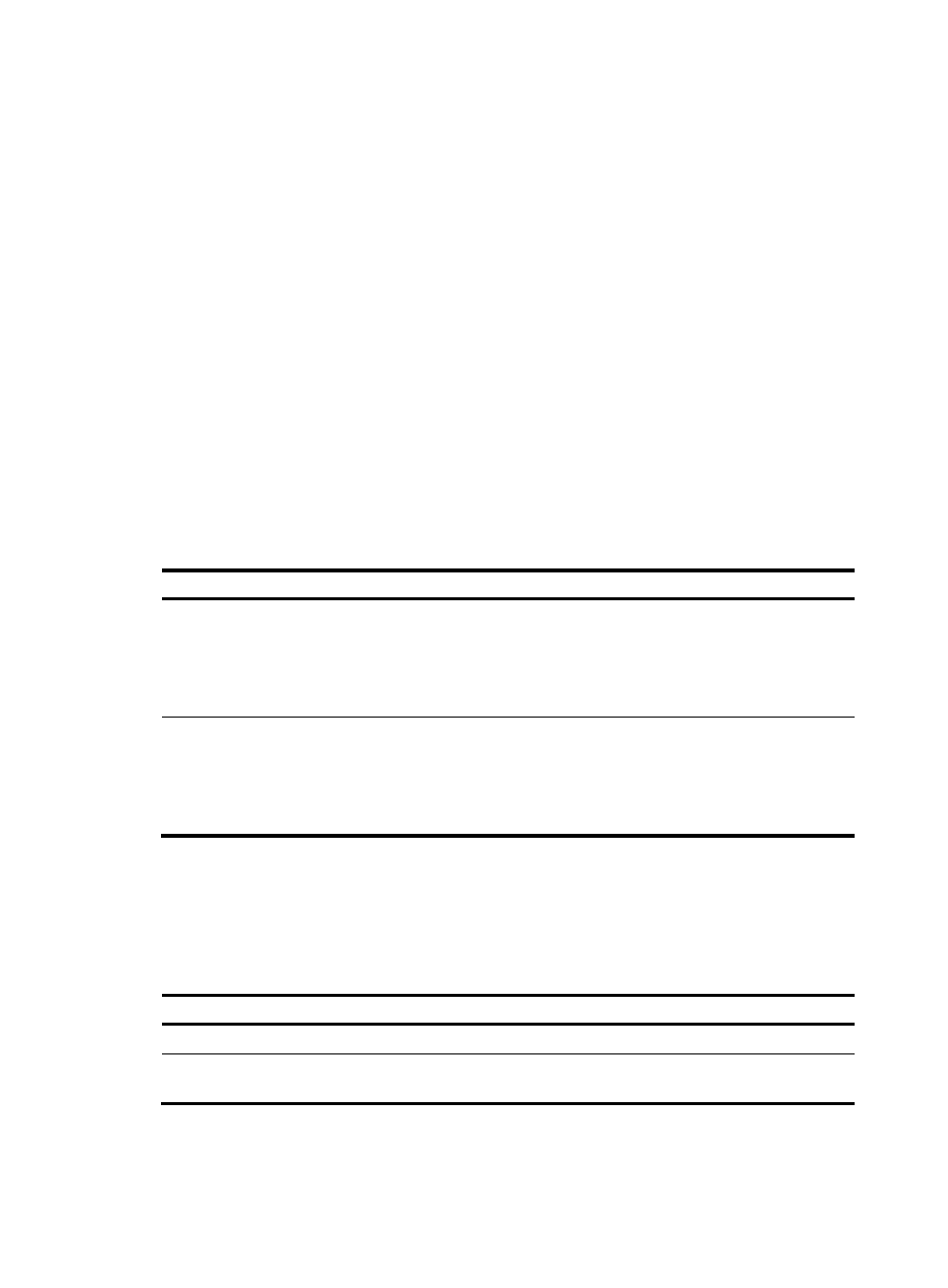
170
Configuring Layer 2 remote port mirroring
To configure Layer 2 remote port mirroring, perform the following tasks:
•
Configure a remote source group on the source device.
•
Configure a cooperating remote destination group on the destination device.
•
If intermediate devices exist, configure the intermediate devices and ports connected to the
intermediate devices on the source and destinations devices to permit the remote probe VLAN.
When you configure Layer 2 remote port mirroring, follow these restrictions and guidelines:
•
For a mirrored packet to successfully arrive at the remote destination device, make sure the VLAN
ID of the mirrored packet is not removed or changed.
•
Layer 2 remote port mirroring does not support using Layer 2 aggregate interfaces as source ports
or monitor ports.
•
Do not configure both MVRP and Layer 2 remote port mirroring. Otherwise, MVRP might register
the remote probe VLAN with incorrect ports, which would cause the monitor port to receive
undesired copies. For more information about MVRP, see Layer 2—LAN Switching Configuration
Guide.
•
H3C recommends that you configure the devices in the order of the destination device, the
intermediate devices, and the source device.
Tasks at a glance
Configuring a remote destination group on the destination device
:
1. Creating a remote destination group
2. Configuring the monitor port for a remote destination group
3. Configuring the remote probe VLAN for a remote destination group
4. Assigning the monitor port to the remote probe VLAN
Configuring a remote source group on the source device
:
5. Creating a remote source group
6. Configuring source ports for a remote source group
7. Configuring the egress port for a remote source group
8. Configuring the remote probe VLAN for a remote source group
Configuring a remote destination group on the destination
device
Creating a remote destination group
Step Command
Remarks
1.
Enter system view.
system-view
N/A
2.
Create a remote destination
group.
mirroring-group group-id
remote-destination
By default, no remote destination
group exists on a device.
Configuring the monitor port for a remote destination group
To configure the monitor port for a mirroring group, use one of the following methods: