Configuring the port type for a tc+oc – H3C Technologies H3C S6300 Series Switches User Manual
Page 74
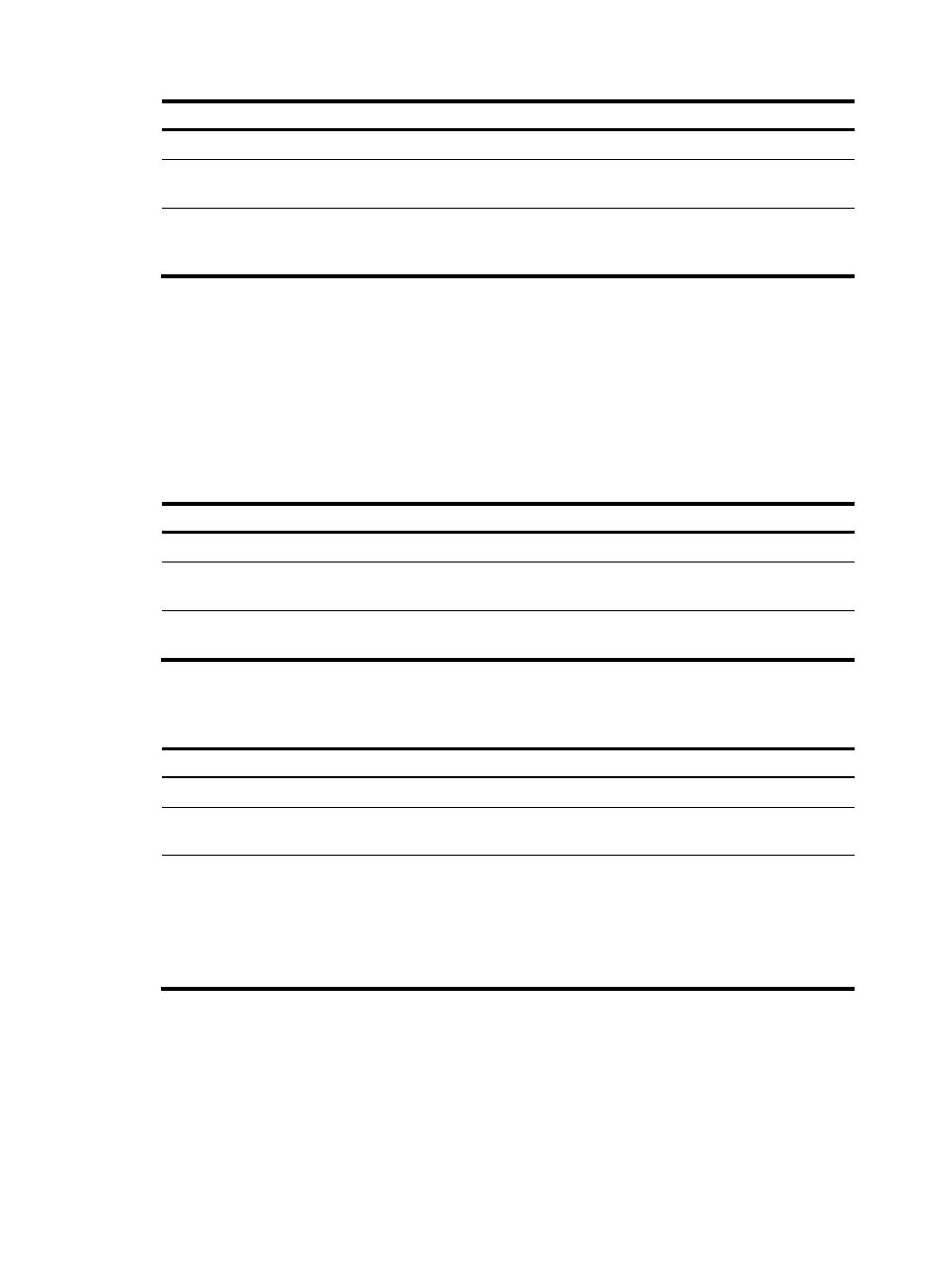
61
Step Command
Remarks
1.
Enter system view.
system-view
N/A
2.
Enter Layer 2 Ethernet
interface view.
interface interface-type
interface-number
N/A
3.
Specify a delay measurement
mechanism for a BC or OC.
ptp delay-mechanism { e2e | p2p }
By default, the delay measurement
mechanism depends on the PTP
standard.
Configuring the port type for a TC+OC
All ports on a TC+OC (E2ETC+OC or P2PTC+OC) are TCs by default. This command allows you to
configure one of the ports as an OC. This task is applicable to E2ETC+OCs and P2PTC+OCs only.
When a TC+OC is synchronizing time to a downstream clock node through a TC, do not enable an OC
to synchronize time from the downstream clock node. Otherwise, time synchronization might be affected.
To configure the port type for a TC+OC as OC:
Step Command
Remarks
1.
Enter system view.
system-view
N/A
2.
Enter Layer 2 Ethernet
interface view.
interface interface-type
interface-number
N/A
3.
Configure the port type for a
TC+OC as OC.
ptp port-mode oc
By default, the type of all ports on a
TC+OC is TC.
Configuring the interval for sending announce messages
Step Command
Remarks
1.
Enter system view.
system-view
N/A
2.
Enter Layer 2 Ethernet
interface view.
interface interface-type
interface-number
N/A
3.
Configure the interval for
sending announce messages. ptp announce-interval value
By default:
•
The interval is 2
1
seconds if the
PTP standard is IEEE 1588
Version 2.
•
The interval is 2
0
seconds if the
PTP standard is IEEE 802.1AS.
Specifying the number of announcement intervals before the
receiving node stops receiving announce messages
A master node periodically sends announce messages to the member nodes. If a member node does not
receive any announce message from the master node within the specified interval, it considers the master
node invalid.