H3C Technologies H3C S6300 Series Switches User Manual
Page 212
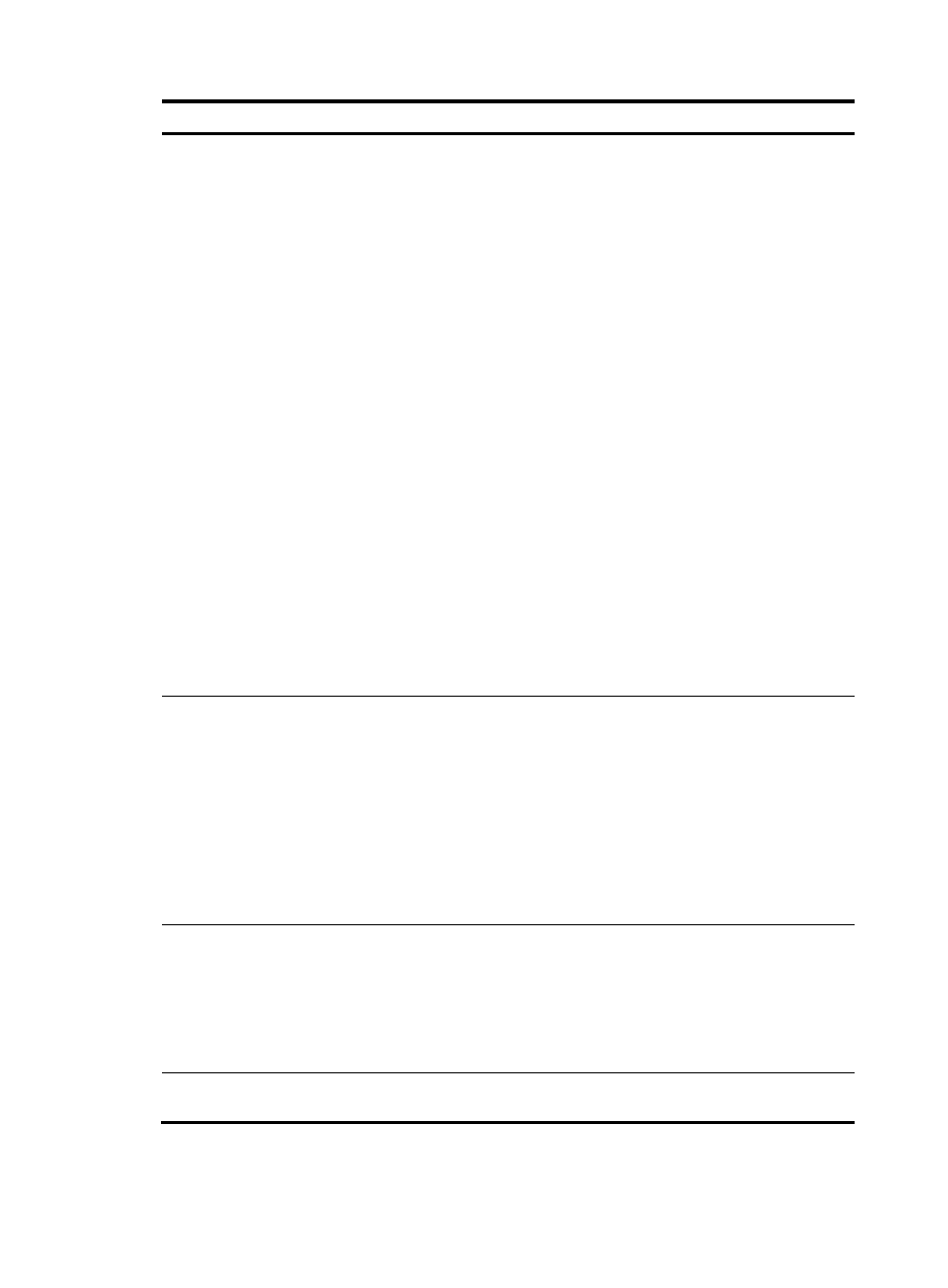
199
Step Command
Remarks
3.
Configure an event in
the policy.
•
Configure a CLI event:
event cli { async [ skip ] | sync } mode
{ execute | help | tab } pattern
regular-exp
•
Configure a hotplug event:
event hotplug slot slot-number
•
Configure an interface event:
event interface interface-type
interface-number monitor-obj
monitor-obj start-op start-op start-val
start-val restart-op restart-op restart-val
restart-val [ interval interval ]
•
Configure a process event:
event process { exception | restart |
shutdown | start } [ name process-name
[ instance instance-id ] ] [ slot
slot-number ]
•
Configure an SNMP event:
event snmp oid oid monitor-obj { get |
next } start-op start-op start-val start-val
restart-op restart-op restart-val
restart-val [ interval interval ]
•
Configure an SNMP_Notification event:
event snmp-notification oid oid oid-val
oid-val op op [ drop ]
•
Configure a Syslog event:
event syslog priority level msg msg
occurs times period period
By default, a monitor policy does
not contain an event.
You can configure only one event
in a monitor policy. If the monitor
policy already contains an event,
the new event overrides the old
event.
4.
Configure the actions
to take when the event
occurs.
•
Configure the action to execute a
command:
action number cli command-line
•
Configure a reboot action:
action number reboot [ slot slot-number ]
•
Configure a logging action:
action number syslog priority level
facility local-number msg msg
•
Configure an active/standby switchover
action:
action number switchover
By default, a monitor policy does
not contain any actions.
Repeat this step to add a
maximum of 232 actions to the
policy.
You can reference a variable
name in the $variable_name
format instead of specifying a
value for an argument when you
define an action.
5.
(Optional.) Assign a
user role to the policy. user-role role-name
By default, a monitor policy
contains user roles that its creator
had at the time of policy creation.
A monitor policy supports a
maximum of 64 valid user roles.
User roles added after this limit is
reached do not take effect.
6.
(Optional.) Configure
the policy runtime.
running-time time
The default runtime is 20
seconds.