Managing the security log file, Saving diagnostic logs to the diagnostic log file – H3C Technologies H3C S6300 Series Switches User Manual
Page 95
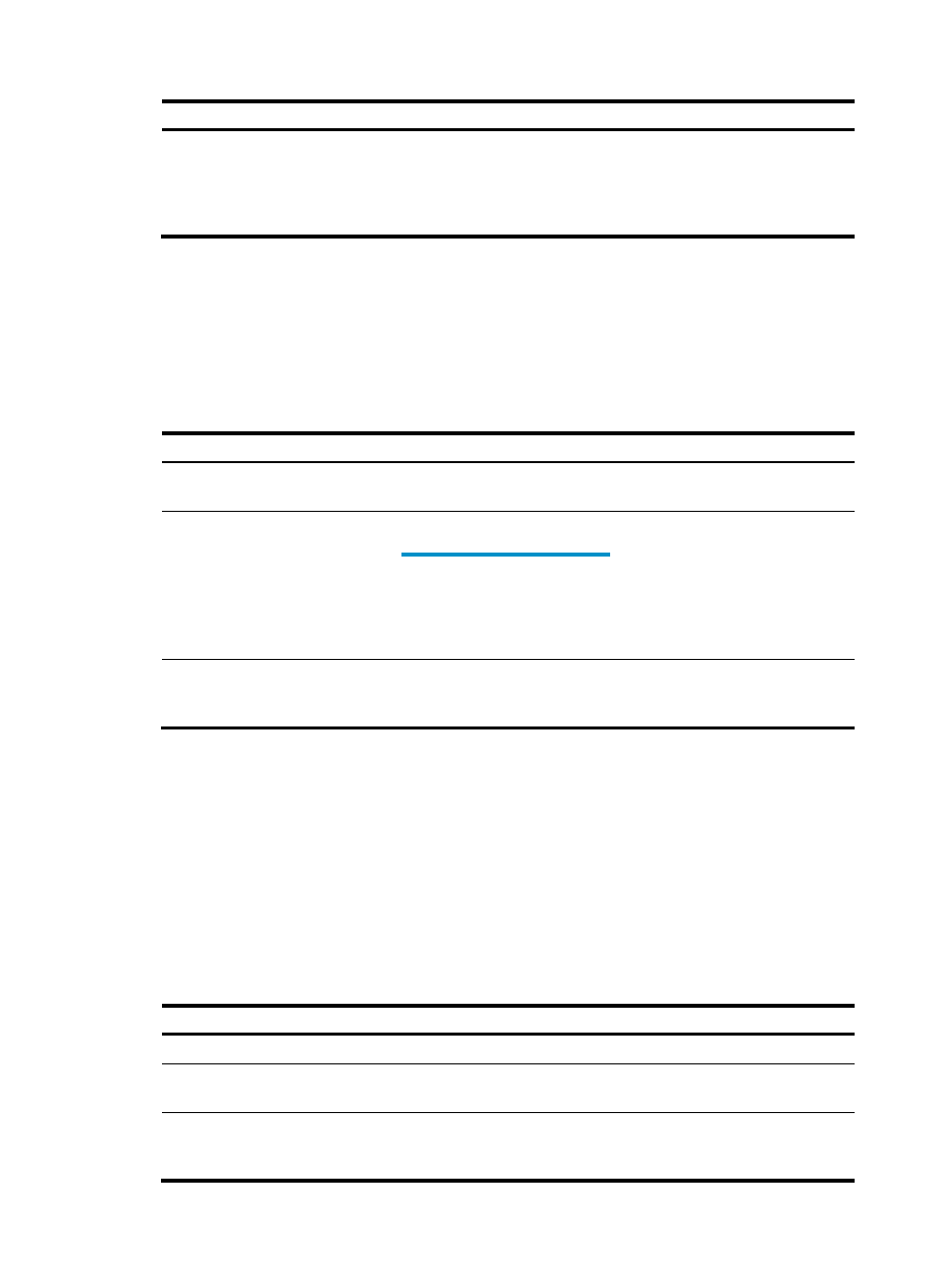
82
Step Command
Remarks
6.
(Optional.) Set the alarm
threshold of the security log
file usage.
info-center security-logfile
alarm-threshold usage
By default, the alarm threshold of
the security log file usage is 80.
When the usage of the security log
file reaches 80%, the system will
inform the user.
Managing the security log file
To manage and maintain the security log file, the security log administrator must pass local AAA
authentication first. For more information about security log administrator, see Security Configuration
Guide.
To manage the security log file:
Task Command
Remarks
Display a summary of the security
log file.
display security-logfile summary Available in user view.
Change the directory of the security
log file.
7.
system-view
8.
info-center security-logfile
directory dir-name
By default, the security log file is
saved in the seclog directory in the
root directory of the storage device.
The configuration made by this
command cannot survive an IRF
reboot or a master/subordinate
switchover.
Manually save all the contents in
the security log file buffer into the
security log file.
security-logfile save
Available in any view.
Saving diagnostic logs to the diagnostic log file
By default, the system saves diagnostic logs from the diagnostic log file buffer to the diagnostic log file
every 24 hours. You can adjust the saving interval or manually save diagnostic logs to the diagnostic log
file. After saving diagnostic logs into the diagnostic log file, the system clears the diagnostic log file
buffer.
The diagnostic log file has a maximum capacity. When the capacity is reached, the system replaces
earliest diagnostic logs with new logs.
To enable saving diagnostic logs to a diagnostic log file:
Step Command
Remarks
1.
Enter system view.
system-view
N/A
2.
Enable the information center. info-center enable
By default, the information center is
enabled.
3.
Enable saving diagnostic logs
to the diagnostic log file.
info-center logfile enable
By default, saving diagnostic logs
to the diagnostic log file is
enabled.