To select a trigger source, To select a trigger source -61 – RIGOL DM3068 User Manual
Page 103
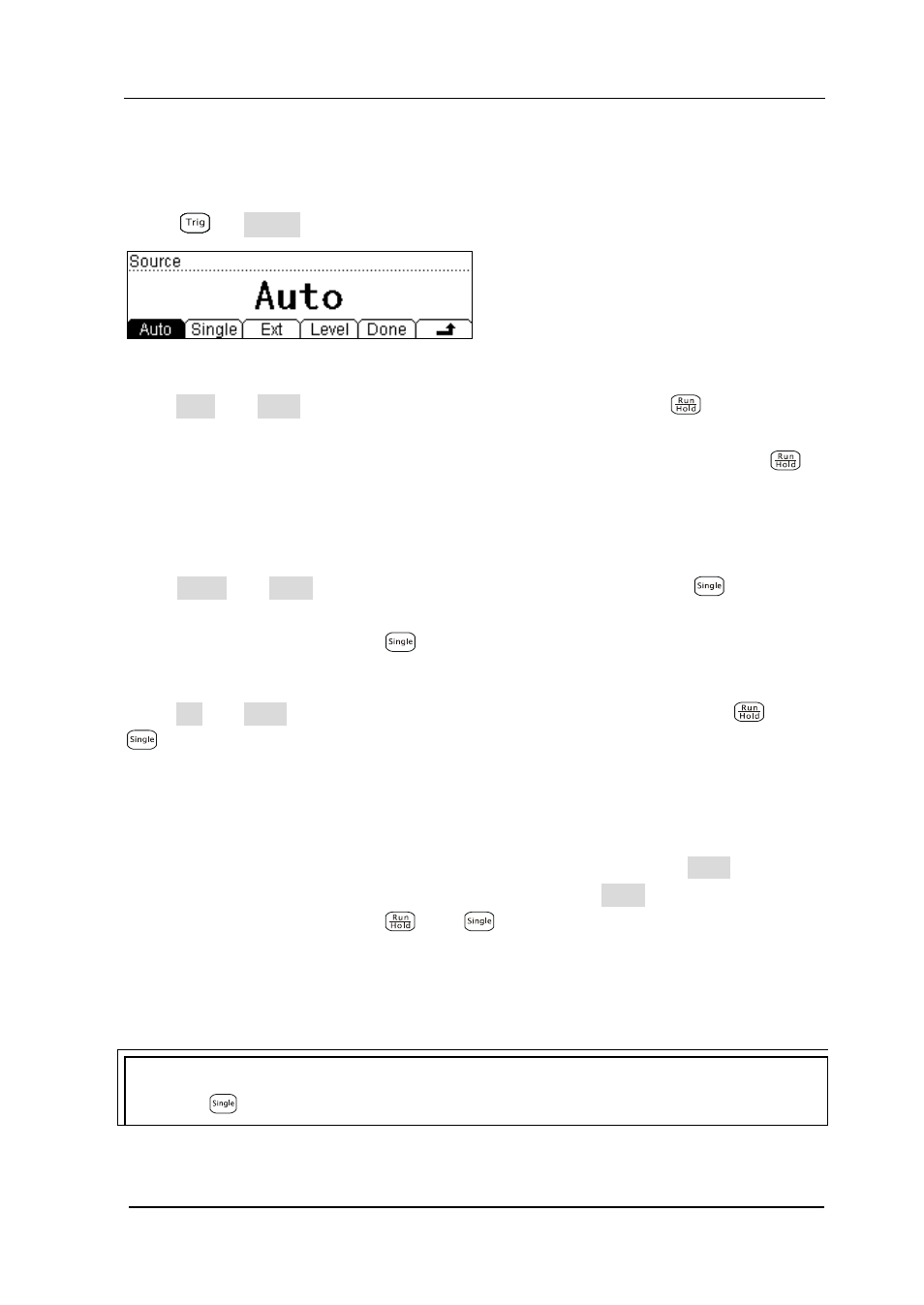
Chapter 2 Front Panel Operations
RIGOL
User’s Guide for DM3068
2-61
To Select a Trigger Source
Press
Source to enter the following interface. The default is Auto.
Auto Trigger:
Press Auto and Done to enable the auto trigger. The backlight of
at the front
panel then turns on, and the multimeter continuously takes readings at the fastest
possible speed according to the current configuration. At this point, pressing
will enable the reading hold function; the backlight will flicker and a stable reading
will be captured and held on the screen.
Single Trigger:
Press Single and Done to enable the single trigger. The backlight of
at the
front panel then goes on. The multimeter takes one or specified number of
readings every time you press
.
External Trigger:
Press Ext and Done to enable the external trigger. The backlights of both
and
at the front panel then go off. The multimeter will then receive the trigger
pulse from the [Ext Trig] connector at the rear panel and trigger at the specified
edge of the pulse signal and acquire measured data.
Level Trigger:
This mode applies to DCV/DCI/OHM measurement functions. Press Level and
enter a desired level using the direction keys, then press Done to enable the level
trigger. The backlights of both
and
at the front panel then go off. The
multimeter will trigger on the positive or negative edge of the input signal when
the input level passes through the specified trigger level and acquire measured
data.
Tip
Pressing
in remote mode will switch the multimeter into local mode.