To measure ac current, To measure ac current -11 – RIGOL DM3068 User Manual
Page 53
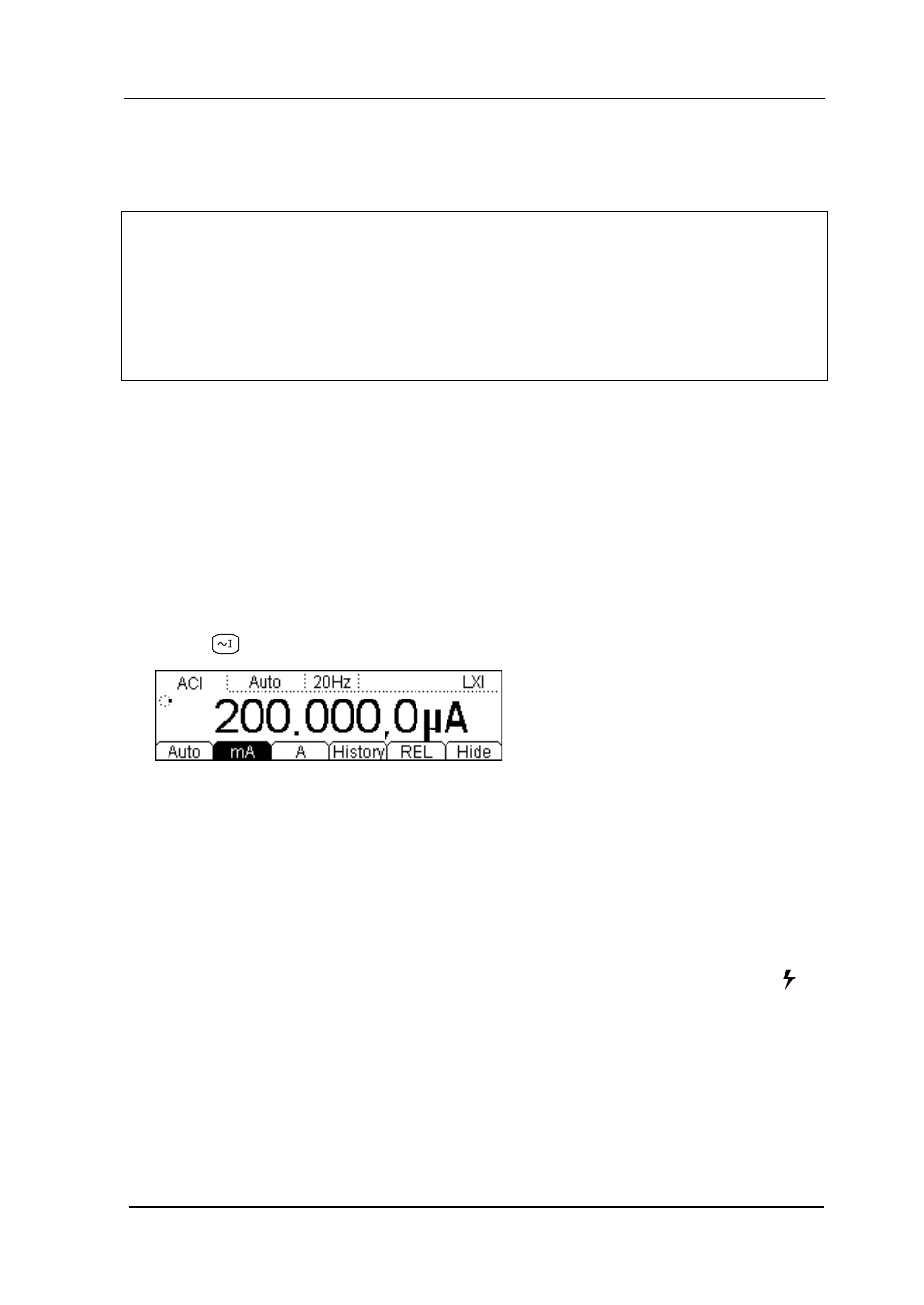
Chapter 2 Front Panel Operations
RIGOL
User’s Guide for DM3068
2-11
To Measure AC Current
Range: 200 μA, 2 mA, 20 mA, 200 mA, 2 A, 10 A
Max Resolution: 0.1 nA (in 200 μA range)
Input Protection: the multimeter uses two kinds of fuses for input protection: the
small current input fuse (500 mA high speed fuse) at the rear panel and the built-in
large current input fuse (10 A). 10% overrange is available on all ranges except 10
A. If the reading exceeds 10.5 A in 10 A range, “OVER LOAD” will be displayed.
In order to obtain more accurate measurement results, DM3068 deals with small
and large input currents separately. The multimeter will use small current
measurement mode for current within 200 mA and use large current measurement
mode for current that is equal to or higher than 2 A.
Operating Steps:
1. Enable the ACI measurement
Press
at the front panel to enter the following interface.
2. Make connection
Connect the test lead with the measured signal by referring to
“Measurement Connections”.
3. Set the range
Specify an appropriate range (the resolution is fixed at 6
1
/
2
digits) according to
the measured signal and measurement requirements. A high voltage icon “ ”
will be displayed at the upper left corner of the screen when the 10 A range is
selected.
4. Set the measurement parameters (Optional)
The DCI measurement allows users to configure the filter. For details, please
refer to “Measurement Configuration”.