RIGOL DM3068 User Manual
Page 71
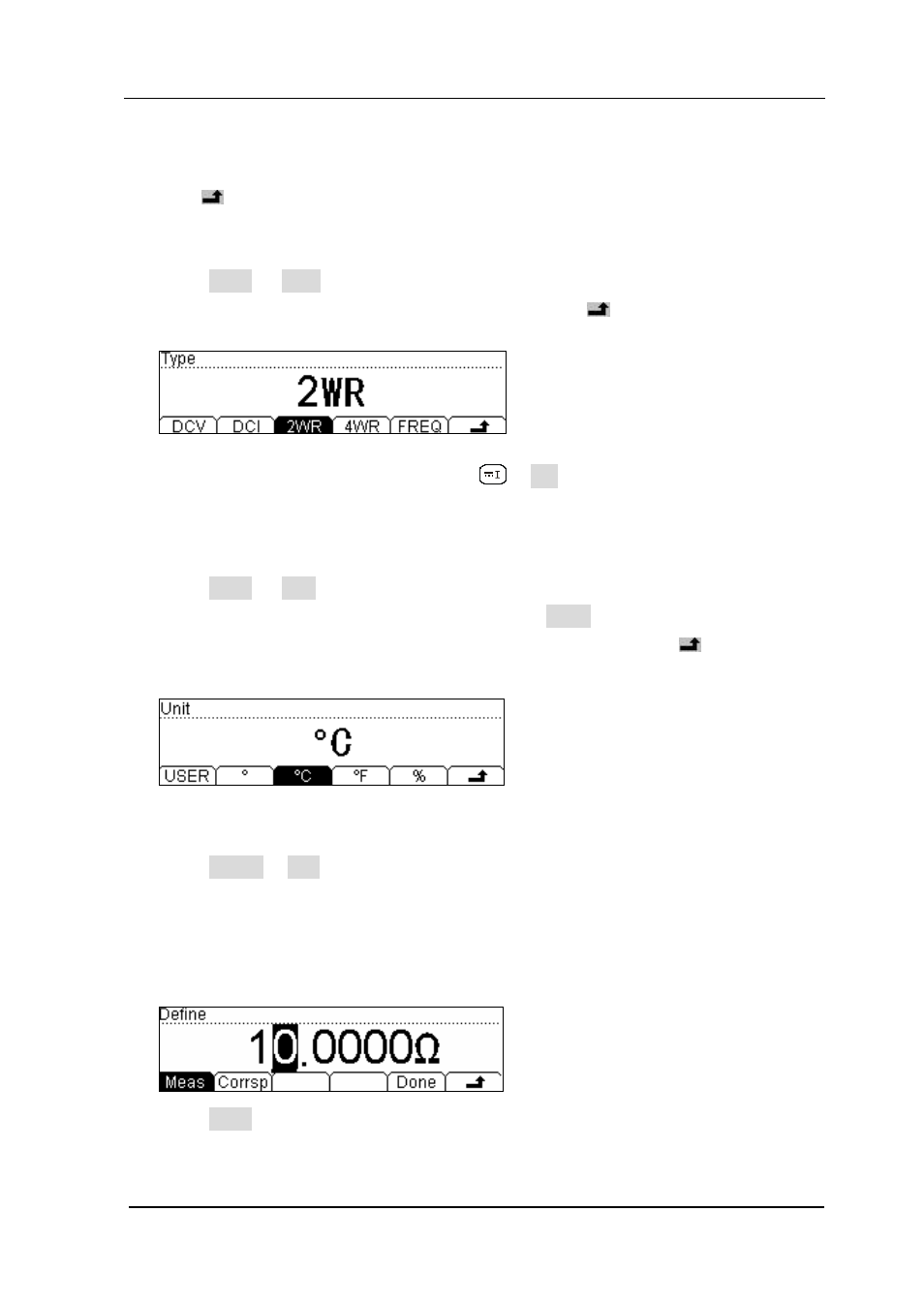
Chapter 2 Front Panel Operations
RIGOL
User’s Guide for DM3068
2-29
Del: delete the character where the cursor locates.
Done: finish the name input.
: return to the upper-level menu.
2. Specify the Sensor Type
Press Prpty Type to enter the following interface and select the type of the
electric signal to be converted by the sensor. Press
to return to the
upper-level menu.
Note: if DCI is selected, please press
mA before the following
operations.
3. Select the Sensor Unit
Press Prpty Unit to enter the interface below and select a desired unit for
the corresponding measurement result. When USER is selected, you can
define a unit up to 2 characters using the direction keys. Press
to return to
the upper-level menu.
4. Define the Sensor Arithmetic Curve
Press Define Add to enter the following interface, from which you can add
data pairs on the curve. The multimeter fits the relation curve function of the
input signal and measurement result using the specified arithmetic according
to these data pairs and then calculates the output result using this function
according to the input signal.
Press Meas and enter the data of the physical quantity measured using the
direction keys. Here, as the sensor type is 2WR, the unit is Ω.