Internal storage, External storage, Internal storage -67 external storage -67 – RIGOL DM3068 User Manual
Page 109
Advertising
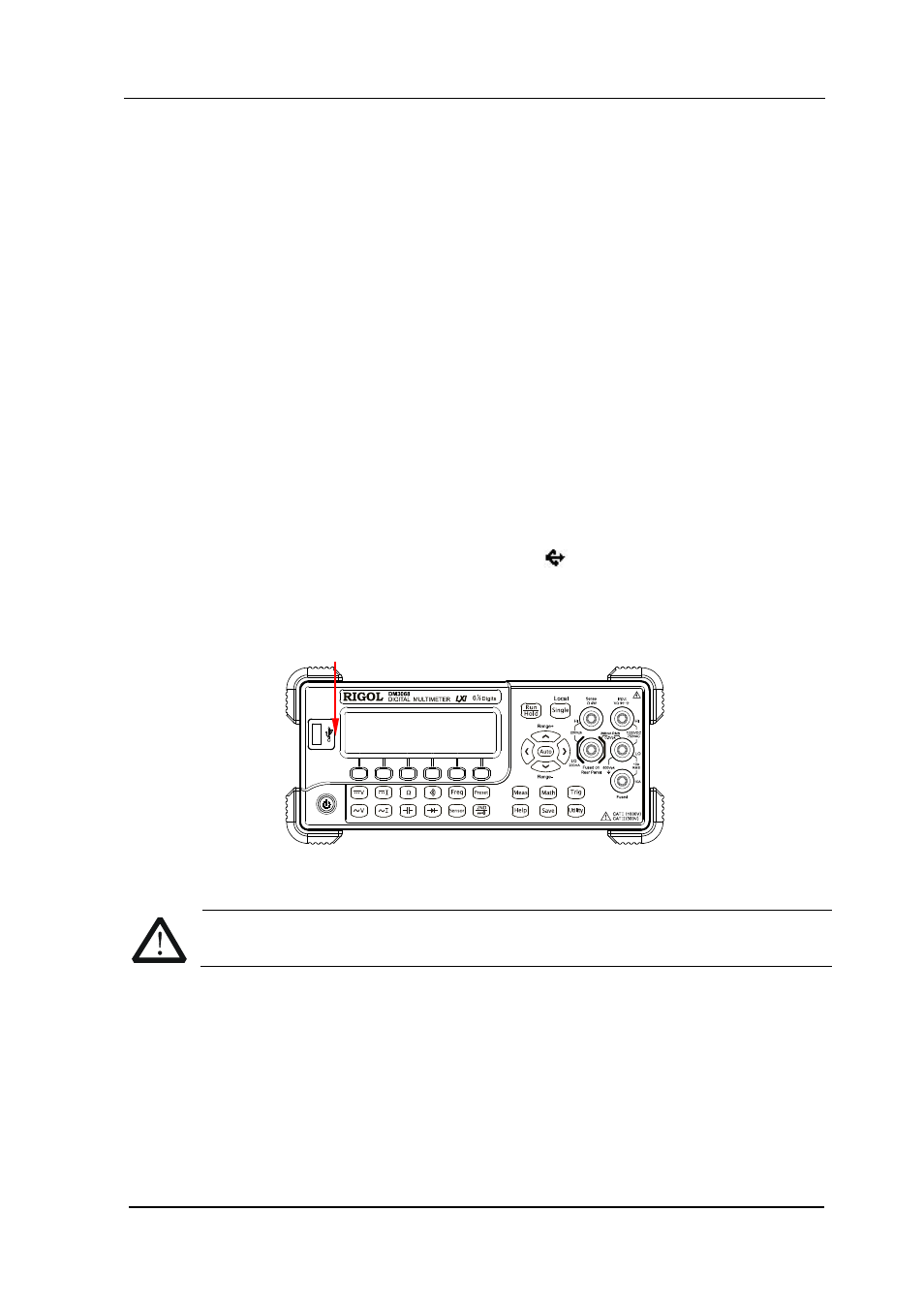
Chapter 2 Front Panel Operations
RIGOL
User’s Guide for DM3068
2-67
Internal Storage
The internal memory (C:\) of the multimeter holds up to 10 groups of system
configurations, 10 groups of measurement data, 5 groups of sensor configurations
and 5 groups of sensor data.
External Storage
The external USB storage device (A:\) can save 7 types of files according to its
capability.
To use the external storage, insert an USB storage device into the USB Host
interface at the front panel and wait until an icon
appears in the status bar
on the screen.
MENU
FUNC
CAUTION
Do not remove the USB storage device under “A:\” disk operations.
USB Host
Advertising
This manual is related to the following products: