To set the resolution, To set the resolution -3 – RIGOL DM3068 User Manual
Page 45
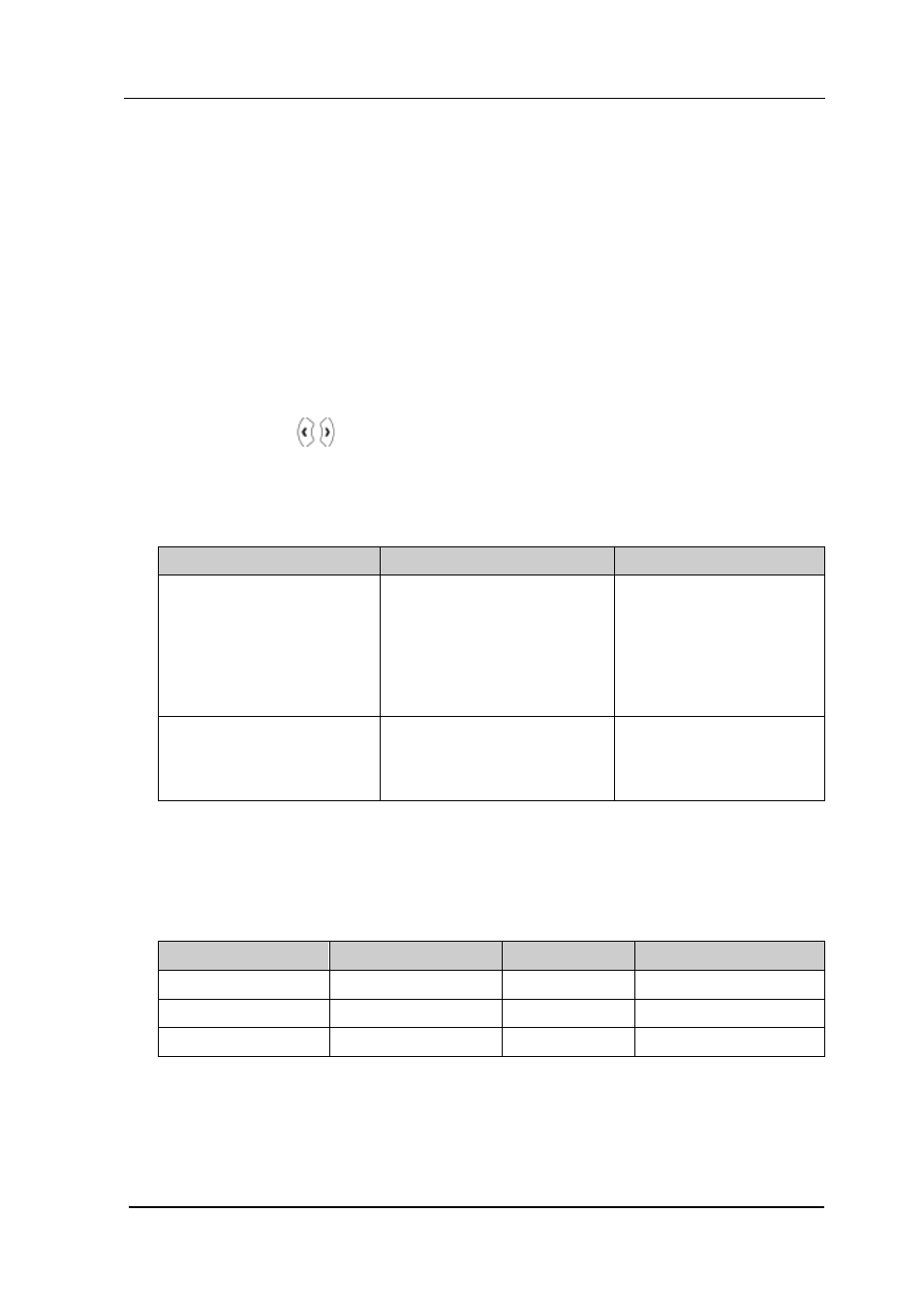
Chapter 2 Front Panel Operations
RIGOL
User’s Guide for DM3068
2-3
To Set the Resolution
DM3068 holds reading resolutions of 3½, 4½, 5½ and 6½ digits. It automatically
selects a reading resolution according to the current measurement settings. The
greater the resolution is, the higher the measurement accuracy will be; the lower
the resolution is, the faster the measurement will be. Different measurement
function has different resolution.
1. In DCV, DCI and OHM measurements, press the left and right direction keys at
the front panel (
) to set the reading resolution to 5
1
/
2
or 6
1
/
2
digits. The
resolution affects the integration time and vice versa.
Table 2-1 Relationship between reading resolution and integration time
Resolution
Integration time
Status bar display
5
1
/
2
0.006 PLC
0.02 PLC
0.06 PLC
0.2 PLC
1 PLC
0.006
0.02
0.06
0.2
1
6
1
/
2
2 PLC
10 PLC
100 PLC
2
10
100
2. In ACV and ACI measurements, the resolution is fixed at 6
1
/
2
digits. Press the
left and right direction keys to set the filter type.
Table 2-2 Relationship between the frequency and speed of AC filter
Resolution
AC filter
Speed
Status bar display
6
1
/
2
200 Hz
Fast
200 Hz
6
1
/
2
20 Hz
Mid
20 Hz
6
1
/
2
3 Hz
Slow
3 Hz
3. In FREQ and PERIOD measurements, the resolution is fixed at 6
1
/
2
digits.
Press the left and right direction keys to set the gate time.