RIGOL DM3068 User Manual
Page 28
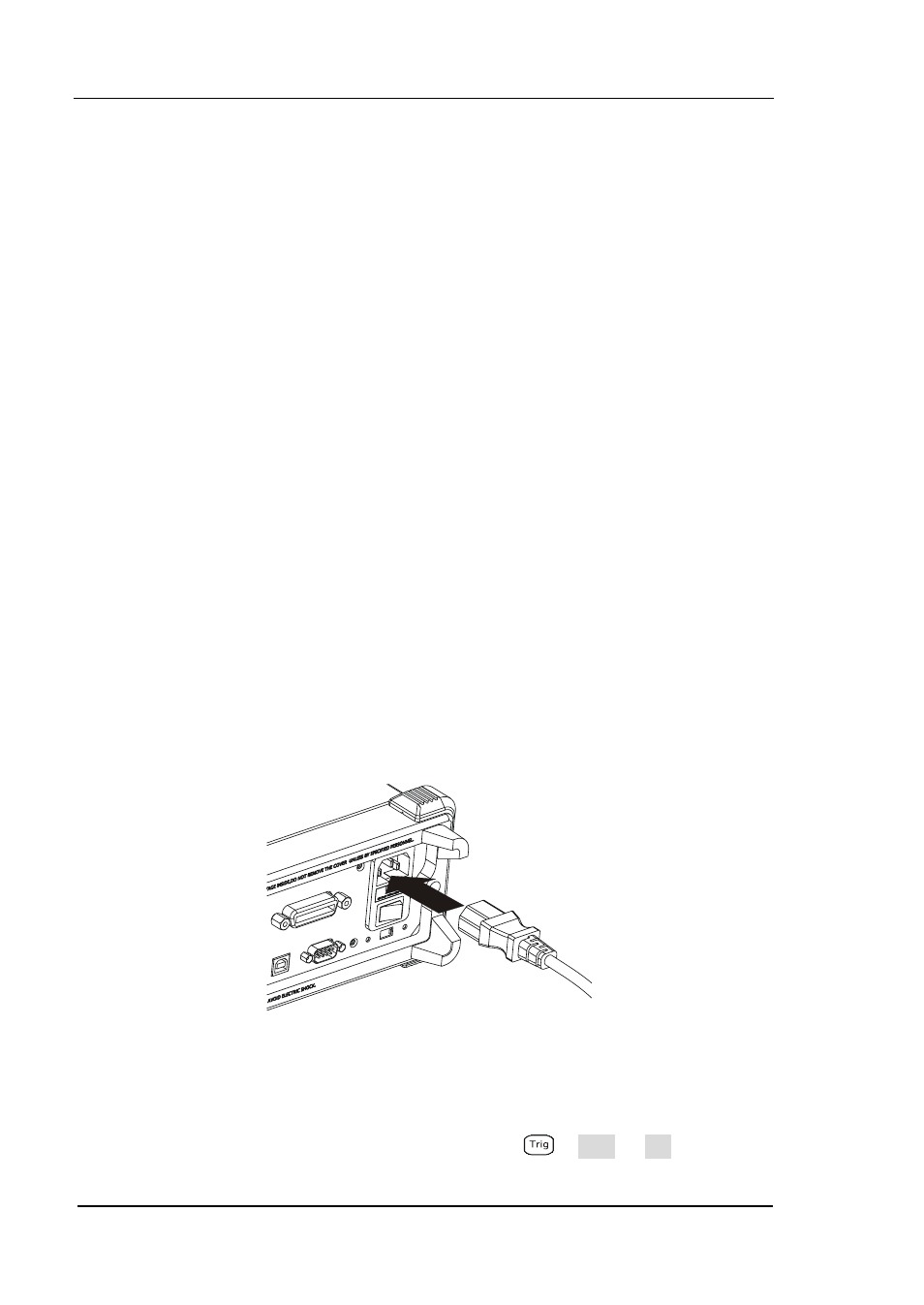
RIGOL
User’s Guide for DM3068
1-10
3) Place a new specified fuse.
4) Reinstall the fuse seat into the slot.
Note: the large current fuse stands inside the multimeter and is not allowed to
be replaced by users themselves. If a new fuse is required, please contact
RIGOL.
2. LAN
Through this interface, the multimeter can be connected to the network for
remote control. The multimeter conforms to LXI-C standards; it can be used in
connection with other standard devices to quickly build a testing system and
easily realize LAN based system integration.
3. GPIB
Conform to IEEE-488.2 standards.
4. Power Socket
The multimeter accepts two types of AC supplies. Please use the power cord
provided in the accessories to connect the multimeter to the AC power
through this socket.
Note: a proper voltage scale must be first selected (through the Voltage
Selector) before power connection.
Figure 1-7 Connect the Power Cord
5. VMC
The mutlimeter outputs a low-true pulse from the [VM Comp] connector after
every measurement when VM output is enabled (
VMC ON).