RIGOL DM3068 User Manual
Page 97
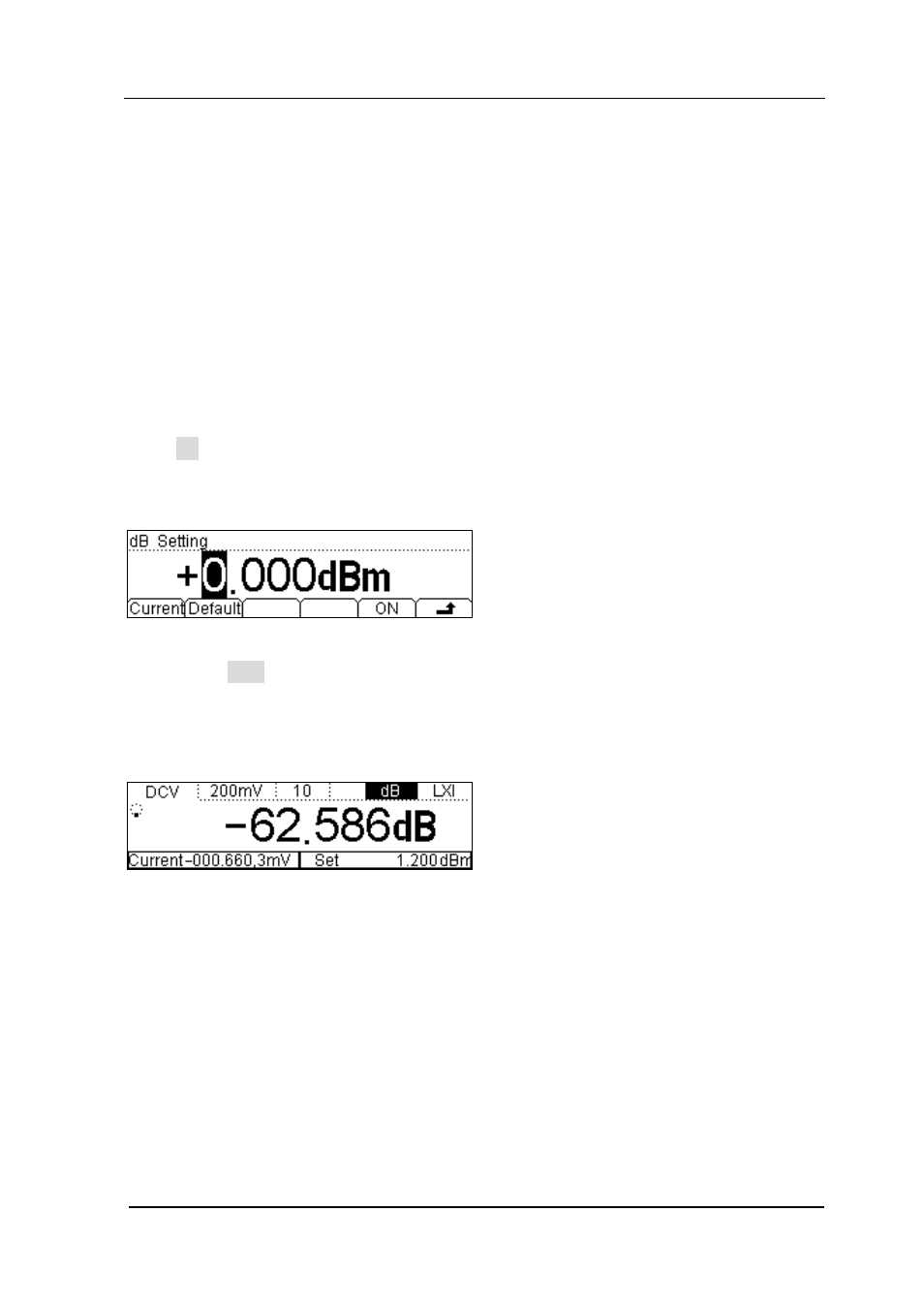
Chapter 2 Front Panel Operations
RIGOL
User’s Guide for DM3068
2-55
dB
dB represents the relative value which is used in the REL operation of dBm value.
When enabled, the multimeter calculates the dBm value of the next reading and
subtracts the preset dB from this value and then displays the result.
dB
= 10 x Log
10
[ (Reading
2
/ R
REF
) / 1 mW ] - dB preset
Wherein, Reading denotes the measured voltage and R
REF
denotes the reference
resistance.
Press dB to enter the following interface, from which you can use the direction
keys to specify a value within -120 dBm and +120 dBm (the unit is dBm). The
setting is stored in volatile memory and will be cleared automatically at power-off.
Current: calculate the dBm value on the basis of the reference resistance from
the present dBm menu.
Default: restore the dB preset value to 0 dBm.
On: enable dB operation. The multimeter then automatically goes to the
measurement main interface, as shown in the figure below.
The status bar displays “dB”.
The dB operation result is displayed at the center of the screen.
The current measurement reading and the dB preset value are displayed at
the lower left corner and lower right corner of the screen respectively.