To set the range, To set the range -2 – RIGOL DM3068 User Manual
Page 44
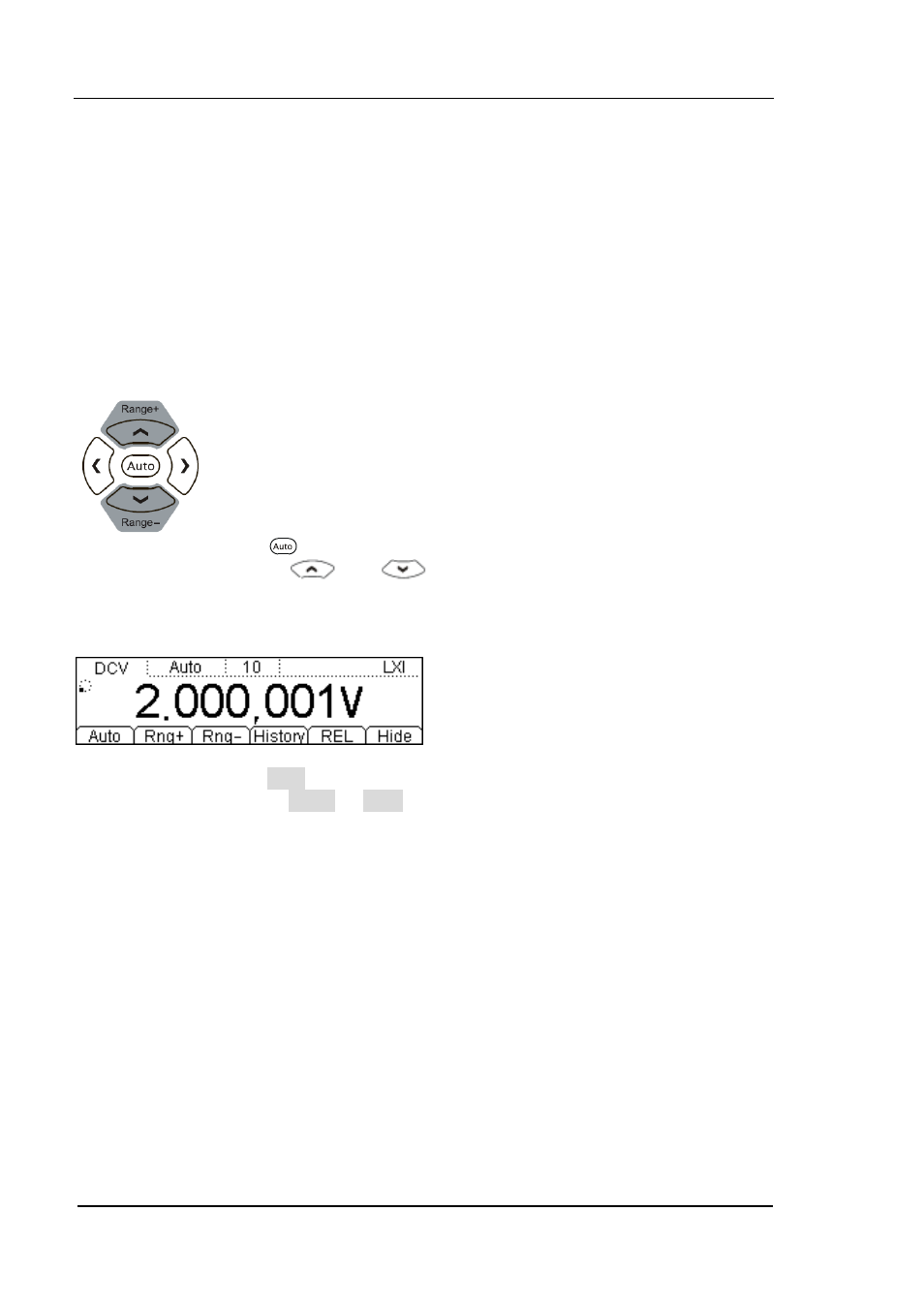
RIGOL
Chapter 2 Front Panel Operations
User’s Guide for DM3068
2-2
To Set the Range
DM3068 provides auto and manual range selecting modes. In auto mode, the
multimeter selects a proper range automatically according to the input signal; in
manual mode, you can use the front panel key or menu key to set the range. The
auto mode can bring a lot of convenience for users while the manual mode
provides higher reading precision.
Method 1: use the front panel key to set the range
Auto mode: Press
to enable the auto range.
Manual mode: Press
or
to increase or reduce the range.
Method 2: use the menu key to select the range
Auto range: Press Auto to directly enable the auto range.
Manual range: Press Rng+ or Rng- to specify a desired range manually.
Note:
“OVER LOAD” will be displayed when the input signal exceeds the current
range.
By default, the range is set to Auto at power-on or after a reset.
Auto mode is recommended if you are not sure about the measurement range
in order to protect the instrument and obtain accurate data.
In FREQ/PERIOD measurements, the multimeter uses different gate times to
include all input signals within 3 Hz and 1 MHz.
The range of CONT measurement is fixed at 2 kΩ; the range of DIODE
measurement is related to the current source currently selected.