To measure ac voltage, To measure ac voltage -7 – RIGOL DM3068 User Manual
Page 49
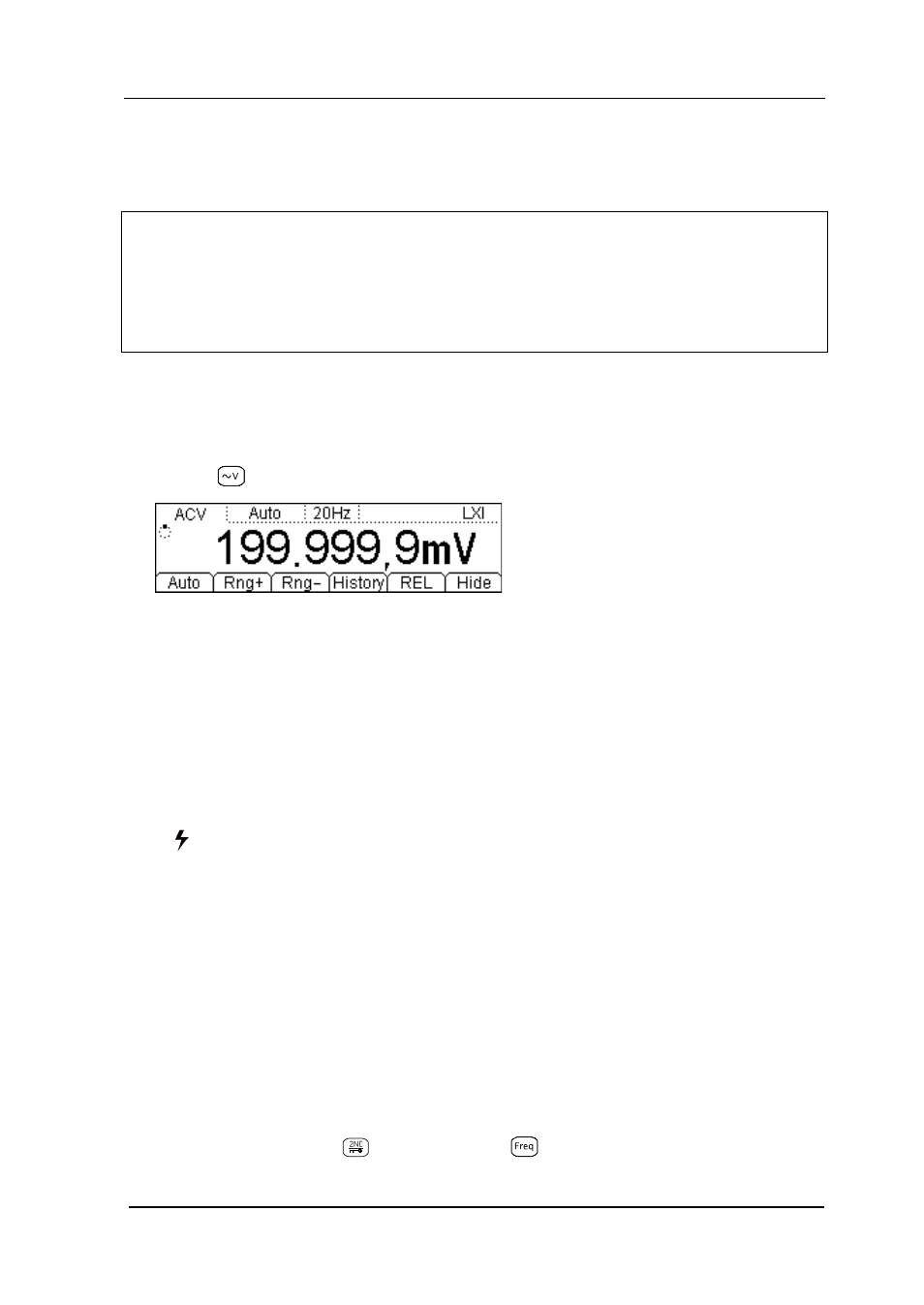
Chapter 2 Front Panel Operations
RIGOL
User’s Guide for DM3068
2-7
To Measure AC Voltage
Range: 200 mV, 2 V, 20 V, 200 V, 750 V
Max Resolution: 100 nV (in the range of 200 mV)
Input Protection: a 750 V input protection is available in all ranges and a 10%
overrange is available on all ranges except 750 V. If the reading exceeds 787.5 V in
750 V range, “OVER LOAD” will be displayed.
Operating Steps:
1. Enable the ACV measurement
Press
at the front panel to enter the following interface.
2. Make connection
Connect the test lead with the measured signal by referring to
“Measurement Connections”.
3. Set the range
Specify an appropriate range (the resolution is fixed at 6
1
/
2
digits) according
to the measured signal and measurement requirements. A high voltage icon
“ ” will be displayed at the upper left corner of the screen when the 750 V
range is selected.
4. Set the measurement parameters (Optional)
The ACV measurement allows users to configure the filter. For details, please
refer to “Measurement Configuration”.
5. Read the measurement value
The multimeter measures the input signal according to the current
measurement settings and displays the value on the screen. For AC signal,
you can also measure the frequency of the signal. During the ACV
measurement, press
and then press
; the measurement result is as